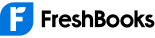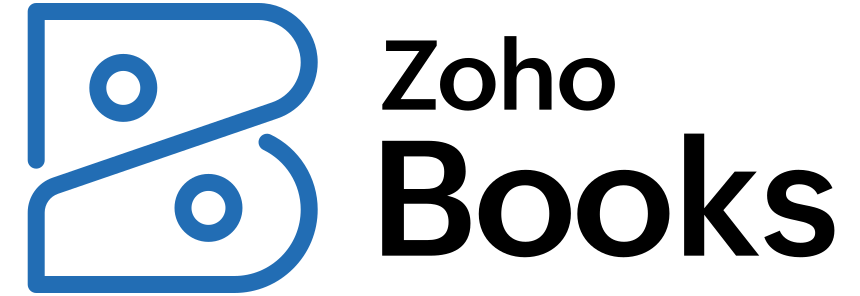Are you wondering how to streamline your business finances using accounting software with inventory? In today’s rapidly evolving business environment, the integration of accounting and inventory management is more crucial than ever.
Modern accounting software does more than just number-crunching; it’s your business’s backbone, providing insights into both your finances and your stock. Read on to discover the leading accounting software options that offer robust inventory management capabilities, making your business operations smoother and more efficient.
QuickLook: Best Accounting Software with Inventory Management Capabilities
Can Accounting Software Handle Inventory Management?
The landscape of accounting software has witnessed a transformative evolution in recent years. Today’s solutions are not just limited to ledger entries and balance sheets. They have expanded their horizons, delving deep into the realm of inventory management. Many contemporary software options are now adeptly designed to offer seamless inventory management capabilities.
This means businesses can effortlessly track stock levels, monitor inventory turnover, and even coordinate reorders, all while keeping an eye on their financial health. This integrated approach ensures that finances and inventory go hand in hand, optimizing business operations and enhancing profitability.
How Can Accounting Software Help with Inventory Management?
When the accounting software integrates inventory management features, it becomes a powerhouse of efficiency. Imagine having the capability to not only track stock levels but also keenly monitor the flow of products in and out of storage.
From initiating purchase orders to diligently recording sales transactions and adeptly calculating the cost of goods sold, everything converges on one centralized platform. This harmony of functions streamlines processes, ensuring businesses operate with precision and insight.
Top Accounting Software with Inventory Management Capabilities
Have you got a taste of the immense value that integrated accounting and inventory management brings? The next step is finding the right tool tailored to your needs. Dive into our curated list of top accounting software equipped with advanced inventory management capabilities.
Quickbooks
Developed by Intuit, Quickbooks is renowned for its comprehensive accounting solutions, designed primarily for small and mid-sized businesses, offering an intuitive interface coupled with robust inventory management capabilities.
Key features:
- Real-time inventory tracking
- Seamless integration with third-party apps
- Customizable invoicing and billing
- Advanced reporting and analytics
- Automated tax calculations
Pricing:
- Simple Start: $18/month
- Essentials: $27/month
- Plus: $38/month
Pros:
- User-friendly interface
- Versatile mobile app for on-the-go management
- Extensive third-party integrations
- Excellent customer support
- Robust reporting tools
Cons:
- Slightly steeper learning curve for beginners
- Some features limited to higher-tier plans
- Can become expensive with add-ons
- Limited international versions
- No dedicated project management features
Sage
The leader in cloud financial management software
Whether you’re a growing startup or an established public company, we’re the right partner for your long-term success.
Sage is a titan in the software industry and boasts a broad spectrum of solutions that accommodate businesses of varying scales. Its applications adeptly combine accounting functionalities with state-of-the-art inventory management, ensuring users get the best of both worlds in a unified platform.
Key features:
- Comprehensive dashboard for real-time financial oversight
- Advanced inventory optimization tools
- Multi-currency support for global businesses
- Secure cloud backup and data protection
- Streamlined payroll and HR integration
Pricing:
- Sage Accounting Start: $10/month
- Sage Accounting: $25/month
Pros:
- Versatile platform with modular design for scalability
- Rich third-party app marketplace for extended functionalities
- Secure data handling with regular backups
- AI-driven insights for improved decision-making
- Efficient customer support with vast online resources
Cons:
- Some advanced features locked behind higher-tier subscriptions
- Initial setup can be time-consuming for newcomers
- The interface can be overwhelming due to feature richness
- Occasional software updates might disrupt workflows
- Limited customization in basic plans
FreshBooks
FreshBooks stands out as a beacon for freelancers and small businesses, aiming to simplify the intricacies of accounting. With a primary focus on user experience, it merges accounting tasks and inventory management in an easily navigable platform, making financial processes efficient and straightforward.
Key features:
- Time-tracking tools tailored for freelancers and project-based billing
- Customizable and professional-looking invoices
- Comprehensive expense tracking and categorization
- Seamless client and project management interfaces
- Cloud-based access from any device
Pricing:
- Lite: $8.50/month
- Plus: $15/month
- Premium: $27.50/month
Pros:
- Exceptionally user-friendly interface tailored for non-accountants
- Robust mobile app with almost all desktop functionalities
- Integrated payment solutions for quick client transactions
- Automated reminders for overdue invoices
- Top-tier customer support, often praised by users
Cons:
- Inventory management might seem basic for larger businesses
- Limited number of clients in the basic plan
- No dedicated multi-currency support in lower-tier plans
- Some integrations require additional subscriptions
- Advanced reporting locked behind higher-tier plans
Xero
Get back to what you love with Xero accounting software
Spend less time in the books
Try accounting software for everyday businesses. With features and tools to save you time.
Xero empowers businesses to track their cash flows, inventory levels, and transactions in real time. It transforms the management process into a seamless operation, improving decision-making with greater clarity.
Key features:
- Automated bank imports
- Multi-currency support
- Cloud-based with mobile access
- Online invoicing and quotes
Pricing:
- Early: $13/month
- Growing: $37/month
- Established: $70/month
Pros:
- Intuitive design and interface
- Strong inventory management tools
- Real-time data access
- Extensive app integrations
- Unlimited users across all plans
Cons:
- Payroll features vary by location
- Limited to 5 invoices/bills on the cheapest plan
- Initial setup can be time-consuming
- Limited offline functionality
- Occasional sync issues with bank feeds
Zoho Books
Online accounting software, built for your business.
Zoho Books is online accounting software that manages your finances, automates business workflows, and helps you work collectively across departments.
Part of the versatile Zoho ecosystem, Zoho Books is designed for small to mid-sized businesses, providing intuitive accounting tools alongside a comprehensive inventory management system.
Key Features:
- Automated bank feeds and reconciliation
- Custom invoicing and billing
- Time tracking and project billing
- GST and VAT-compliant invoicing
- Advanced inventory tracking
Pricing:
- Standard: $15/month
- Professional: $40/month
- Premium: $60/month
Pros:
- Seamless integration with other Zoho products
- User-friendly and customizable dashboard
- Multi-currency support
- Mobile app available for both iOS and Android
- Excellent customer support
Cons:
- Limited third-party integrations
- Some advanced features require higher-tier plans
- Not ideal for very large businesses
- Learning curve for complete beginners
- No payroll in the basic plan
NetSuite
Designed for change. Built for you.
Our complete cloud suite of SaaS applications brings consistent processes and a single source of truth across the most important business functions—from enterprise resource planning, supply chain management, and human capital management to advertising and customer experience.
Acquired by Oracle, NetSuite delivers a comprehensive cloud-based solution that combines ERP, CRM, eCommerce, and, of course, accounting and inventory management for businesses of all sizes.
Key Features:
- Real-time dashboard for business analytics
- Role-based access and audit trails
- Advanced revenue recognition capabilities
- Multi-book accounting
- End-to-end inventory and supply chain management
Pricing:
- Contact NetSuite for custom pricing
Pros:
- Comprehensive suite covering many business aspects
- Highly scalable and customizable
- Robust reporting and business intelligence tools
- Suitable for global businesses with multi-currency and tax requirements
- Regular updates and feature additions
Cons:
- Can be expensive for smaller businesses
- Steeper learning curve
- Implementation might require a consultant or expert
- Some find the interface less intuitive
- Customizations can become complex
Get started with Oracle’s Netsuite
OneUp
Known for its AI-powered capabilities, OneUp offers an innovative approach to accounting and inventory management, designed with small businesses and startups in mind.
Key Features:
- Automated data entry using AI
- Real-time inventory tracking and order management
- Integrated CRM system
- Bank synchronization
- Customizable invoicing
Pricing:
- Self: $9/month
- Pro: $19/month
- Plus: $29/month
- Team: $69/month
Pros:
- Efficient AI-driven automation
- Seamless integration with banks
- Simplified inventory management
- Affordable pricing tiers
- Easy to set up and use
Cons:
- Limited features for large enterprises
- Mobile app could be more robust
- Limited third-party integrations
- Customer support is sometimes cited as lacking
- Not suitable for complex inventory needs
Factors to Consider When Choosing the Best Software with Inventory Management Capabilities
After delving into the intricacies of the seven leading software options, it’s clear that making the right choice depends on several factors. Take a closer look at the key factors you should keep in mind when considering the best software for your business.
Inventory Management Features
When evaluating accounting software, it’s crucial to prioritize robust inventory management capabilities. This encompasses tracking stock levels, managing various product variations, facilitating sales and purchase orders, and ensuring inventory updates occur in real time. Such features help maintain accuracy, streamline operations, and prevent stockouts or overstock situations.
Integration and Compatibility
In today’s interconnected digital landscape, seamless integration is more important than ever. Your chosen software should effortlessly merge with existing tools like POS systems, e-commerce platforms, or CRM software. Such integrations can automate data flow, reduce manual entry, and enhance the overall efficiency of your business operations.
Scalability
Business ambitions often involve growth, and your accounting software should be able to scale alongside. Opt for solutions that not only serve your current needs but can also handle an increased volume of transactions, additional users, and more extensive inventory databases in the future.
User-Friendliness
A user-friendly software ensures that your team can make the most of its features without a steep learning curve. Emphasize intuitive navigation, the option for customizable dashboards, and clear reporting mechanisms. This will empower even those less tech-savvy to leverage the tool effectively.
Reporting and Analytics
Informed decision-making is the backbone of successful business management. Your software should be equipped to provide detailed inventory reports, comprehensive financial statements, and crucial performance metrics. These insights can illuminate potential improvements and highlight areas of success.
Mobile Accessibility
In our mobile-dominated era, having access to crucial data on the go is invaluable. Bookkeeping software that offers mobile accessibility — be it through dedicated apps or responsive design, ensures that you can oversee inventory, approve orders, or view reports from anywhere at any time.
Cost and Affordability
While it’s essential to invest in quality software, understanding and comparing costs is equally crucial. Be aware of upfront fees, monthly or yearly subscription charges, and any hidden costs for additional features or support. It ensures that you choose a solution that provides value while aligning with your budgetary constraints.
Balancing the Books: Final Thoughts on the Best Accounting Software
Sifting through countless accounting software can be a daunting task, especially when seeking tools with robust inventory management capabilities. The key is finding a solution that aligns with your business needs, integrates with your existing systems, and scales with your growth. As you consider your options, reflect on factors like user-friendliness, cost, and mobile accessibility. The perfect accounting software may be in closer reach than you think!
FAQs
Is it possible to import existing inventory data into accounting software?
Yes, most modern accounting software solutions provide the capability to import existing inventory data.
Can accounting software automatically update inventory quantities after a sale?
Absolutely! One of the main advantages of integrating inventory management with accounting software is the ability to automatically adjust inventory levels once a sale is registered.
What inventory valuation methods are supported by accounting software?
The supported inventory valuation methods can vary based on the software, but commonly used methods like FIFO (First-In, First-Out), LIFO (Last-In, First-Out), and Average Cost are often available in leading accounting software solutions.
Can accounting software generate reports related to inventory and sales?
Yes, comprehensive reporting is a staple feature in most accounting software. Users can expect a variety of reports, such as inventory on hand, sales by product, inventory turnover, and many more.
Can accounting software handle multiple warehouses or locations for inventory management?
Yes, many advanced accounting software solutions can handle inventory across multiple warehouses or locations. This feature is crucial for businesses that operate in several locations or have different storage facilities.