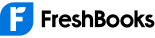Looking to gain financial control and make well-informed decisions as a business owner? The answer may lie in accounting software with job costing. This dynamic tool can simplify project expense management, streamline cost tracking and labor allocation, and enhance profitability.
Explore our in-depth guide on selecting the perfect software, which covers crucial features such as comprehensive job costing, seamless time tracking integration, customizable categories, and advanced reporting.
Are you ready to transform your project management and propel your business to new heights? Read on to discover the top accounting software solutions with job-costing capabilities.
QuickLook: Best Accounting Software with Job Costing
Why Should You Consider Getting Accounting Software with Job Costing?
In the intricate world of modern business, where precision in cost management is paramount, accounting software equipped with job costing features becomes an indispensable tool. It empowers entrepreneurs and business leaders to master the complexities of financial control in project-based industries.
This software allows meticulous tracking of costs, including labor, materials, overhead, and more. Its integration with time tracking ensures accurate labor cost allocation, while customizable job codes and categories adapt to your specific needs.
Detailed reports, variance analysis, and budgeting tools provide vital insights, facilitating informed decisions and optimizing financial performance.
What to Look for in Accounting Software with Job Costing?
As you begin your search for the best accounting software, you’ll want to keep a few things in mind so that you can make the best decision as you go through a plethora of options that may be overwhelming.
Here are five key factors to consider:
1. Comprehensive Job Costing Features
Effective job costing is the cornerstone of financial control in project-oriented companies. Comprehensive job costing capabilities ensure that every aspect of project costs, from labor and materials to indirect costs, is accurately tracked and accounted for. This level of detail allows companies to gain a holistic view of their financial performance on a project basis, enabling accurate cost management and profitability assessment.
2. Integration with Time Tracking
Seamless integration with time tracking software or integrated time tracking capabilities is critical to the accuracy of labor cost allocation and employee hour tracking. Time is money, especially in project management, and the ability to allocate labor costs to specific jobs and projects in real-time ensures that resource allocation is optimized, leading to efficiency and cost control.
3. Customizable Job Codes and Categories
The customizability of job codes and categories is important because it allows companies to tailor the software to their unique operational needs. With the ability to create and customize codes and categories, organizations can accurately categorize and track expenses for each project and tailor cost tracking to their specific workflows.
This customization ensures that the software fits seamlessly into existing processes and delivers meaningful insights tailored to the organization’s structure and goals.
4. Reporting and Analysis Capabilities
Robust reporting and analysis capabilities are essential to make informed decisions and optimize job profitability. Detailed cost reports, variance analysis, and profitability metrics provide insight into the financial health of each project. These insights enable companies to identify areas for improvement, uncover cost overruns, and strategically allocate resources.
In essence, the software becomes a compass that guides companies on the path to financial success by providing the data necessary to make informed and strategic decisions.
5. Budgeting and Forecasting Features
Budgeting and forecasting features are vital for project-based businesses looking to stay on top of their financial planning. The ability to create project budgets, monitor actual costs against budgeted amounts, and forecast project costs and profitability is instrumental in proactive financial management. It enables businesses to anticipate challenges, allocate resources judiciously, and maintain a clear financial roadmap for achieving project objectives.
Best Accounting Software with Job Costing
Now that we’ve outlined the crucial factors to consider when searching for accounting software, let’s delve into the top accounting software solutions that excel in these areas.
1. Freshbooks
FreshBooks is a cloud-based accounting solution tailored for freelancers and small businesses. It emphasizes ease of use, offering intuitive invoicing, time tracking, and expense management. With its straightforward interface, users can get a quick overview of their finances.
Key features:
- Invoicing: Customize and send professional invoices, set automatic payment reminders, and track invoice status.
- Expense Tracking: Snap photos of receipts, categorize expenses, and automatically record expenses from bank accounts.
- Time Tracking: Easily track time by project and client and turn billable time into invoices.
- Projects: Collaborate with clients, set project due dates, share files, and gather feedback all in one place.
- Reporting: Comprehensive financial reports such as profit & loss, sales tax, and expense reports.
Pricing:
- Lite: $17/month
- Plus: $30/month
- Premium: $55/month
Pros:
- User-Friendly Interface: Simple and intuitive design that’s easy to navigate.
- Integration Capabilities: Integrates with many third-party apps and tools.
- Efficient Client Management: Provides a client portal for easy collaboration and communication.
- Mobile Functionality: Mobile apps allow for on-the-go invoicing and expense management.
- Automated Features: Includes features like recurring invoices, payment reminders, and auto-bill capabilities.
Cons:
- Limited Features in Lite Version: The basic version might be too simple for some businesses.
- Lacks Inventory Management: Not ideal for businesses needing detailed inventory tracking.
- Pricing: Might be a bit steep for freelancers or startups with limited budgets.
- Customization Limits: Invoicing templates and other features may lack in-depth customization options.
- Scaling Concerns: Might require switching platforms as the business grows significantly.
2. Procore
Make it easier to manage construction.
Take control of construction outcomes, minimise risk and protect profits with Procore's top-rated construction management platform.
Procore is a construction management software that streamlines project management, financials, and resource coordination. With its cloud-based platform, teams can collaborate in real time, ensuring projects stay on track and within budget.
Key features:
- Document Management: Centralized storage for all project documents, drawings, and photos.
- Bid Management: Facilitate the bidding process, manage invitations, and compare bids side by side.
- Financial Management: Manage project financials, contracts, change orders, and invoices in one place.
- Quality & Safety: Create and track inspections and observations, and manage safety processes.
- Real-time Collaboration: Team members can collaborate in real time from any device.
Custom Pricing: Procore’s pricing is based on the specific needs and size of the organization. They often work with customers to create a package that aligns with their requirements.
Pros:
- Comprehensive Platform: Covers a wide range of construction management needs in one software.
- User-Friendly: Intuitive design makes it easy for teams to adopt and use the software.
- Mobile Functionality: Robust mobile apps allow for real-time updates from the field.
- Open API: Allows for integration with other software tools and customization.
- Customer Support: Known for responsive customer support and training resources.
Cons:
- Price Point: Can be expensive for smaller firms or individual contractors.
- Learning Curve: While user-friendly, the vast number of features can be overwhelming initially.
- Integration Limitations: Some users report challenges with integrating Procore with other existing systems.
- Performance Issues: Occasional lag or slowdowns, especially with large projects.
- Customization Limits: Some features may lack in-depth customization options, leading to workarounds.
3. Quickbooks
Quickbooks is a comprehensive accounting software designed for small to medium-sized businesses. It offers features like invoicing, payroll, expense tracking, and reporting. With both cloud-based and on-premises solutions catering to various business needs.
Key features:
- Invoicing: Create custom, professional invoices, sales receipts, and estimates that reflect your business.
- Expense Tracking: Automatically sort transactions into tax categories and connect bank accounts for seamless bookkeeping.
- Payroll: Simplify payroll and taxes, automatically calculating paychecks and tax deductions.
- Reporting: Generate various reports such as profit & loss, expenses, and balance sheets.
- Inventory Tracking: Track products and cost of goods, and receive notifications when inventory is low.
Pricing:
- Simple Start: $18/month
- Essentials: $27/month
- Plus: $38/month
Pros:
- Versatility: Offers both online and desktop versions to cater to different business needs.
- Integration: Integrates with a wide range of third-party applications.
- Ease of Use: Intuitive design makes it user-friendly even for those new to accounting.
- Comprehensive Features: Covers almost all basic and advanced accounting needs for SMEs.
- Regular Updates: QuickBooks often updates its software with new features and improved interfaces.
Cons:
- Pricing: Can get expensive as you add more features or users.
- Performance: The desktop version can sometimes be slow or prone to crashing.
- Learning Curve: While user-friendly, the sheer number of features can be overwhelming for new users.
- Customer Support: Some users have reported challenges in reaching out to customer support.
- Limitations: Advanced accounting functions might require moving to the more expensive versions.
4. Clockshark
Get The Industries' #1 Time-Tracking App
Running a field service or construction business takes coordination and a great team. With ClockShark you get the industries' #1 timesheet app, plus everything you need to finish jobs quickly and accurately while getting paid faster.
ClockShark is designed for field service and construction companies, offering time tracking and scheduling solutions. It helps businesses monitor their mobile workforce with features like GPS location tracking, job costing, and reporting.
Key features:
- GPS Location Tracking: Monitor the real-time location of your workforce, ensuring accountability and productivity.
- Drag-and-Drop Scheduling: Easily schedule jobs for your team and notify them of changes instantly.
- Time Tracking: Workers can clock in and out from their mobile devices, capturing accurate work hours.
- Job Costing: Assign specific tasks to jobs and track the time spent on each for accurate job costing.
- Reporting: Generate detailed reports on work hours, job costs, and employee locations.
Pricing:
- Basic: $20/month + $8 per user/month
- Standard: $40/month + $10 per user/month
Pros:
- Ease of Use: The intuitive interface makes it easy to schedule, track, and report.
- Mobile Functionality: Mobile apps allow for on-the-go time tracking and location monitoring.
- Integration Capabilities: Integrates with popular accounting and payroll software.
- Automated Alerts: Notifies managers of overtime, late clock-ins, and other discrepancies.
- Scalable: Suitable for both small businesses and larger enterprises with extensive field teams.
Cons:
- Cost: For larger teams, pricing can become significant.
- Connectivity Dependency: Requires an active internet connection for real-time features.
- Limited Customization: Some users might find the interface and reporting less customizable than desired.
- GPS Concerns: Continuous GPS tracking can drain employee smartphone batteries faster.
- Learning Curve: While user-friendly, it might require training for non-tech-savvy employees.
5. Buildertrend
Say goodbye to constant chaos
Align your team. Drive growth. Impress clients. With Buildertrend construction software, you can finally work simpler and run your business – without letting it run you.
Buildertrend is a construction management solution focused on home builders and remodelers. It offers tools for pre-sales, project management, financials, and customer management. Its all-in-one platform is designed to simplify the building process from start to finish.
Key features:
- Pre-Sale Process: Manage leads, create proposals, and process payments seamlessly.
- Scheduling: Advanced calendaring system that coordinates tasks, workers, and client expectations.
- Project Management: Centralized document storage, daily logs, and to-do lists to keep projects on track.
- Financial Management: Budgeting tools, change order management, and invoicing, all in one place.
- Customer Management: Client portal, warranty requests, and feedback collection to improve client relations.
Pricing:
- Custom Pricing: Buildertrend operates on a custom pricing model based on specific user needs.
Pros:
- User-Friendly Interface: Clear, easy-to-use dashboard that’s accessible to all team members.
- Mobile Access: Mobile apps allow on-site workers to update and access information on the go.
- Integration Capabilities: Integrates smoothly with other software tools, including accounting software.
- Training Resources: Provides webinars, tutorials, and support for effective onboarding.
- Customization: A flexible system that can be tailored to specific business needs.
Cons:
- Pricing: Custom pricing might be on the higher side for smaller businesses.
- Learning Curve: Comprehensive features might take time for teams to fully adopt.
- Occasional Glitches: Some users have reported minor bugs or system slowdowns.
- Overwhelming Features: Smaller teams might find they don’t use all the available features.
- Customer Support: While generally positive, some users have reported mixed experiences with customer support.
6. Sage
The leader in cloud financial management software
Whether you’re a growing startup or an established public company, we’re the right partner for your long-term success.
Sage provides a suite of business management and accounting solutions for businesses of all sizes. With offerings ranging from simple accounting software to enterprise-level ERP systems, Sage caters to a broad spectrum of business needs.
Key features:
- Comprehensive Accounting: Handle all financial operations, from invoicing to bank reconciliation.
- Payroll Management: Simplify payroll processes and remain compliant with tax regulations.
- Inventory Management: Track inventory levels, sales, orders, and deliveries in real time.
- Financial Reporting: Generate detailed financial statements, forecasts, and budgeting insights.
- Cloud Integration: Access your financial data anytime, anywhere with cloud-based solutions.
Pricing:
- Sage 50 Pro Accounting: Starts at $595.00/year
Pros:
- Versatility: Wide range of products suitable for both small businesses and large enterprises.
- Integration: Integrates with a host of other software, enhancing its capabilities.
- User Experience: Intuitive interfaces with useful dashboards for at-a-glance insights.
- Compliance Features: Stay up-to-date with the latest tax and financial regulations.
- Scalability: Solutions grow with your business, ensuring a long-term fit.
Cons:
- Cost: Some of the advanced features or products can be costly for small businesses.
- Learning Curve: Given its extensive offerings, it might take time for users to become fully proficient.
- Support Issues: Some users have reported slow response times or less-than-satisfactory support experiences.
- Software Updates: Updates might occasionally disrupt workflows or change familiar interfaces.
- Customization Limitations: While versatile, certain industries or users might find limitations in specific customizations.
7. Bigtime
Streamline operations, improve productivity, and boost profitability
BigTime is the operating platform for professional services organizations that need real-time insight for long-term success.
BigTime is a professional services automation (PSA) software that focuses on time tracking, billing, and project management. Designed for professional service firms like architects, engineers, and consultants, it helps streamline operations and increase profitability.
Key features:
- Time and Expense Tracking: Record billable hours and expenses effortlessly, ensuring accurate invoicing.
- Project Management: Oversee project lifecycles, allocate resources, and monitor progress.
- Invoice Creation: Generate detailed, customizable invoices based on time and expenses.
- Reporting Tools: Dive into insightful reports on profitability, performance, and resource allocation.
- Team Collaboration: Shared calendars, task assignments, and real-time updates foster team alignment.
Pricing:
- Essentials: $20/user/month
- Advanced: $35/user/month
- Premier: $45/user/month
Pros:
- User Interface: Clean and intuitive design that allows easy navigation and quick task completion.
- Customizability: Flexibility in invoice design, reporting parameters, and user roles.
- Integration: Smoothly integrates with various accounting software and tools.
- Scalability: Suitable for solo professionals up to large firms, adapting to growth and needs.
- Support: Offers responsive customer support and a range of training resources.
Cons:
- Price Points: Some features are only available at higher price tiers, which might not suit all budgets.
- Mobile App Limitations: Some users have reported limited features in the mobile version compared to the desktop app.
- Initial Setup: The range of features might require a steeper initial setup and learning curve.
- Software Glitches: Occasional bugs or glitches might require troubleshooting.
- Overhead for Small Teams: Might offer more features than small teams or solo professionals need.
8. Xero
Get back to what you love with Xero accounting software
Spend less time in the books
Try accounting software for everyday businesses. With features and tools to save you time.
Xero is a cloud-based accounting software that emphasizes simplicity and user experience. With features such as invoicing, bank reconciliation, and financial reporting, it’s a favorite among small businesses and freelancers looking for an intuitive financial solution.
Key features:
- Online Invoicing: Create and send professional invoices effortlessly, and get updates when they’re opened.
- Bank Connections: Connect to your bank for automatic updates and simple bank reconciliation.
- Expense Claims: Record and manage personal expenses, and convert them into claims.
- Inventory Management: Keep track of stock levels, sales, and purchase orders in real time.
- Multi-currency: Handle multiple currencies with real-time exchange rates and instant financial updates.
Pricing:
- Early: $13/month
- Growing: $37/month
- Established: $70/month
Pros:
- User-Friendly Interface: Designed for users without accounting backgrounds, making it easy to navigate.
- Integration: Offers a vast ecosystem of integrations, enhancing its capabilities.
- Real-Time Data: Provides real-time data, giving businesses instant insights.
- Mobile App: Allows users to manage their finances on the go.
- Constant Updates: Xero often rolls out new features and improvements based on user feedback.
Cons:
- Limited Features in Starter Plan: The basic plan has transaction limits, which might not suit all small businesses.
- Payroll: In certain regions, the payroll feature may need to be bought separately or may not have all the advanced features.
- Learning Curve: Despite its user-friendly interface, newcomers to accounting might face an initial learning curve.
- Reporting: Advanced reporting features might not be as in-depth as some businesses require.
Choosing Wisely: Top Accounting Software for Project-Centric Businesses
With the right software tools, you’ll have unparalleled visibility into your project’s finances, be able to carefully monitor spending, fine-tune resource allocation, and make data-driven decisions.
Whether you’re an emerging startup or a large enterprise, these platforms are the pillars of your path to greater profitability and strategic success. Harness the power of job costing software and discover the opportunity to take your financial management to the next level.
FAQs
Can job costing be used in any industry or is it specific to construction or manufacturing?
Job costing is most common in construction and manufacturing industries but can be applied in any industry where individual projects or jobs need distinct cost tracking.
How does job costing help in budgeting and estimating project costs?
Job costing provides detailed insights into past projects, enabling accurate budgeting for future jobs and helping ensure estimates align with actual costs.
Is job costing only beneficial for larger businesses or can small businesses also benefit from it?
Both large and small businesses can benefit from job costing; it offers clearer insights into project profitability and financial management, regardless of business size.
How does job costing help in identifying cost overruns or project delays?
Job costing tracks real-time expenses against budgets, making it easier to spot cost overruns or areas where spending is outpacing the project timeline.
Is job costing limited to tracking labor and material costs, or can it also incorporate indirect costs?
While job costing often focuses on labor and material costs, it can also encompass indirect costs, such as overheads, to provide a comprehensive view of project expenses.