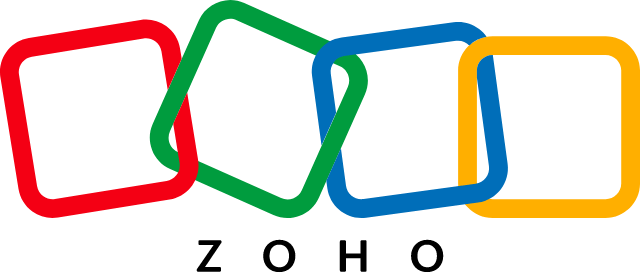In an era dominated by digital interactions, call center effectiveness depends largely on the performance of CRM systems. The market is flooded with different CRM options, making the optimal solution to improve both customer experience (CX) and productivity a critical one.
If you’re in the call center business, it’s important to understand the capabilities of CRM software. It’s not just about tracking interactions but taking the entire customer journey to a new level. Read on to learn how the right CRM can transform your call center.
QuickLook: Best Call Center CRM Software
What is Call Center CRM Software?
Call Center CRM (Customer Relationship Management) software is a specialized tool for call centers to manage and improve interactions with customers. It centralizes customer information and gives agents real-time access to a caller’s history, preferences, and past issues.
Beyond just call tracking, this software enables personalized service, faster problem resolution, and identification of potential sales opportunities.
CRM integration with call centers also aims to increase agent productivity while ensuring higher customer satisfaction and consistent communication across all touchpoints.
Benefits of Using a Call Center CRM
Efficiency is the name of the game in customer service, and any useful tool that simplifies customer concerns is openly welcome.
Below, you’ll find the key benefits of using a call center CRM:
- Improved customer experience and satisfaction: By offering real-time access to customer histories and preferences, CRM allows agents to tailor conversations specifically to the individual, leading to personalized and satisfying interactions for callers.
- Enhanced agent performance and productivity: With all relevant customer data at their fingertips, agents can efficiently handle calls, reduce the time spent searching for information, and make quicker, informed decisions, ultimately boosting their overall performance.
- Streamlined call center operations and efficiency: By automating routine tasks and centralizing data, CRM systems reduce operational redundancies, ensuring that processes are smoother and cohesive.
- Increased sales and revenue generation: CRM tools can identify potential upselling or cross-selling opportunities based on customer profiles and past interactions. Agents equipped with this information can seize sales opportunities.
- Enhanced data management and analytics for better decision-making: With CRM software, call centers have robust data collection and analytics capabilities. This wealth of data can be analyzed to uncover trends, forecast demands, and make strategic decisions that align with customer needs and business objectives.
Essential Call Center CRM Software Features You Should Know
After getting an understanding of the overarching advantages of CRM for call centers, it becomes vital to delve into the very features that drive these benefits. Here they are in full scope:
Omnichannel
Omnichannel capabilities provide a unified customer experience across various communication platforms. This means agents can seamlessly interact with customers via voice, email, chat, and social media from a single interface to ensure consistent service.
Call Routing
Call routing is an important feature that directs incoming calls to the most appropriate agent based on various factors such as expertise, caller history, or current load. This optimizes response time and ensures efficient call handling.
CRM Integration
CRM Integration allows the call center software to seamlessly integrate with existing CRM systems, ensuring that customer data and interaction histories are readily available. It helps agents make informed decisions during interactions by providing them with comprehensive customer insights.
Cloud-based Calling
Cloud-based calling facilitates telecommunication via the internet, reducing infrastructure costs and enhancing scalability. It also allows agents to operate remotely, offering flexibility and mobility.
Reporting
Reporting is a feature that provides comprehensive analytics on call center operations, from individual agent performance to overall call metrics. This data-driven approach allows for continuous performance monitoring and informed decision-making.
Outgoing Calls
Outgoing call features enable agents to make calls to customers for various purposes, such as follow-ups or marketing initiatives, while still accessing all relevant CRM data, ensuring each call is informed and effective.
Usage Pricing
This pricing model is based on actual usage, ensuring companies only pay for what they use. It offers flexibility and can be cost-effective, especially for call centers with fluctuating call volumes.
Interactive Voice Response (IVR)
IVR systems guide callers through a set of automated prompts, efficiently directing them to the most appropriate department or agent or even resolving simple queries without agent intervention.
Call Scripting
Call scripting assists agents by providing a predetermined script or set of guidelines during calls. This ensures consistent service, helps in training new agents, and can increase the chances of successful sales or resolutions.
Escalation Management
A process to ensure more complex or unresolved issues are passed up to higher-level agents or supervisors. This ensures that customers always get the best possible solution, even when their initial contact might not have the answer.
Popular Call Center CRM Software Solutions
Now that you have an idea of the benefits and key features to look out for, let’s go over some of the most popular call center CRMs available on the market.
CloudTalk
NEXT-GEN BUSINESS CALLING SOFTWARE
HELPING BUSINESSES CONNECT WITH THEIR CUSTOMERS
Connect seamlessly with customers and make CX your greatest competitive advantage.
CloudTalk is a cloud-based call center software tailored for sales and support teams. It offers robust telephony features in a user-friendly interface, providing integrations with various CRM and helpdesk tools.
Key features:
- Smart dialing and call recording
- Personalized IVR and real-time analytics
- Integration with popular tools like Salesforce, Zendesk, and Pipedrive
Pricing:
- Starter: $25 per user/month
- Essential: $30 per user/month
- Expert: $50 per user/month
Pros:
- Intuitive UI and easy setup
- Extensive customization and integration options
- Efficient customer support
Cons:
- Reporting can be improved
- Higher pricing tiers can be costly
- Occasional lags reported by users
HubSpot
Grow better with HubSpot
Software that's powerful, not overpowering. Seamlessly connect your data, teams, and customers on one CRM platform that grows with your business.
HubSpot CRM is a free software designed to help businesses manage their customer relationships effectively. It’s part of HubSpot’s broader suite of sales and marketing tools.
Key features:
- Contact management and deal tracking
- Email tracking and templates
- Integration with HubSpot’s marketing, sales, and service software
Pricing:
- Free: $0 (basic CRM features)
- Starter: $18 per month
- Enterprise: $1,200-$2,000 per month
Pros:
- User-friendly with a clean interface
- Extensive ecosystem of tools and integrations
- Strong community and educational resources
Cons:
- Advanced features require payment
- Can become expensive as you add more modules
- Occasional glitches in the platform
Pipedrive
The CRM platform to grow your business
The first CRM designed by salespeople, for salespeople. Do more to grow your business.
Pipedrive is a sales-focused CRM designed to help sales teams manage leads and deals, track communication, and automate repetitive tasks.
Key features:
- Visual sales pipelines
- Email integration and automation
- Activity reminders and scheduling
Pricing:
- Essential: $12.50 per user/month
- Advanced: $24.90 per user/month
- Professional: $49.90 per user/month
Pros:
- Intuitive and easy to use
- Strong mobile apps
- Customizable features and fields
Cons:
- Limited features in the basic plan
- Reporting can be enhanced
- Some users find integrations limited
Aircall
Better outcomes from every conversation.
The ultimate integrated business phone system for sales and support teams.
Aircall is a cloud-based phone system designed for modern brands, providing integrations with most CRM and support tools, giving teams the context they need to deliver superior service.
Key features:
- Power dialer and call recording
- IVR and call queueing
- Integration with CRMs and helpdesks
Pricing:
- Essentials: $30 per user/month
- Professional: $50 per user/month
- Custom: Contact for pricing
Pros:
- Quick setup and no hardware required
- Collaborative features for teams
- Strong analytics and reporting
Cons:
- Occasional call quality issues
- Some features are only available in higher tiers
- Customer support can be improved
Zoho Desk
Bring the very best out of your customer-facing teams with robust automation, comprehensive analytics, personalized solutions, and more. Sign up and get started in no time—the fastest implementation in the enterprise CRM market.
Zoho Desk is a helpdesk software that integrates with Zoho’s suite of products, enabling businesses to deliver top-notch customer support.
Key features:
- Ticketing system and automation
- Multi-channel support (email, chat, phone)
- Knowledge base and self-service portals
Pricing:
- Standard: $12 per user/month
- Professional: $20 per agent/month
- Enterprise: $35 per agent/month
Pros:
- Seamless integration with other Zoho products
- User-friendly interface
- Affordable pricing
Cons:
- Steeper learning curve for advanced features
- Limited customization options in the basic plan
- Requires additional integration for extensive telephony features
How to Choose the Best Call Center CRM Software?
As you can see, there are a lot of subtle differences when it comes to each software. So it’s imperative that you carefully decide which CRM you want to run with. Here’s what you should consider before committing to your chosen CRM:
Assess Your Call Center’s Specific Needs
Before choosing a CRM software for your call center, it’s essential to identify what specific needs and challenges your organization faces. This can include determining the volume of calls, features required, and the nature of interactions (sales, support, or both).
Research on Different Call Center CRM Software Options
Once you’ve identified your needs, start researching various CRM software options. Different platforms offer varying features, so it’s crucial to explore multiple options and compare their functionalities to find the best fit.
Consider Scalability, Flexibility, and Integrations
A good CRM software should not only meet your current needs but also be scalable as your business grows. Look for platforms that offer flexibility in their plans and can integrate seamlessly with other tools you use, ensuring a smooth workflow.
Evaluate User Interface and Ease of Use
The usability of the software is crucial. A platform can have all the features you need, but if it’s challenging to navigate or requires extensive training, it may not be the best fit. Opt for solutions with intuitive user interfaces to ensure quick adoption by your team.
Check Customer Reviews and Ratings
Customer reviews can provide valuable insights into the real-world performance of the software. By checking reviews and ratings, you can gauge customer satisfaction, identify potential issues, and determine how responsive the software provider is to feedback and complaints.
Consider Cost and Return on Investment (ROI)
Lastly, while the price is a vital factor, it’s essential to consider the overall return on investment. A more expensive platform may offer features that significantly improve efficiency, while a cheaper option might lack critical functionalities. Weigh the costs against the potential benefits and long-term value the software brings to your business.
Provide the Best Customer Experience with a Premium CRM Call Center
Customer support is at the core of every successful business. But when a call center gets cluttered with challenges, it’s easy for operations can slow down and become less effective.
With the guidance provided in this article, you’re better prepared to navigate these challenges. Additionally, by making prudent choices, you can boost your customer service quality, streamline operations, and ensure your business stays on the path for a seamless customer experience.
FAQs
Which CRM is best for a call center?
The best CRM for a call center depends on specific needs and preferences. CloudTalk, HubSpot, and Pipedrive are popular options, offering a mix of features and integrations suitable for various call center operations.
How to integrate CRM with a call center?
Integrating CRM with a call center typically involves utilizing API connectors or built-in integrations provided by the CRM software. Most top CRM platforms offer easy-to-follow guides or dedicated support to help with the integration process.
How can BPO industries get benefits from a call center CRM?
BPO industries can leverage call center CRM to streamline operations, centralize customer data, and automate repetitive tasks. Additionally, CRM can help in monitoring agent performance, improving customer satisfaction, and optimizing resource allocation.
What is the best custom call center CRM software development company?
The best custom CRM software development company varies based on region, specific requirements, and budget. Companies should research and engage with reputable developers with a track record in delivering custom CRM solutions tailored to call center needs.