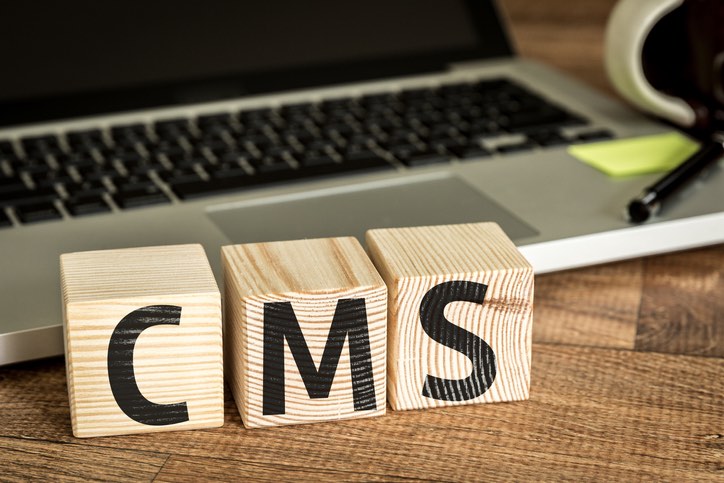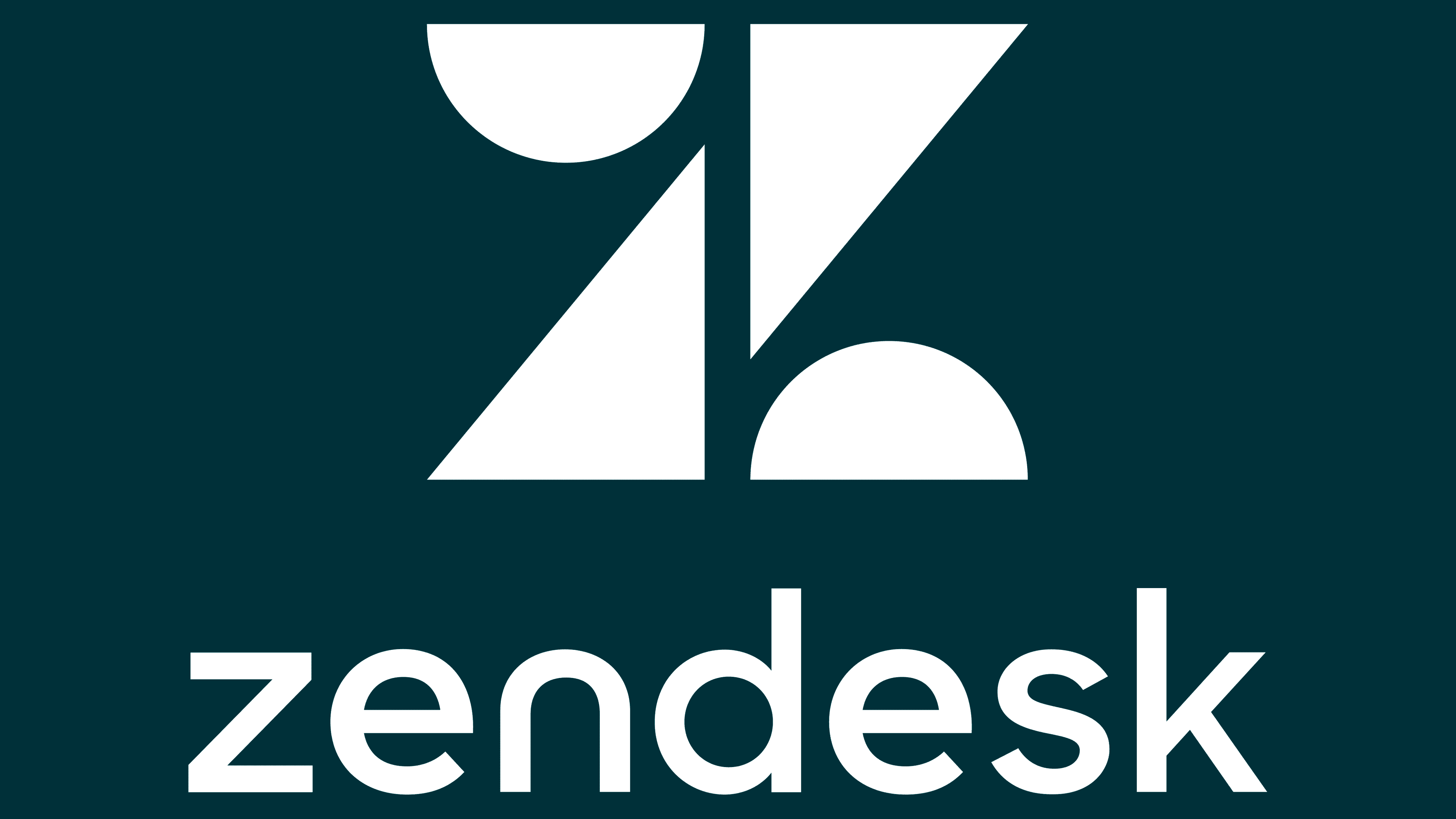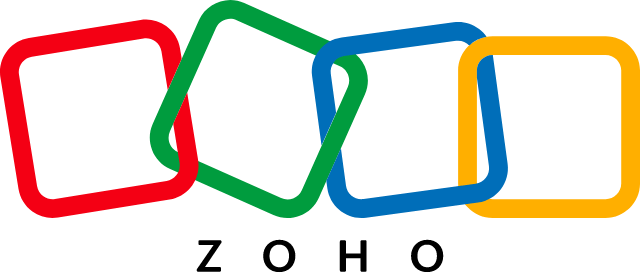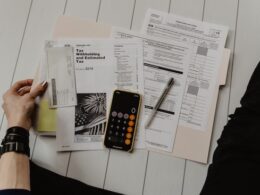If you want to have a successful business, there’s no way around the need for effective communication. And where relationships are key to thriving, leveraging the right Contact Management Software (CMS) can be a game-changer.
This article will explore the best CMS options available, highlighting how they can streamline your communication processes, enhance client interactions, and ultimately drive your business forward. Let’s delve into these tools and see how they can transform your contact management into a strategic advantage.
QuickLook: Best Contact Management Software
What Is Contact Management Software?
Contact management involves documenting the details of contacts and monitoring their interactions with a company. These systems have progressively become a part of customer relationship management (CRM) systems.
Through these evolved systems, businesses can elevate their sales and customer service by utilizing an extensive array of data. This development in CRM allows for a comprehensive understanding and management of customer relationships.
Why Should Your Business Use Contact Management Software?
It can be tedious to fully understand why you should invest your time and money in something like a CMS. However, as the digital age continues to advance, integrating these types of tools may ultimately be the answer you’re looking for to streamline your operations.
Here are some of the key benefits of using this software:
- Centralized Data
- Improved Organization
- Enhanced Communication
- Increased Productivity
- Better Customer Relationships
- Detailed Reporting
- Data Security
- Marketing Integration
- Scalability
- Time-Saving
8 Best Contact Management Software
Now, let’s take a look at the lowdown of the 8 best contact management software available in the market.
1. Zendesk Sell
Unlock the power of customer experiences
Build lasting relationships with our complete customer service solution.
Zendesk Sell stands out for its ease of use and focus on enhancing productivity and sales efficiency. It offers a streamlined interface that simplifies sales processes and customer engagement.
Key Features:
- Customizable Sales Pipeline: Allows for efficient tracking and management of sales processes.
- Email and Calendar Integrations: Simplifies communication and scheduling.
- Task and Appointment Setting: Facilitates efficient management of daily sales tasks.
- Call Tracking and Recording: Provides valuable insights into customer interactions.
Pricing:
- Sell Team: $19 per agent/month
- Sell Growth: $55 per agent/month
- Sell Professional: $115 per agent/month
Pros:
- User-friendly Interface: Enhances ease of use and training.
- Comprehensive Reporting and Analytics: Provides valuable insights for strategic decisions.
- Integration Capabilities: Seamlessly integrates with various tools and platforms.
Cons:
- Cost: May be higher for smaller businesses or start-ups.
- Learning Curve: Some features may require time to master.
- Limited Customization: Certain aspects may not be as customizable as some users might prefer.
2. HubSpot
Grow better with HubSpot
Software that's powerful, not overpowering. Seamlessly connect your data, teams, and customers on one CRM platform that grows with your business.
HubSpot is renowned for its comprehensive CRM solutions that integrate seamlessly with marketing, sales, and service data. It’s especially valuable for businesses looking for an all-in-one platform to manage their customer relationships.
Key Features:
- Free CRM at Its Core: Capable of handling a million contacts and unlimited users.
- Full Suite of Marketing Tools: Capture leads and turn them into customers.
- Sales Tools: Engage leads, close deals, and scale sales efforts.
- Service Tools: Connect with customers and help them succeed.
Pricing:
- Free plan: $0 per month
- Starter Plan: $20 per month.
- Professional Plan: $1,600 per month.
- Enterprise Plan: $5,000 per month.
Pros:
- Scalable Solution: Grows with your business needs.
- Wide Array of Integration Options: Works with various tools and apps.
- Extensive Inbound Marketing Features: Lead generation and nurturing capabilities.
Cons:
- Cost Escalation: Additional features and users can become expensive.
- Steep Learning Curve: Some users may find it challenging to learn.
- Limited Customization: Without higher-tier plans, customization can be restricted.
3. Freshworks CRM
Freshworks CRM is known for its intuitive design and AI-driven insights, making it a favorite for businesses that prioritize user-friendly interfaces and data-driven decision-making.
Key Features:
- Activity Timeline: Tracks customer engagement for strategy development.
- Cloud Telephony: Streamlines global business calls with virtual numbers.
- CPQ Tools: Enhances accuracy in sales documentation.
- Deal Management: Offers clear pipeline visibility for deal assessment.
Pricing:
- Free Plan: $0
- Growth Plan: $15/mo
- Pro Plan: $39/mo
- Enterprise Plan: $69/mo
Pros:
- Contact Scoring: AI helps prioritize valuable prospects.
- Comprehensive Communication Tools: Including chat, email, and phone.
- Sales Sequencing: Organizes sales activities effectively.
Cons:
- Interface Modernity: The UI is less modern compared to some competitors.
- Dashboard Complexity: May be overwhelming for new users.
- Additional Costs: For certain advanced features.
4. Keap
Keap specializes in automation and client management for small businesses, offering tools for sales and marketing automation, online sales, and customer management in a unified package.
Key Features:
- Advanced Automation: Automate sales and marketing processes efficiently.
- CRM Reports: Gain insights into the sales funnel and forecast revenue.
- Email Marketing: Robust A/B testing and customizable email templates.
- Landing Page Builder: Create responsive landing pages to capture leads.
Pricing:
- Pro Plan: Starts at $159 per month.
- Max Plan: Begins at $229 per month.
Pros:
- Ease of Use: User-friendly interface, even with advanced features.
- Customizability: Offers a high degree of customization.
- Support: Known for excellent customer support and comprehensive integration capabilities.
Cons:
- Cost: It may be expensive for startups and small businesses.
- Complexity: The range of features can be overwhelming for CRM newcomers.
- Marketplace Apps: Additional costs for many apps in the marketplace.
5. Jotform
Powerful forms get it done.
We believe the right form makes all the difference. Go from busywork to less work with powerful forms that use conditional logic, accept payments, generate reports, and automate workflows.
Jotform stands apart with its unique form-based approach to contact management, allowing businesses to gather and manage customer information efficiently through custom forms.
Key Features:
- Intuitive Form Builder: Allows for easy creation of custom forms without coding.
- Template Library: Offers a vast collection of form templates for various uses.
- Payment Processing Integrations: Includes options like PayPal, Square, and Stripe.
- Advanced Reporting: Transforms form data into actionable insights.
Pricing:
- Free Plan: $0 per month with basic features.
- Bronze Plan: $39 per month for 25 forms and 1,000 submissions.
- Silver Plan: $49 per month for 50 forms and 2,500 submissions.
- Gold Plan: $129 per month for 100 forms and 100,000 submissions.
Pros:
- Ease of Use: User-friendly, even for those without technical skills.
- Customizability: Offers a high degree of flexibility in form creation.
- Diverse Integrations: Easily integrates with various payment processors and other tools.
Cons:
- Limited Free Plan: The free plan may be too restrictive for some businesses.
- Price Scaling: As submissions and storage needs grow, the price increases.
- Complexity with Growth: As businesses grow, they may need more complex CRM tools than Jotform provides.
6. Pipedrive
The CRM platform to grow your business
The first CRM designed by salespeople, for salespeople. Do more to grow your business.
Pipedrive excels in pipeline management, offering visual sales pipelines that help businesses track deals and optimize their sales processes for maximum efficiency.
Key Features:
- Visual Sales Pipeline: Easily manage and view the progress of deals.
- Email Integration: Sync emails for seamless communication tracking.
- Activities & Goal Tracking: Monitor tasks and targets efficiently.
- Customizable Dashboards: Tailor the interface to your business needs.
Pricing:
- Essential Plan: $12.50/user/month.
- Advanced Plan: $24.90/user/month.
- Professional Plan: $49.90/user/month.
Pros:
- User-Friendly: The interface is intuitive and easy to use.
- Customizability: Offers a range of options to tailor the CRM to your specific requirements.
- Comprehensive Reporting: Provides detailed analytics and reporting features.
Cons:
- Lack of Free Plan: Pipedrive does not offer a permanent free plan, which may be a barrier for some startups or small businesses.
- Enterprise Plan Cost: The Enterprise plan can be costly, especially with the user minimum, which can be a high standard for those with a budget.
- Additional Costs for Features: Some features and add-ons may incur additional fees, which can add up over time if allocating investments is an issue.
7. Zoho CRM
Bring the very best out of your customer-facing teams with robust automation, comprehensive analytics, personalized solutions, and more. Sign up and get started in no time—the fastest implementation in the enterprise CRM market.
Zoho CRM is known for its versatility and customization options, catering to a wide range of business sizes and types with its adaptable and feature-rich platform.
Key Features:
- Sales Automation: Streamlines your sales processes to increase efficiency.
- Multichannel Support: Engage with your customers across various platforms.
- Customizable CRM: Tailor the system to meet your unique business requirements.
- Reports and Analytics: Deliver powerful insights to drive data-driven decisions.
Pricing:
- Standard: $14 per user per month.
- Professional: $23 per user per month.
- Enterprise: $40 per user per month.
- Ultimate: $52 per user per month.
Pros:
- Affordability: Zoho CRM is considered cost-effective, especially for small to medium-sized businesses.
- Comprehensive Free Plan: A robust free plan for up to three users, suitable for startups and small teams.
- Customization and Integration: Offers extensive customization options and integrates with a wide array of applications.
Cons:
- Complexity: The platform’s breadth of features and customizability can be overwhelming for new users.
- Scalability Issues: Some users find that while Zoho CRM is great for small to medium-sized businesses, it may not scale as well for larger enterprises.
- Support: Some users report that the quality of customer support can vary.
8. Nextiva
Amazing relationships start with a conversation
AI-driven platform for seamless, personalized customer interactions across all channels.
Nextiva offers a combined solution for contact management and VoIP phone service, aiming to provide a unified platform for communication and customer relationship management.
Key Features:
- Unified Communications: Integrates phone service, video conferencing, team messaging, and customer management.
- CRM Integration: Manages all communications—phone, chat, email—on one platform without needing third-party integrations.
- Reliability: Promises 99.999% uptime for its services.
- Customer Support: Offers 24/7 customer support with all its plans.
Pricing:
- Essential Plan: Starts at $17.39 per user per month.
- Professional Plan: Starts at $20.74 per user per month.
- Enterprise Plan: Starts at $27.44 per user per month.
Pros:
- Comprehensive Support: Nextiva is known for excellent customer service and technical support.
- Integrations: Seamless integrations with apps like Salesforce and Microsoft Teams enhance functionality.
- Advanced Features: Even the lower-tier plans include a suite of useful features like unlimited calling and internet fax.
Cons:
- Cost: While Nextiva offers a range of features, the pricing can be a bit higher compared to some other VoIP providers.
- Complexity: Some users find the platform complex and the user interface could benefit from modernization.
- Customer Service: There have been mixed reviews about the customer service experience.
Which Features to Consider When Choosing a Contact Management Software?
While it’s good to do your research and compare features and prices, there are key functionalities that you should consider to ensure that the contact management software you choose can effectively meet your business needs, such as:
- User-friendly Interface: Ensures ease of use, enabling your team to adopt and utilize the software efficiently, without a steep learning curve.
- Contact Organization: Fundamental for managing contacts effectively. It should allow you to categorize, tag, and segment contacts for better accessibility and management.
- Contact Import/Export: Vital for data mobility, this feature enables you to move contact lists in and out of the system, facilitating data transfer and backups.
- Contact Updating and Syncing: Keeps your contact information current across all devices and platforms, reducing discrepancies and ensuring access to the latest data.
- Tool Integration: The ability to integrate with other tools (like email, calendar, and social media) enhances the functionality and streamlines your workflow.
- Customization Options: Allows you to tailor the CMS to fit your specific business processes and needs, making it more relevant and effective.
- Search and Filtering: Essential for quickly finding and organizing contacts based on specific criteria, saving time and improving efficiency.
- Report and Analytics: Provide insights into your contact database and interactions, helping in making data-driven decisions and strategies.
- Security and Privacy: Ensures that your sensitive contact data is protected against unauthorized access and breaches, maintaining trust and compliance.
- Customer Support: Reliable support is crucial for troubleshooting, training, and ensuring the software runs smoothly in your business environment.
Final Thoughts on Elevating Your Business with CMS
Drawing from the ever-changing landscape of the modern workplace, it’s clear that contact management software (CMS) is more than just a tool — it’s a catalyst for business transformation.
And in a world where communication and relationship management are paramount, CMS emerges as a vital asset. With its user-friendly interfaces and robust features, CMS not only simplifies contact management but also takes business processes to a new level.
FAQs
How does contact management software handle privacy regulations like GDPR?
Contact management software typically incorporates features to ensure compliance with GDPR and other privacy regulations. This includes secure data storage, consent management tools, and mechanisms for data portability and deletion. Users can manage and protect customer data while adhering to legal requirements.
Can contact management software help you schedule and remember important follow-ups?
Yes, contact management software often includes scheduling and reminder features. It can help you set up follow-up tasks, send reminders, and manage appointments, ensuring you stay on top of important interactions and deadlines.
Can you export my contact data if you decide to switch contact management software?
Yes, most contact management software allow for the export of contact data. This ensures data portability, enabling you to transfer information easily to another system or for backup purposes.
Can contact management software help you with contact segmentation and targeting?
Absolutely! Contact management software typically offers segmentation features, allowing you to categorize contacts based on various criteria. This aids in targeted marketing efforts and personalized communication strategies.
Will contact management software give you insights into your contact database?
Yes, contact management software often includes analytics and reporting tools that provide valuable insights into your contact database, helping you understand customer behaviors, preferences, and trends.