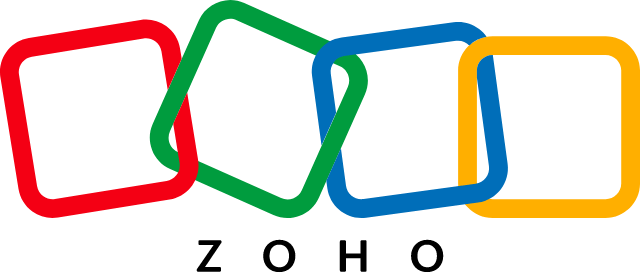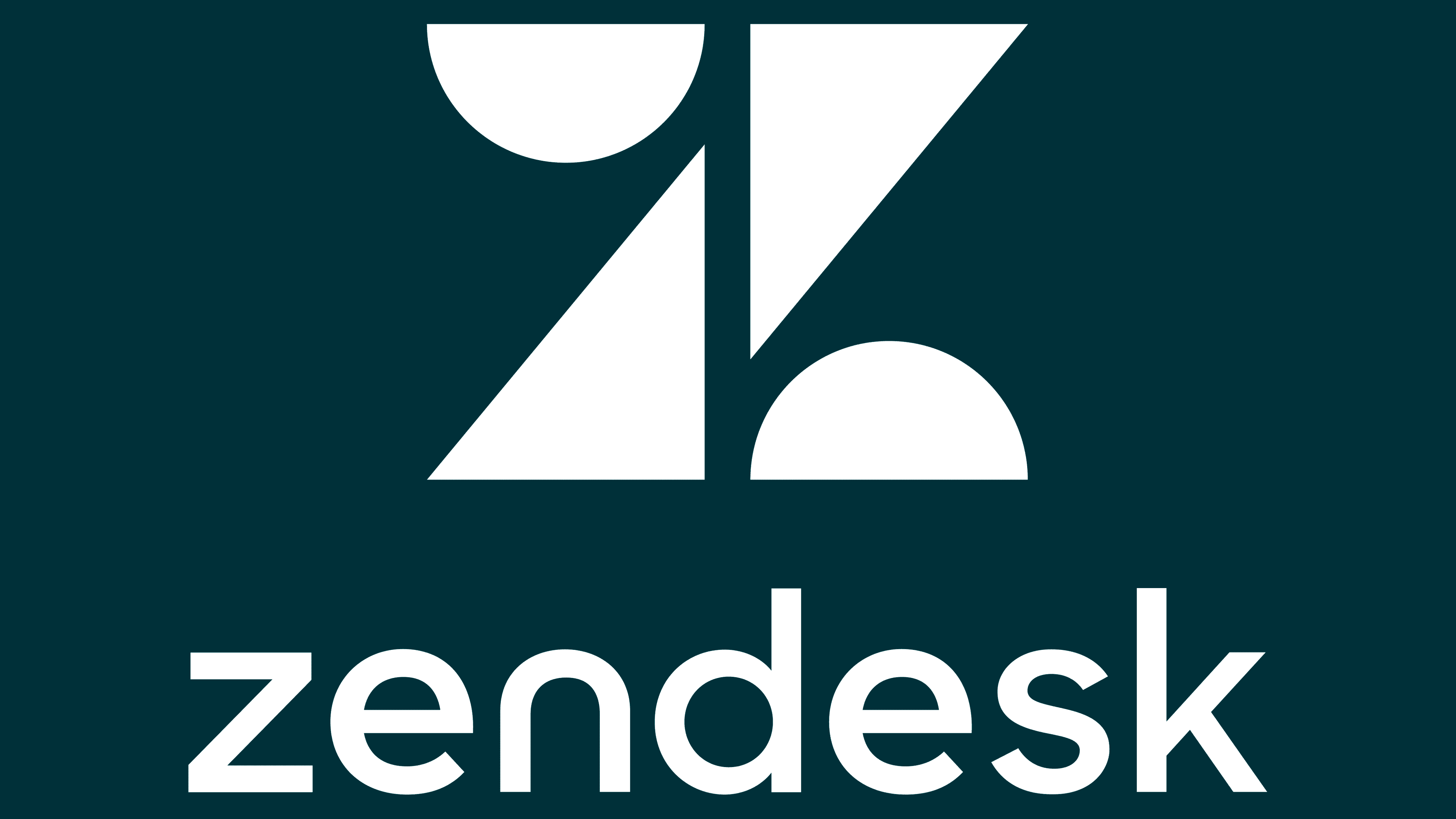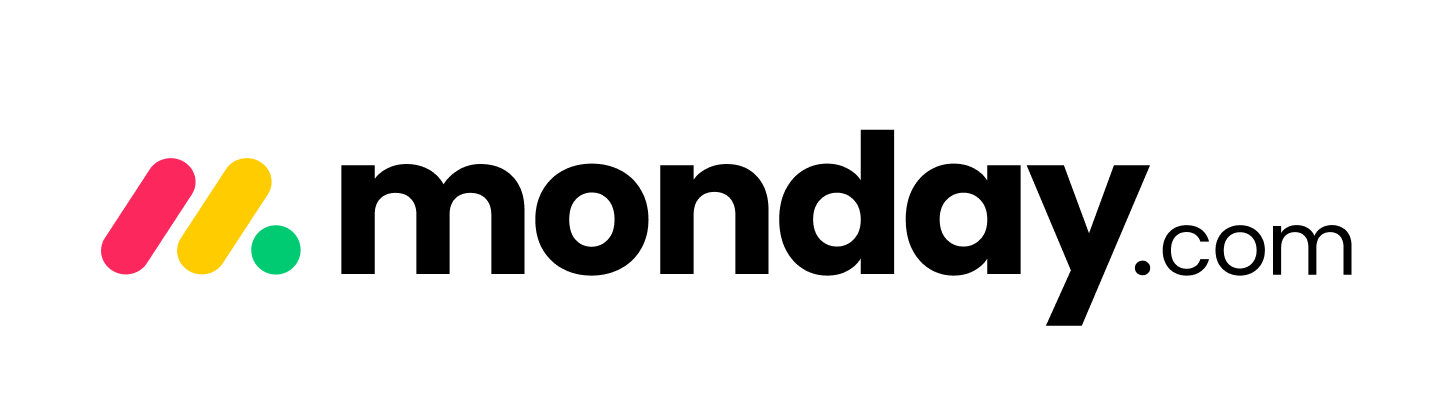Consultants operate in a fast-paced environment where managing client relationships and staying on top of projects is vital. With the growing number of CRM (Customer Relationship Management) options available, it can be overwhelming to determine which one is the best fit for consultants.
The right CRM can significantly enhance a consultant’s productivity, efficiency, and overall success. It should streamline processes, improve communication, and provide valuable insights. With numerous options out there, it’s important to avoid making the wrong choice. Read on to explore the best CRM for consultants, ensuring you make an informed decision and maximize your professional effectiveness.
QuickLook: Best CRM for Consultants
How Can a CRM System Benefit Consultants?
CRM systems offer numerous advantages for consultants, significantly enhancing their operations and outcomes. These benefits include:
Improved Client Management: CRM serves as a central repository for client information, allowing consultants to efficiently organize and access crucial data. This facilitates personalized client interactions and helps in tailoring services to individual needs.
Streamlined Communication: CRM tools enable consultants to track client communications, ensuring that no inquiries or requests are overlooked. This leads to better responsiveness and client satisfaction.
Enhanced Collaboration: Consultants often work in teams or with clients. CRM systems facilitate collaboration by providing a shared platform for team members to access client data, exchange information, and coordinate efforts.
Data-Driven Decision-Making: CRM captures data on client interactions, preferences, and engagement metrics. Consultants can use this data to make informed decisions, tailor their services, and identify opportunities for improvement.
Increased Sales and Revenue: By nurturing client relationships and staying engaged, consultants can boost client retention rates and secure repeat business. CRM automates follow-ups and reminders, increasing the chances of upselling or cross-selling services.
Task Automation: CRM automates routine tasks, such as appointment scheduling, follow-up emails, and invoice generation, allowing consultants to focus on higher-value activities.
What Features Should You Look for in a CRM for Consultants?
When selecting a CRM system tailored for consultants, there are a few essential features you’ll want to consider. These include:
Contact Management: An effective CRM should offer robust contact management capabilities, allowing consultants to store and categorize client information comprehensively.
Project Tracking: Consultants often work on multiple projects simultaneously. Look for a CRM that enables you to track project progress, deadlines, and milestones.
Task Management: Task management features help consultants stay organized by providing a centralized platform to assign, track, and prioritize tasks related to client engagements.
Email Integration: Seamless email integration streamlines communication by allowing consultants to send and receive emails directly from the CRM, keeping all correspondence in one place.
Document Sharing: Consultants frequently exchange documents with clients. A CRM should facilitate secure document sharing and storage.
Analytics and Reporting: Robust reporting tools provide insights into client interactions, project outcomes, and business performance, enabling data-driven decision-making.
Customization: Consultants have unique workflow needs. Choose a CRM that allows for customization to align with your specific consulting processes.
Ease of Use: An intuitive interface ensures that consultants can quickly adapt to the CRM system and maximize its benefits.
Scalability: Ensure the CRM can grow with your consultancy, accommodating an increasing client base and expanding services.
Mobile Accessibility: Mobile apps or responsive design are essential for consultants who need access to client information while on the go.
10 Best CRM Software for Consultants
To help you make an informed decision, we have compiled a list of the 10 best CRM software for consultants, along with their key features, pricing plans, and pros and cons.
HubSpot CRM
Grow better with HubSpot
Software that's powerful, not overpowering. Seamlessly connect your data, teams, and customers on one CRM platform that grows with your business.
HubSpot CRM is a popular choice among consultants due to its user-friendly interface and comprehensive features. It offers a centralized database for managing contacts, deals, tasks, and more, making it easy to track and nurture client relationships.
Key features of HubSpot CRM:
- Contact management
- Deal management
- Email tracking
Pricing and Plans: HubSpot CRM is free to use, making it an attractive option for consultants who are just starting or have a limited budget. However, they also offer paid plans with additional features and support.
Pros:
- User-friendly interface: HubSpot CRM is intuitive and easy to navigate, even for those with limited technical skills.
- Integration capabilities: It seamlessly integrates with other HubSpot tools, allowing you to create a unified system for your marketing, sales, and customer service efforts.
- Extensive knowledge base: HubSpot provides a wealth of resources, including tutorials, training courses, and a supportive community, to help you make the most out of its CRM.
Cons:
- Limited customization options: While HubSpot CRM offers a range of features, some users may find the customization options to be lacking compared to other CRM software.
- Advanced features require paid plans: To access advanced features like workflow automation and custom reporting, you’ll need to upgrade to a paid plan.
Zoho CRM
Bring the very best out of your customer-facing teams with robust automation, comprehensive analytics, personalized solutions, and more. Sign up and get started in no time—the fastest implementation in the enterprise CRM market.
Zoho CRM is a comprehensive CRM solution that offers a wide range of features to help consultants manage their client relationships effectively. It provides a customizable interface and integrations with popular third-party applications.
Key features of Zoho CRM:
- Contact and lead management
- Sales pipeline management
- Email integration
Pricing and Plans: Zoho CRM offers several pricing plans, starting from a free version with limited features to more advanced plans with additional functionality and support.
Pros:
- Customization options: Zoho CRM allows you to tailor the system to your specific needs, including creating custom modules, fields, and workflows.
- Integration capabilities: It integrates seamlessly with various third-party applications, such as email marketing tools, accounting software, and project management platforms.
- Mobile app: Stay connected and manage your client relationships on the go with Zoho CRM’s mobile app, available for iOS and Android devices.
Cons:
- Learning curve: Zoho CRM has a steeper learning curve compared to some other CRM software,
- especially for users who are new to CRM systems.
- Limited customer support: While Zoho CRM offers online documentation and community forums, its customer support options may be limited for users who require immediate assistance.
Pipedrive
The CRM platform to grow your business
The first CRM designed by salespeople, for salespeople. Do more to grow your business.
Pipedrive is a sales-focused CRM software that helps consultants manage their sales pipeline and track deals.
Key features of Pipedrive:
- Deal and pipeline management
- Contact and lead management
- Email tracking and automation
- Mobile app for on-the-go access
Pricing and plans: Pipedrive offers various pricing plans starting from $15 per user per month for the Essential edition, and up to $99 per user per month for the Advanced edition.
Pros:
- Intuitive and easy-to-use interface
- Visual pipeline management
- Excellent mobile app for sales on the go
Cons:
- Limited marketing automation capabilities
- Advanced features require upgrading to higher plans
Insightly
Modern, scalable CRM your teams will love. Try Insightly. It’s simple to set up, integrates easily, and is built to support your growth.
Insightly is a CRM software designed for small businesses and consultants, offering features for sales, marketing, and project management.
Key features of Insightly:
- Contact and lead management
- Email tracking and templates
- Workflow automation
- Integration with popular business apps
Pricing and plans: Insightly offers various pricing plans starting from $29 per user per month for the Plus edition, and up to $99 per user per month for the Professional edition.
Pros:
- Easy-to-use interface with drag-and-drop customization
- Robust project management features
- Good integration options with other tools
Cons:
- Limited customization options for reporting
- Advanced features require upgrading to higher plans
Agile CRM
Sell & Market Like the Fortune 500
Sales Enablement + Marketing Automation + Customer Service
Agile CRM is an all-in-one CRM software that combines sales, marketing, and customer service features into a single platform.
Key features of Agile CRM:
- Contact and lead management
- Email marketing and automation
- Helpdesk and customer support
Pricing and plans: Agile CRM offers various pricing plans starting from $8.99 per user per month for the Starter edition, up to $47.99 per user per month for the Enterprise edition.
Pros:
- Affordable pricing options for small businesses
- A comprehensive set of features
- Good integration options with other tools
Cons:
- The user interface can be overwhelming for beginners
- Some advanced features require upgrading to higher plans
Zendesk Sell
Unlock the power of customer experiences
Build lasting relationships with our complete customer service solution.
Zendesk Sell is a CRM software designed to improve sales productivity and customer relationships.
Key features of Zendesk Sell:
- Sales automation
- Contact and lead management
- Reporting and analytics
Pricing and plans: Zendesk Sell offers pricing plans starting from $19 per user per month for the Essential plan, up to $99 per user per month for the Enterprise plan.
Pros:
- User-friendly interface
- Customizable to suit various business needs
- Integrates well with other Zendesk products
Cons:
- Advanced features may require a higher-priced plan
- Pricing can be relatively higher compared to some other CRM solutions
Microsoft Dynamics 365
Drive more efficiency, reduce costs, and create a hyperconnected business that links people, data, and processes across your organization—enabling every team to quickly adapt and innovate.
Microsoft Dynamics 365 is a comprehensive CRM solution that provides a range of features.
Features of Microsoft Dynamics 365:
- Contact management
- Sales automation
- Customer service
Pros:
- Wide range of features and customization options
- Integrates well with other Microsoft products
- Strong reporting and analytics capabilities
Cons:
- Can be complex to set up and navigate
- Higher pricing compared to some other CRM software
Get started with Microsoft Dynamics 365
Freshworks CRM
Formerly known as Freshsales, Freshworks CRM offers features such as contact management, lead scoring, email tracking, and sales automation. It provides an intuitive interface, customization options, and various pricing plans to suit different business needs.
Key Features of Freshworks CRM:
- Contact Management: Easily organize and manage client contacts, including detailed information and interaction history.
- Lead Scoring: Prioritize leads based on their potential, allowing consultants to focus on high-value prospects.
- Email Tracking: Monitor and track email interactions with clients, enabling timely follow-ups and engagement.
Pricing and Plans: Free options are available and the Growth plan starts at $15 per month.
Pros:
- User-friendly interface
- Affordable pricing plans
- Offers extensive customization options
Cons:
- Limited integration options compared to some other CRM
Monday.com
Streamline your operations with one tool
Manage your entire sales cycle, track client communication, and connect your projects, marketing activities and much more with a CRM that’s easy to use.
Monday.com is a work operating system that offers CRM functionality, making it versatile for various consulting needs.
Key features of Monday.com:
- Customizable workflows
- Task management
- Automation
Pricing and Plans: Monday.com offers different pricing plans, including options for teams and enterprises.
Pros:
- User-friendly: Known for its ease of use and visual interface.
- Versatility: Monday.com can serve as a CRM and project management tool.
Cons:
- While suitable for CRM, it may lack some advanced CRM features found in dedicated solutions.
Nutshell
Stress-free sales and marketing
Meet the all-in-one CRM that helps B2B teams close more deals.
Nutshell is a CRM system designed for small businesses, including consulting firms.
Key features of Nutshell:
- Contact and lead management
- Sales automation
- Reporting and analytics
Pricing and Plans: Nutshell offers various pricing plans, including options for small teams and businesses.
Pros:
- User-friendly: Nutshell is known for its user-friendly interface.
- Affordability: It’s cost-effective, making it suitable for smaller consulting businesses.
Cons:
- Not be ideal for larger consulting firms with complex needs.
- Lacks some advanced features found in larger CRM solutions.
*Please note that CRM features, pricing, and user experiences may change over time, so it’s always best to refer to the site for the latest information. You can also conduct a trial or demo to determine which CRM best suits your consulting needs.
Level Up Your Consulting Game
In today’s fast-paced consulting industry, having the right tools can make all the difference. CRMs for consultants offer a wide range of features that can streamline your workflow, enhance client relationships, and ultimately boost your success.
From tracking leads and managing contacts to automating tasks and generating insightful reports, these CRMs provide invaluable support for consultants. With features like email integration, project management, and mobile accessibility, these tools empower you to stay organized, efficient, and productive. So, take your consulting game to the next level by incorporating a CRM that caters specifically to your needs.
FAQs
Can CRM help you generate leads and grow your consulting business?
Absolutely! CRM systems are designed to assist consultants in lead generation and business growth. They offer lead tracking, contact management, and automation features that streamline the process of acquiring and nurturing leads, ultimately contributing to business expansion.
How long does it take to implement a CRM system for consultants?
The implementation timeline varies depending on factors like the complexity of your consulting business, the CRM system chosen, and the extent of customization required. Generally, it can take from a few weeks to a few months to fully implement a CRM and train your team.
Is CRM secure for storing client data?
Yes, CRM systems prioritize data security. They typically employ robust encryption, access controls, and compliance measures to safeguard client data. However, it’s essential to choose a reputable CRM provider and adhere to best practices for data protection.
Can you integrate your existing tools with a CRM for consultants?
Many CRM systems offer integration capabilities, allowing you to connect your existing tools and applications for a seamless workflow. The extent of integration depends on the CRM’s compatibility with your tools.
Is CRM suitable for consultants of all sizes?
Yes, CRM solutions come in various sizes and configurations, making them suitable for individual consultants, small firms, and large consulting enterprises. The key is to select a CRM that aligns with your specific business needs and growth goals.