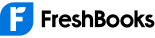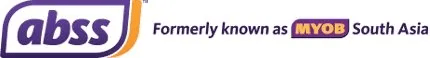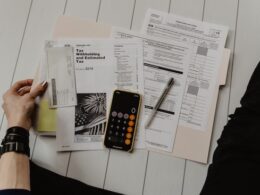In an era where online tools dominate, many remain wary of entrusting their business finances to digital platforms. Concerns about security vulnerabilities, compatibility issues, and the capacity to scale can make the choice of investing online daunting.
For those leaning towards a conventional method, desktop accounting software emerges as a reassuring alternative. Dive in to discover more about the merits of desktop accounting solutions and the leading options available for your business needs.
QuickLook: Best Desktop Accounting Software
How Does Desktop Bookkeeping Software Work?
Desktop bookkeeping software is a standalone application installed directly on a computer or local server, distinguishing it from cloud-based counterparts that require internet access and store data externally.
Once purchased, users download and install the software, sometimes via CD-ROM for older versions. The data is stored locally, ensuring quicker access and minimizing reliance on internet connectivity.
Integrated tools allow users to manage financial tasks, from invoicing to expense tracking, all within a unified platform. Regular backups and updates ensure data security and software relevance.
What Is the Difference Between Online and Desktop Accounting Software?
Online software is cloud-based, allowing users to access it from anywhere with an internet connection and storing data on external servers managed by the service provider. This typically operates on a subscription model, often with automatic updates and a wide array of integrations with other cloud services. Security is in the hands of the provider, and consistent internet access is crucial for optimal functioning.
On the other hand, desktop software requires installation on a specific computer or server, stores data locally, and usually demands an upfront purchase. Users often have to manually update it and bear the responsibility for data security. One significant advantage is its ability to efficiently operate offline without reliance on internet connectivity.
Best Desktop Accounting Software
While there’s an abundance of online solutions today, many companies still gravitate towards the reliability and autonomy of desktop-based applications. In the upcoming sections, we’ll sift through the top-tier accounting software options, aiding you in pinpointing the ideal fit for your business needs.
1. QuickBooks Desktop
A cornerstone in the business world, QuickBooks Desktop by Intuit caters to diverse business needs with its versions like Pro, Premier, and Enterprise. Its hallmark is its user-friendly interface combined with a plethora of features that are tailored to specific industry requirements, making it adaptable and versatile.
Key features of QuickBooks Desktop include:
- Customizable Reporting
- Inventory Management
- Integrated Payroll Management
Pricing:
- QuickBooks Desktop Enterprise: $1,830/yr Annual subscription*
Pros:
- QuickBooks Desktop is known for its intuitive dashboard and easily navigable features.
- Offers an array of customizations for reports, invoices, and financial statements.
- Can seamlessly integrate with third-party applications, enhancing its functionality.
- With built-in security features, it ensures data remains confidential and safe.
Cons:
- New users might find it overwhelming initially due to its plethora of features.
- As businesses grow, they might need to shift to more expensive versions.
- Unlike its online counterpart, the desktop version lacks a dedicated mobile app.
- Users may need to invest in newer versions to continue enjoying the latest features and updates.
Get started with QuickBooks Desktop
2. Sage 50
The leader in cloud financial management software
Whether you’re a growing startup or an established public company, we’re the right partner for your long-term success.
Previously known as Peachtree Accounting, Sage 50 is more than just an accounting tool; it’s a legacy in the world of finance. Its longevity in the market speaks about its reliability and comprehensive suite of tools specially designed for small to medium-sized entities.
Key features of Sage 50 include:
- Advanced Financial Reporting
- Inventory and Job Management
- Secure Cloud Backup
Pricing:
- Pro Accounting: $595/per year
- Premium Accounting: $970/per year
- Quantum Accounting: $1,610/per year
Pros:
- A stalwart in the accounting industry, Sage 50 boasts years of development and refinements.
- Provides strong core accounting and advanced features in a desktop environment.
- Features like automated bank feeds save time and reduce errors.
- The cloud backup feature ensures data security and ease of recovery.
Cons:
- The interface might seem dated to users familiar with more modern software designs.
- Higher versions can become expensive for smaller businesses.
- Limited mobile capabilities compared to some competitors.
- Transitioning to a different system (should you need to) can be complex.
3. FreshBooks
Tailored for the unique needs of freelancers and small businesses, Freshbooks shines brightly in the accounting galaxy. Its unmatched invoicing capabilities ensure that every billable moment gets its due. Moreover, with intuitive time tracking and meticulous expense management, it’s no wonder that many consider it an indispensable tool in their financial toolkit.
Key features of FreshBooks include:
- Automated Invoicing
- Time Tracking
- Expense Management
Pricing:
- Lite: $132/per year
- Plus: $234/per year
- Premium: $429/per year
Pros:
- Seamless integration with various third-party apps enhances its range of capabilities.
- A user-friendly dashboard makes it easy even for accounting novices to navigate.
- With multicurrency capabilities, it’s suitable for businesses with a global client base.
- Robust customer support ensures users get timely assistance when needed.
Cons:
- While feature-rich, it might be overkill for very small operations or solo freelancers.
- Some advanced features are only available in the higher-tiered pricing plans.
- Lack of detailed inventory management can be a challenge for product-based businesses.
- As it’s primarily cloud-based, continuous internet connectivity is necessary for real-time data syncing.
4. DocuPhase
More than just accounting software, DocuPhase is an emblem of enterprise automation. Catering especially to larger businesses, it turns the often convoluted financial processes into a streamlined dance of numbers. Taking manual labor out of the equation, the software ensures that accounting isn’t just about numbers but about efficiency and accuracy.
Key features of DocuPhase include:
- Accounting Automation: Auto-capture and code invoices, automate approval workflows, and expedite payment processes.
- Document Management: Securely store, retrieve, and manage all your financial documents in one centralized place.
- Integrated Workflow: Design custom workflows that align with your unique business processes, ensuring seamless operations.
Pricing:
- Demo available upon request.
Pros:
- Offers a scalable solution that grows with your business, catering to both SMEs and large enterprises.
- High-level data security ensures all financial documents remain confidential and safe.
- Integration capabilities with various ERPs enhance its versatility.
- Provides detailed analytics and reports for a thorough understanding of financial processes.
Cons:
- Being an enterprise solution, it might be overwhelming for very small businesses.
- Customization, while a strength, requires a learning curve for optimum utilization.
- As it encompasses more than just accounting, businesses solely looking for accounting might find it too expansive.
- Initial setup and integration might require dedicated IT support.
5. AccountEdge
Simplify your accounting tasks
ALL YOU NEED
Choose the ABSS business software solution that best suits your business needs.
Tailored for SMEs, AccountEdge strikes a balance between banking necessities and inventory management. Its niche lies in providing a detailed, yet not overwhelming, array of features that cater to the specifics of small and mid-tier businesses.
Key features of AccountEdge include:
- Comprehensive Banking Tools
- Advanced Inventory Management
- Integrated Payroll
Pricing:
- AccountEdge Pro: $499 one-time fee*
Pros:
- Designed specifically with SMEs in mind, ensuring a tailored user experience.
- Seamless integration capabilities with third-party apps enhance its overall functionality.
- Robust data security measures ensure protection against breaches and data losses.
- Comprehensive support resources, including webinars and tutorials, assist users in optimizing the software.
Cons:
- Might be perceived as less intuitive than some newer, cloud-based alternatives.
- Annual upgrades can come at an additional cost, adding to the total investment.
- The interface, while detailed, may appear dated compared to some competitors.
- Being desktop-based, it doesn’t offer the same mobility as cloud solutions.
6. TurboCASH
One package for life.
TurboCASH can scale.
From the smallest business, as a core accounting package to the largest, as a planning and IFRS reporting tool, TurboCASH is optimised to recieve and serve your accounting data.
Embracing the spirit of open-source, TurboCASH offers businesses a chance to dive into accounting without the hefty price tag. Ideal for small enterprises, it brings together essential features in a community-driven environment.
Key features of TurboCASH include:
- Multi-User Capabilities
- General Ledger, Cashbook, and Inventory
- Debtors/Creditors Management
Pricing:
- Free Version: Being open-source, TurboCASH offers a version that’s completely free to download and use.
- TurboCASH Subscription: Priced at $60 per year, it provides users with updates, plugins, and additional support.
- Custom Plugins and Features: These may come with their own pricing, depending on the developer or the feature’s complexity.
Pros:
- A budget-friendly option with a robust set of core features.
- Open-source nature allows for customization and scalability.
- A supportive community provides assistance and develops plugins to enhance functionalities.
- Being desktop-based, it can operate without continuous internet connectivity.
Cons:
- Might lack the polished interface and user experience of premium software.
- Requires a steeper learning curve, especially for those unfamiliar with open-source platforms.
- Might not offer as many integrations or advanced features as other mainstream solutions.
- As with most open-source platforms, support can be sporadic and relies heavily on the community.
7. Xero
Get back to what you love with Xero accounting software
Spend less time in the books
Try accounting software for everyday businesses. With features and tools to save you time.
While Xero is a celebrated cloud-based solution, its desktop counterpart provides a bridge for those seeking the robustness of Xero with a touch of desktop familiarity. However, it elegantly marries the best of both worlds, allowing for occasional syncing and updates via the internet.
Key features of Xero include:
- Real-Time Financial Data
- Automated Bank Reconciliation
- Invoicing and Quoting
Pricing:
- Early: $15/per month
- Growing: $42/per month
- Established: $78/per month
Pros:
- Offers a seamless transition for those familiar with Xero’s cloud platform, ensuring a consistent user experience.
- Users can work offline and sync data when connected, giving flexibility in work environments.
- Features an extensive app marketplace, allowing businesses to integrate with hundreds of third-party apps.
- Xero’s interface is user-friendly, and its dashboard provides a clear overview of financial data.
Cons:
- While it offers offline functionalities, full features still require periodic internet connectivity for syncing.
- Might be on the pricier side for very small businesses or startups.
- Compared to its cloud version, the desktop app might have some limitations or lag in feature updates.
- Some users might find the transition from other traditional accounting a bit challenging initially.
Key Features of Desktop Accounting Software to Consider
There are a multitude of options and additional features to keep in mind when shopping around for desktop accounting software. To give you a deeper insight into making the best decision for your business, let’s explore the essential elements of desktop accounting software.
Automation
These days, speed is quintessential to keep pace with the modern workforce, and automation has become a crucial component for efficiency. Desktop accounting software that offers automation for routine tasks like invoicing, bill payments, and reconciliation not only saves valuable time but also minimizes human errors. By leveraging automation, businesses can ensure consistent and accurate financial management.
Customization Options
No two businesses are the same, and neither are their accounting needs. Software that provides flexibility in customizing fields, forms, and reports allows companies to tailor their experience to specific requirements. By opting for customizable software, businesses can have a more personalized and relevant accounting system.
Integration Capabilities
A holistic view of a business’s operations often requires data from multiple systems. Desktop accounting software with robust integration capabilities can seamlessly connect with other crucial business systems like inventory management or CRM. This integration streamlines processes, providing a consolidated view of various business aspects.
User-Friendly Interface
A sophisticated tool is of little use if it’s not user-friendly. The best desktop accounting software should have an intuitive interface that makes navigation and task execution straightforward. An accessible layout ensures that users can utilize the software’s full potential without hurdles.
Reporting and Analysis
Financial insights drive business strategies. Desktop accounting software equipped with advanced reporting and analysis tools, such as customizable financial reports and graphical data representations, empowers businesses to make informed decisions. Trend analysis further allows companies to forecast and plan for the future more effectively.
Support and Updates
The software landscape is continually evolving, and staying updated is paramount. It’s essential to opt for accounting software backed by a provider that offers prompt customer support and regular software updates. This ensures that businesses always have access to the latest features and that any issues they face are swiftly addressed.
The Desktop Difference: Closing Thoughts on Modern Bookkeeping
As we’ve navigated through some of the top contenders in this article, it’s evident that, despite technological shifts, the essence of desktop bookkeeping remains relevant, powerful, and indispensable for businesses of all sizes.
Whether you’re an entrepreneur seeking precision or an enterprise desiring robustness, the ‘desktop difference’ in accounting is a testament to time-honored traditions meeting modern-day demands.
FAQs
What are the benefits of using desktop accounting software?
Desktop accounting software offers users the advantage of comprehensive control over their data without the need for a constant internet connection. Additionally, they often provide robust features, a one-time purchase option (avoiding monthly fees), and a sense of familiarity for those who have traditionally used offline tools.
Is desktop accounting software secure?
Yes, desktop accounting software can be very secure, especially when combined with best practices such as regular software updates and strong password protocols. Since the data resides on the user’s own computer or local server, it’s less susceptible to online breaches, given that adequate local security measures are in place.
Can I import data from other accounting software into desktop accounting software?
Most desktop accounting solutions offer data import capabilities, allowing users to transition seamlessly from one software to another. The exact process might vary, but many popular tools support common file formats like CSV or provide direct migration pathways from competing products.
Is desktop accounting software suitable for small businesses only?
While many desktop accounting solutions are tailored to meet the needs of small to medium enterprises, several are robust enough to cater to larger corporations. The scalability and depth of features determine its suitability for various business sizes.
How frequently should I back up my data with desktop accounting software?
It’s recommended to back up your data at least weekly, although businesses with a high volume of transactions might benefit from daily backups. The frequency can also depend on the specific nature and needs of your business.