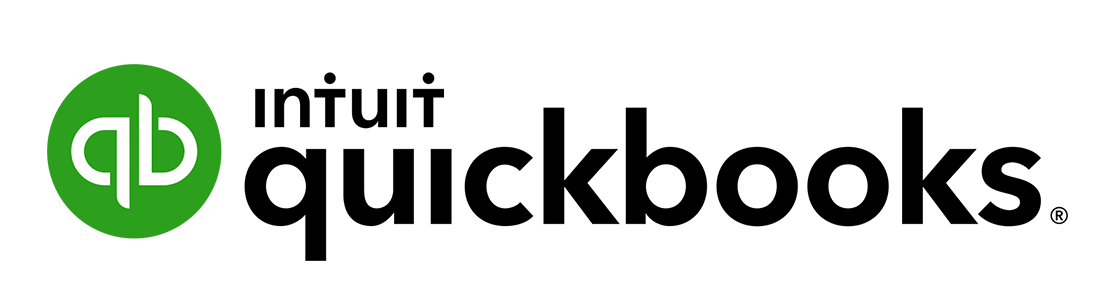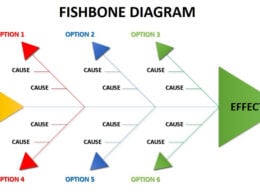The days of shuffling through papers and inefficient communication are over. Today, we live in a world where managing finance has never been easier. That said, choosing the right enterprise financial software can make all the difference in streamlining operations, ensuring accuracy, and propelling your business to new heights.
Dive into our comprehensive guide to discover the cream of the crop in enterprise financial tools and find the perfect fit for your organization’s unique needs.
QuickLook: Best Enterprise Financial Software
- Oracle NetSuite ERP
- QuickBooks Enterprise
- Xero
- SAP BRIM
- Sage Intacct
- Acumatica Cloud ERP
- Microsoft Dynamics 365 Finance
- SAP Business One Professional
- Cougar Mountain Denali Summit
- Open Systems Traverse
What Is an Enterprise Financial or Accounting Software?
Enterprise financial software embodies a sophisticated assembly of tools and applications specifically crafted to assist organizations in meticulously managing their financial processes and operations.
As businesses evolve and complexities surge, the need for robust software becomes prudent. These software pave the way for seamless financial management and also inject efficiency into tasks, ensuring utmost precision.
Main purposes of enterprise financial software:
- Accounting
- Budgeting
- Reporting
- Invoicing
- Forecasting
- Reconciliation
- Expense Tracking
- Payroll Management
- Asset Management
- Financial Analysis
How Can Enterprise Financial Software Benefit Your Business?
Incorporating financial software is a game-changer for businesses. Such software stands as a catalyst, automating intricate financial tasks and reducing human error potential. More than just efficiency, it guarantees punctual and accurate reporting, serving as a beacon for financial clarity and control.
Furthermore, with the insights derived, decision-making transforms from gut-feeling to data-driven. What is the culmination of these benefits? An undeniable surge in organizational efficiency and productivity.
Key benefits of enterprise financial software:
- Automation
- Accuracy
- Visibility
- Control
- Decision-making
- Efficiency
- Productivity
Best Enterprise Accounting Software
You want to be confident that you’re well-equipped to make an informed choice.
As we delve deeper, we highlight the top contenders in the market, each with its unique strengths to help you find the best software for your business.
1. Oracle NetSuite ERP
Designed for change. Built for you.
Our complete cloud suite of SaaS applications brings consistent processes and a single source of truth across the most important business functions—from enterprise resource planning, supply chain management, and human capital management to advertising and customer experience.
Oracle NetSuite ERP stands as a frontrunner in cloud-based business management software suites. Globally recognized, it provides an all-encompassing solution, seamlessly integrating financials, CRM, and e-commerce capabilities, making it ideal for enterprises aiming for holistic financial management.
Key features:
- Unified Business Management Suite: Integrates ERP, CRM, HR, and e-commerce in one platform, allowing seamless data flow across all business operations.
- Real-time Financial Analytics: Gives businesses instant visibility into performance metrics and financial trends.
- Advanced Revenue Recognition: Handles complex revenue recognition requirements, catering to multiple business models.
- Global Financial Management: Offers multi-currency, multi-language, and tax compliance capabilities, perfect for businesses with a global presence.
- Flexible Cloud Platform: Can be customized to suit unique business needs, and easily integrates with third-party apps.
Pricing:
- For a precise price quotation, it’s recommended to engage directly with an Oracle sales specialist. They will tailor a quote according to your organization’s size, sector, and specific requirements. From the information we’ve gathered, the platform’s pricing typically begins at around $99 for each user per month, coupled with a monthly licensing fee of $999.
Pros:
- Comprehensive Solution: NetSuite provides a 360-degree view of the business, from finance to customer relationship management.
- Scalability: Adapts and grows with the business, from startups to large enterprises.
- Time-saving Automation: Reduces manual tasks through automated processes, improving efficiency.
- User-friendly Interface: Intuitive dashboards and a clean UI make navigation and tasks simpler.
- Regular Updates: Cloud-based system ensures users always have access to the latest features and updates.
Cons:
- Initial Learning Curve: The extensive features can be overwhelming for newcomers, requiring training.
- Pricey for Small Businesses: While scalable, the initial cost might be high for smaller enterprises.
- Customization Complexity: While it’s highly customizable, doing so might require specialized knowledge or consultancy.
- Integration Challenges: Some third-party apps might require additional integration tools or middleware.
- Occasional Performance Issues: Some users report slow loading times during peak usage or complex operations.
Get started with Oracle NetSuite ERP
2. QuickBooks Enterprise
An all-in-one flexible business solution
QuickBooks Enterprise 24.0 helps improve decision-making, efficiency, and productivity with a clear line of sight across your business.
A staple in the accounting world, QuickBooks Enterprise is tailored for SMEs stepping into the big league. It offers advanced inventory management, pricing flexibility, and industry-specific features, creating a blend of simplicity and depth.
Key Features:
- Advanced Reporting: Allows users to create customizable financial reports with ease, ensuring all crucial data is accessible.
- Enhanced Inventory Management: Offers a detailed inventory tracking system, allowing businesses to monitor their stock levels accurately.
- Pricing Levels: Provides the flexibility to set custom pricing for different customer groups, adapting to diverse business models.
- Industry-Specific Solutions: Designed with unique tools tailored to different industries such as manufacturing, retail, and construction.
- Role-Based User Permissions: Ensures data security by allowing admin to set specific access levels for different users.
Pricing:
- Gold: $1,830 for the first year
- Platinum: $2,250 for the first year
- Diamond: $4,400 for the first year
Pros:
- User-Friendly Interface: Known for its intuitive design making it easy for users to navigate.
- Extensive Integration: Can seamlessly integrate with hundreds of third-party applications.
- Customizability: Offers a wide range of customizable templates for invoicing, reporting, and more.
- Diverse Payment Options: Supports multiple payment methods, ensuring flexibility for customers.
- Strong Customer Support: Provides an extensive support network including tutorials, webinars, and direct support.
Cons:
- Steep Learning Curve for Beginners: New users might find it a bit overwhelming at first.
- Price Point: Can be on the higher side for smaller businesses.
- Limitations on Advanced Features: Some advanced features are only available in the more expensive plans.
- Occasional Software Glitches: Some users report intermittent software hiccups.
- Size Limitations: As the business grows, some companies find they outgrow QuickBooks and need a more extensive ERP system.
Get started with QuickBooks Enterprise
3. Xero
Get back to what you love with Xero accounting software
Spend less time in the books
Try accounting software for everyday businesses. With features and tools to save you time.
With its user-centric design, Xero transforms complex financial tasks into manageable actions. This cloud-based solution boasts real-time data access, extensive third-party integrations, and a dynamic dashboard, making financial tracking and decision-making a breeze.
Key Features:
- Real-time Data Access: Enables businesses to have up-to-the-minute financial data, aiding in prompt and informed decision-making.
- Invoicing and Quotes: Simplifies the invoicing process with customizable templates and allows for quick generation of quotes for potential jobs.
- Bank Connections: Directly connects to bank accounts, streamlining the reconciliation process.
- Expense Management: Offers a hassle-free way to record, claim, and manage reimbursable expenses.
- Multi-Currency: Allows businesses to transact in multiple currencies, automatically updating exchange rates.
Pricing:
- Early Plan: $15/month
- Growing Plan: $42/month
- Established Plan: $78/month
Pros:
- User-friendly Interface: Clean and intuitive design that reduces the learning curve for new users.
- Strong Integration Ecosystem: Easily integrates with a myriad of third-party apps to extend its functionality.
- Automatic Updates: Being cloud-based, it ensures that users always have access to the latest features without manual updates.
- Accessible from Anywhere: Users can access their financial data from any device with an internet connection.
- Reliable Support: Offers robust customer support, including a detailed knowledge base and community forums.
Cons:
- Limited Advanced Features: For very large businesses, some advanced features might be lacking.
- No Offline Mode: Requires an internet connection to access, with no offline capabilities.
- Price Point for Global Users: Pricing can be a bit high for businesses outside of primary markets due to currency conversion.
- Occasional Syncing Issues: Some users have reported issues with bank feeds not syncing properly.
- Lack of Comprehensive Inventory Management: May not be ideal for businesses with complex inventory needs.
4. SAP BRIM
SAP Billing and Revenue Innovation Management
Boost the transparency of revenue management with scalable, flexible, and automated billing and invoicing.
SAP Billing and Revenue Innovation Management (BRIM) is a titan in revenue management. Engineered for complex billing processes, it’s adept at handling high-volume transactional data, ensuring precision and compliance in revenue lifecycle management.
Key Features:
- Complex Billing Capabilities: Crafted to efficiently manage intricate billing situations common in industries such as telecommunications and utilities.
- Revenue Recognition Excellence: Ensures compliance with international accounting standards for accurate revenue realization.
- High-Volume Data Management: Designed to swiftly and accurately process and analyze substantial amounts of transactional data.
- Convergent Charging Feature: Facilitates businesses in rating and billing diverse services, products, or events.
- Innovative Monetization: Empowers enterprises to leverage new revenue streams and business models.
Pricing:
- For a comprehensive understanding of SAP Billing and Revenue Innovation Management, it’s highly recommended to request a demo to witness its capabilities firsthand.
Pros:
- Industry-Specific Adaptability: Provides modules specifically tailored for unique billing requirements across different industries.
- Unified Revenue Management: Guarantees consistent and regulatory-compliant revenue recognition and reporting.
- Impressive Scalability: Can be expanded with ease to accommodate evolving business demands and burgeoning transactional data.
- Deep Integration Proficiencies: Merges seamlessly with various SAP modules and external systems.
- Advanced Analytical Tools: Grants deep insights using its robust analytics, enabling businesses to refine and optimize revenue strategies.
Cons:
- Implementation Intricacies: The extensive features can lead to a complex setup process that might need specialist involvement.
- Potential High Investment: The initial and ongoing costs can be on the higher side for some businesses.
- Initial User Challenges: Due to its comprehensive nature, beginners might face a learning curve.
- Customization Dependencies: Despite its power, some businesses may find the need for specific customizations.
- Consultation Reliance: Implementations, customizations, and troubleshooting may often necessitate expert consultation.
5. Sage Intacct
The leader in cloud financial management software
Whether you’re a growing startup or an established public company, we’re the right partner for your long-term success.
Emerging as a leader in cloud financial management, Sage Intacct offers robust automation and reporting capabilities. Known for its multi-dimensional data analysis, it aids businesses in gaining deeper financial insights, fostering growth-driven decisions.
Key Features:
- Advanced Financial Reporting: Effortlessly create and share in-depth reports and dashboards, offering invaluable insights into business performance.
- Multi-dimensional Data Analysis: Allows users to capture and evaluate business data across multiple dimensions, ensuring comprehensive financial analysis.
- Automated Multi-Entity Management: Simplifies consolidations, transactions, and currency conversions across various business entities.
- Revenue Recognition Management: Adheres to evolving accounting standards, simplifying revenue recognition processes.
- Integration Capabilities: Integrates seamlessly with a range of other software, enhancing its operational capacities.
Pricing:
- The pricing for Sage Intacct is determined on a quote basis, with factors such as the number of users and the need for additional modules or industry-specific features influencing the cost.
Pros:
- Highly Customizable: Sage Intacct’s platform can be tailored to suit the unique needs of various industries and business sizes.
- Cloud-Based Advantages: Real-time access, automatic updates, and the ability to work from anywhere.
- User-Friendly Interface: Designed with the end-user in mind, ensuring a minimal learning curve.
- Robust Security Measures: Adheres to best-in-class standards, ensuring data safety and regulatory compliance.
- Impressive Scalability: As businesses evolve, Sage Intacct grows with them, accommodating new requirements with ease.
Cons:
- Pricing Ambiguity: Without direct consultation, definitive pricing details can be elusive.
- Integration Challenges: Though it offers many integrations, specific third-party software might pose compatibility issues.
- Limited Global Functionality: Its primary focus is the U.S. market, which may lead to limitations for global operations.
- Initial Setup Complexity: Due to its comprehensive nature, initial setup might require expert guidance.
- Periodic Performance Lags: Some users have reported occasional slowdowns during peak usage times.
6. Acumatica Cloud ERP
An intuitive Cloud ERP system to power your whole business
Get the business management system with the highest customer satisfaction rating in the industry.
Acumatica Cloud ERP champions adaptability. With its modular design, businesses can tailor it to their needs. Its cloud-based nature ensures accessibility, while the platform’s scalability supports businesses from startup to enterprise levels.
Key Features:
- Unified Business Management: Seamlessly integrates various business functions, ensuring coherent and streamlined operations.
- Customizable Dashboards: Users can curate dashboards to fit their roles, ensuring they always have relevant data at their fingertips.
- Comprehensive CRM Integration: The built-in CRM tool manages leads, contacts, opportunities, and more, ensuring a unified customer view.
- Advanced Expense Management: Automates expense reporting and approvals, simplifying reimbursement processes.
- Intercompany Accounting: Enables effortless management of multiple company entities, streamlining transactions and consolidation.
Pricing:
- Schedule a complimentary, personalized pricing review with an Acumatica expert.
Pros:
- User-Centric Design: The intuitive interface ensures minimal training and onboarding time.
- Robust Integration Capabilities: Seamlessly connects with various third-party applications, enhancing versatility.
- Mobile Access: Being cloud-based, it grants access from any device, anywhere, ensuring business continuity.
- Transparent Licensing Model: With no hidden costs, businesses can anticipate their expenditure accurately.
- Regular Updates: Automatic updates ensure businesses always benefit from the latest features and security patches.
Cons:
- Initial Configuration Time: Given its expansive nature, the initial setup might be time-consuming.
- Limited Offline Capabilities: Being a cloud-based solution, some functionalities might be inaccessible offline.
- Occasional Complexity: Some advanced features might pose a learning curve for new users.
- Customization Limitations: Though highly adaptable, there are boundaries to how much one can modify.
- Pricing Model: Some businesses might find the consumption-based pricing model challenging to predict.
7. Microsoft Dynamics 365 Finance
Drive more efficiency, reduce costs, and create a hyperconnected business that links people, data, and processes across your organization—enabling every team to quickly adapt and innovate.
Part of Microsoft’s renowned Dynamics 365 suite, this financial software is a powerhouse of automation and intelligence. Integrated AI capabilities aid in optimizing financial operations, while its adaptability ensures it molds as per the industry’s unique demands.
Key Features:
- Automated Financial Workflows: Streamlines processes, enhancing efficiency and reducing human errors.
- AI-driven Insights: Predictive analytics that provide foresight into financial trends and patterns.
- Global Financial Management: Consolidates multinational financial portfolios, addressing localization and regulatory requirements.
- Revenue Recognition: Facilitates compliance with revenue recognition standards, automating calculations.
- Cash Flow Forecasting: AI-driven forecasting tools enable businesses to anticipate cash flow trends.
Pricing:
- Base License: For the primary user as it includes most core features and is priced at $180/user/month.
- Additional User: For those requiring limited functionalities, priced at $30/user/month.
Pros:
- Integration with Microsoft Suite: Seamless interoperability with other Microsoft products like Office 365.
- Adaptable Platform: Can be tailored to suit unique business needs and industry-specific demands.
- Robust Security Features: Integrated with Microsoft’s top-tier security protocols.
- Comprehensive Reporting Tools: Extensive analytical and reporting capabilities aid in informed decision-making.
- Cloud-Based Access: Real-time data accessibility from anywhere, on any device.
Cons:
- Steep Learning Curve: Given its expansive functionalities, it might take time for users to familiarize.
- Cost: Being a premium product, it might not be budget-friendly for smaller businesses.
- Integration Challenges: While it integrates well within the Microsoft ecosystem, third-party integrations might pose challenges.
- Occasional Performance Issues: Users have reported sporadic lags and downtimes.
- Complex Licensing Model: The licensing structure can be intricate for some to navigate.
Get started with Microsoft Dynamics 365
8. SAP Business One Professional
Designed specifically for small to medium enterprises, SAP Business One Professional encapsulates end-to-end business processes. From financials to CRM, its integrative approach simplifies operations, making it a go-to tool for emerging businesses eyeing scalability.
Key Features:
- Financial Management: Centralizes financial operations like accounting, banking, and financial reporting under one roof.
- Sales and Customer Management: Streamlines the entire sales process, from tracking leads to post-sale support.
- Purchasing and Inventory Control: Automates procurement and inventory processes, optimizing stock levels.
- Business Intelligence: Embedded analytics offer real-time insights, enabling swift and informed decision-making.
- Integration Solutions: Easily integrates with other SAP applications and third-party tools, enhancing its functionalities.
Pricing:
- Trials and Demos available upon request.
Pros:
- Modular Design: Allows businesses to add or remove functionalities as per their growth trajectory.
- In-depth Reporting Tools: Advanced reporting capabilities offer insights into various facets of the business.
- User-Friendly Interface: Despite its comprehensive offerings, the platform remains intuitive and user-friendly.
- Stable Performance: Robust architecture ensures consistent performance with minimal downtime.
- Global Support Network: With SAP’s global presence, customers can expect reliable support regardless of their location.
Cons:
- Initial Setup Complexity: The setup can be time-consuming and might require expert guidance.
- Costly for Larger Setups: As user count increases, costs can escalate.
- Customization Limitations: While adaptable, deep customizations might pose challenges.
- Integration Learning Curve: Although integrative, the learning curve for third-party tools can be steep.
- Occasional Software Updates: Users might need to frequently adapt to software updates and changes.
Get started with SAP Business One
9. Cougar Mountain Denali Summit
Denali Business
Seamless bookkeeping and accounting solution to keep small business' accounts in check.
Cougar Mountain’s Denali Summit is the epitome of security-centric financial software. Ideal for nonprofits and public services, its rigorous audit trails and modular approach ensure both flexibility and unwavering data security.
Key Features:
- Rigorous Audit Trails: Detailed and comprehensive audit trails make it easier to trace every transaction and change.
- Advanced Security Protocols: Offers multi-layered security, ensuring that financial data remains protected from potential threats.
- Modular Design: Organizations can choose only the modules they need, ensuring they don’t pay for unnecessary features.
- Nonprofit Specific Features: Tailored tools specifically catered to the unique needs of nonprofit organizations.
- Integrated Payroll Management: Streamlines payroll processes, ensuring accuracy and compliance.
Pricing:
- Starting Price: $275 per month for one user, $65 per month per additional user
Pros:
- High Data Security: Prioritizes data security, making it a top choice for sensitive sectors.
- Customizable: The modular approach means organizations only pay for what they use.
- Dedicated Nonprofit Tools: Nonprofits find its tailored features to be invaluable.
- Consistent Software Updates: The software is regularly updated to stay compliant with financial regulations.
- Responsive Customer Support: Known for its reliable and helpful customer support team.
Cons:
- Steep Learning Curve: Given its exhaustive features, new users might find it a bit overwhelming initially.
- Limited Third-Party Integrations: Might not integrate seamlessly with all third-party tools.
- Higher Initial Investment: The cost might be steep for very small organizations.
- Complex Setup: Initial configuration can be time-consuming and might require professional assistance.
- Interface Not the Most Modern: Some users find the interface to be less intuitive compared to newer platforms.
Get started with Cougar Mountain Software
10. Open Systems Traverse
Ready for a Comprehensive Manufacturing ERP
Streamline operations and improve efficiencies with Aptean Industrial Manufacturing ERP Traverse Edition to grow your operations and future-proof your company.
Trust the complete solution developed to drive your business forward in your digital transformation journey.
Tailored for the modern business, Open Systems Traverse fuses traditional ERP capabilities with future-ready innovations. Its strong focus on analytics and customizable features means businesses aren’t just reacting to financial data, but proactively leveraging it for growth.
Key Features:
- Deep Analytics Integration: Provides comprehensive data analysis tools, enabling businesses to derive actionable insights from their financial data.
- Cloud-based Operation: Ensures access from anywhere, offering flexibility and ensuring business continuity.
- Customizable Dashboards: Tailor-fit the interface to cater to individual business needs, displaying only the most relevant data.
- Integrated Inventory Management: Streamlines inventory operations, from procurement to sales.
- Automated Financial Operations: Minimizes manual intervention, ensuring accuracy and efficiency in financial transactions.
Pricing:
- TRAVERSE offers a single pricing plan for all users, with licenses priced at $175 each.
Pros:
- Scalability: Adapts seamlessly as businesses grow, making it a long-term solution.
- Intuitive Design: Reduces the learning curve even for users new to ERP platforms.
- Regular Updates: Ensures the software remains compliant with changing financial regulations and technological trends.
- Robust Support: Known for its timely and effective customer service.
- Integration Capabilities: Can be integrated with a multitude of third-party apps and tools, enhancing its functionality.
Cons:
- Initial Setup Complexity: Can be a bit overwhelming to configure initially.
- Price Point: Might be on the higher side for very small businesses.
- Limited Offline Capabilities: Being cloud-centric, some offline functionalities can be restricted.
- Steep Learning Curve for Advanced Features: While basic functionalities are straightforward, some advanced features might require training.
- Customization Limitations: While it’s customizable, there might be certain industry-specific functionalities that need third-party tools.
Key Features to Consider When Choosing an Enterprise Financial Software
Financial operations are becoming increasingly complex and important to the success of a business. To ensure a strategic fit, it’s important to consider key features that meet both current needs and future growth. Here are some key features to look for in your choice.
Accounting Features
When it comes to the backbone of enterprise financial software, the core accounting features play a key role. These features, including accounts payable, accounts receivable, payroll, order entries, and invoicing, ensure comprehensive financial management. A robust platform should seamlessly handle these elements, streamlining operations and aiding in accurate financial reporting.
Usability
The efficiency of any software is only as good as its ease of use. A user-centric interface ensures that employees can harness the software’s capabilities without steep learning curves. Prioritizing usability can accelerate training times and foster higher levels of user satisfaction, ultimately benefiting the organization’s productivity.
Cost
Budget constraints are a reality for many businesses. However, while evaluating the costs of enterprise financial systems, it’s vital to look beyond just the initial price tag. Consider elements like subscription costs, per-user licenses, setup fees, and any ongoing maintenance expenses. Balancing affordability with the required features ensures a long-term return on investment.
Automation Capabilities
In the modern business landscape, automation isn’t a luxury — it’s a necessity. A financial software that boasts automated features, such as bank account reconciliation or report generation, can drastically cut down manual input times.
Integration with Other Systems
The ideal financial software should play well with others, which means it should integrate seamlessly with existing software systems within the organization. Such integrations break down data barriers, enabling cohesive decision-making and better cross-departmental collaboration.
Security
In an era where data breaches are not uncommon, the security of financial software becomes paramount. Companies should seek out platforms that have rigorous security measures in place. This includes encryption standards, multi-factor authentication, and regular security audits to safeguard the organization’s sensitive financial data.
Win for Your Enterprise With Top-Notch Accounting Software
It’s abundantly clear that a thriving business needs to have a good overview of its finances.
And it’s also possible that without the right accounting software, your enterprise may fall by the wayside. With our comprehensive guide, you won’t be left in the dust. Keep in mind the crucial elements discussed in this article, and don’t let financial malpractice cause an upheaval in your business operations.
FAQs
How long does it take to implement enterprise financial software?
The duration for implementing enterprise financial software varies based on several factors, including the complexity of the software, the size of the company, and the specific customizations required. Basic implementations can take a few weeks, while more intricate setups with extensive customizations can extend to several months.
Can enterprise financial software be customized to fit my business needs?
Yes, most enterprise financial software solutions offer a degree of customization. Vendors understand that businesses have unique needs and processes, so these platforms are typically designed to be modular and adaptable.
Is enterprise financial software secure?
Security is a paramount concern for enterprise financial software providers. Reputable vendors invest heavily in safeguarding their platforms through encryption, multi-factor authentication, regular security audits, and compliance with international security standards.
Can I integrate enterprise financial software with other business systems?
Absolutely! Modern enterprise financial software is designed to integrate seamlessly with a range of other business systems, including CRM, HRM, supply chain management, and more.
Will enterprise financial software help me with compliance and regulatory requirements?
Yes, a primary benefit of enterprise financial software is its ability to assist businesses in staying compliant with various financial regulations and standards. Many software solutions offer features that automate compliance tasks, generate necessary reports, and ensure that financial operations align with regional and industry-specific regulations.