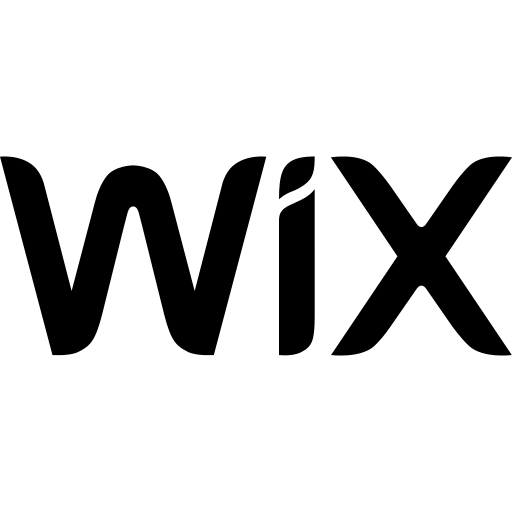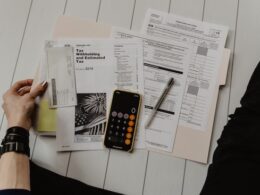Here is a comprehensive list of the 10 best website builders for service businesses, considering factors such as price, features, ease of use, and customer support.
QuickLook: 10 Best Website Builders for Service Businesses
Free Digital Skills Training: From Website Design to Pitch Decks
1. Shopify
Making Commerce Better for Everyone
Learn more about our beginnings and how we are building for the world’s newest entrepreneurs and biggest brands
Shopify is a powerful website builder designed primarily for e-commerce businesses. It offers reliable website hosting, domain name registration, and an extensive array of tools and apps to help you build and manage your online store effectively.
Overview of features:
- Domain Name Registration: Easily register a domain name through Shopify, streamlining the process of getting your online business up and running.
- Countless Tools and Apps: Shopify’s app store offers a wide selection of tools and apps to enhance your website’s functionality and provide a seamless shopping experience for customers.
- Stock Photos: Access a library of stock photos to use in your online store, saving you time and effort in finding high-quality visuals.
- Help Resources: Shopify offers extensive help resources, including documentation, tutorials, and a supportive community, to assist you at every stage of website building and management.
Pricing plans and packages:
Starter plan: $5 per month
Basic plan: $29 per month
Shopify: $79 per month
Advanced Shopify: $299 per month
Pros:
- E-commerce Focus: Shopify’s e-commerce features provide everything you need to set up and run a successful online store.
- App Integration: The app store offers countless tools and apps to customize and expand your online store’s capabilities.
- Reliable Hosting: With Shopify’s reliable hosting, you can focus on growing your business without worrying about website performance.
Cons:
- Learning Curve: As a major e-commerce platform, Shopify may have a steeper learning curve for beginners compared to simpler website builders.
- Transaction Fees: Depending on your payment gateway, Shopify may charge additional transaction fees on top of its subscription pricing.
- E-commerce-Only Focus: While Shopify excels in e-commerce, it may have limitations for businesses that require more extensive content-focused websites.
2. Duda
The Professional Website Builder You Can Call Your Own
Build high-performing websites at scale while reaching higher productivity with a customizable platform designed for agencies and SaaS companies.
Duda is a professional website builder catering to businesses and agencies looking to create and manage multiple websites for their clients. With its focus on versatility and scalability, Duda provides a comprehensive solution for those seeking to deliver high-quality websites efficiently.
Overview of features:
- White Label Capabilities: Duda offers white label capabilities, allowing agencies to brand the platform as their own, enhancing their professional image.
- Responsive Website Design: Duda ensures that websites created with its platform are fully responsive, guaranteeing a seamless user experience across all devices.
- Team Collaboration Tools: Collaborate effectively with your team and clients using Duda’s team collaboration features, simplifying the website building and editing process.
- Multilingual Websites: For businesses with an international reach, Duda supports the creation of multilingual websites to cater to diverse audiences.
- Customizable Widgets and Apps: Access a variety of customizable widgets and apps to enhance website functionality, providing a tailored experience for visitors.
Pricing plans and packages:
Basic: $14 per month
Team: $22 per month
Agency: $44 per month
Pros:
- Business and Agency Focus: Duda is purpose-built for businesses and agencies, providing the tools needed to manage multiple client websites efficiently.
- White Labeling: The white label capabilities empower agencies to present the platform as their own, reinforcing their brand identity.
- Responsive Design: Websites created on Duda are automatically optimized for mobile and tablet devices, ensuring a consistent user experience.
Cons:
- Learning Curve for Beginners: Duda’s extensive features and customization options may have a steeper learning curve for beginners compared to simpler website builders.
- Pricing for Smaller Businesses: While Duda offers excellent value for agencies, the pricing might be less cost-effective for individual businesses with only one website.
- Lack of E-commerce Emphasis: While Duda provides essential e-commerce features, it may not be as focused on e-commerce as specialized platforms.
3. Jimdo
Help your customers find you with a home for your business online. Jimdo has all of the digital tools you need, including a customized, compliant website, an online store that's open 24/7, and more.
Jimdo is a basic website builder that caters to service businesses seeking simplicity and affordability. It is an ideal choice for creating straightforward websites without the need for complex programming or design expertise.
With Jimdo, you can effortlessly establish your online presence, including online stores, booking systems, legal text, and more, making it an excellent option for self-employed professionals.
Overview of features:
- User-Friendly Interface: Jimdo offers an easy-to-use interface, allowing users to create websites without the assistance of programmers or designers.
- Simple Website Creation: Jimdo’s focus on simplicity makes it perfect for building basic websites without unnecessary complexities.
- E-commerce Integration: Jimdo enables seamless integration of online stores, making it suitable for service businesses looking to sell products online.
- Booking System: Easily set up a booking system for appointments or services, streamlining customer reservations.
- Legal Text Support: Jimdo provides resources for generating essential legal text, such as privacy policies and terms of service.
Pricing plans and packages:
Start: $9 per month
Grow: $15 per month
Unlimited: $39 per month
Pros:
- Affordability: Jimdo offers a cost-effective solution for service businesses, particularly those looking to establish a simple online presence.
- User-Friendly Website Building: With its straightforward interface, Jimdo enables users to create and manage websites with ease, even without technical expertise.
- E-commerce and Booking Integration: Jimdo’s seamless integration of e-commerce and booking systems enhances the functionality of service-based websites.
- Legal Text Support: The provision of legal text resources simplifies the process of complying with essential legal requirements.
Cons:
- Limited Customization: While suitable for basic websites, Jimdo may have limitations on complex customization and design options.
- Branding on Free Plan: The free plan includes Jimdo branding, which may not be ideal for businesses seeking a professional image.
- Advanced Features on Higher Tiers: Some advanced features and e-commerce capabilities are only available on higher-tier plans, which may impact website scalability.
4. GoDaddy
Domains, Websites, Email, Hosting, Security & More. Everything You Need To Succeed Online. Your Website Starts With The Perfect Domain. Getting Online is Easy with GoDaddy. World's Biggest Registrar.
GoDaddy is a fantastic website builder designed specifically for service businesses. With its user-friendly platform, you don’t need any technical skills to create a professional website. Just answer a few questions about the purpose of your site, and you’ll get a prebuilt website ready for customization. You can also choose from their clean and professional templates and easily add your content using the intuitive drag-and-drop editor.
Overview of features:
- Prebuilt Templates: Choose from a selection of clean and professional templates that suit your business style, helping you save time on design.
- Mobile-Friendly: GoDaddy ensures that your website looks great on both desktop and mobile devices, ensuring a seamless user experience for your visitors.
- E-commerce Options: If your service business includes selling products or services online, GoDaddy offers e-commerce features to set up your online store with ease.
Pricing plans and packages:
Basic: $9.99 per month
Premium: $14.99 per month
Commerce: $16.99 per month
Pros:
- User-Friendly Interface: GoDaddy’s simple interface makes it easy for service business owners to create and manage their websites effortlessly.
- Quick Setup: With prebuilt templates and easy customization, you can have your website up and running in no time.
- Mobile Responsiveness: GoDaddy ensures that your website looks great on mobile devices, catering to the increasing number of users accessing the web on their phones.
Cons:
- Limited Design Options: While the templates are clean and professional, GoDaddy may offer fewer design options compared to some competitors.
- Fewer Advanced Features: For businesses with more complex needs, GoDaddy might not provide as many advanced features as other website builders.
- E-commerce Limitations: While it offers e-commerce options, GoDaddy may not be as robust as some other platforms for larger online stores.
5. Wix
Create a website without limits. Build and scale with confidence. From a powerful website builder to advanced business solutions—we’ve got you covered.
Try Wix. No credit card required.
Wix is a leading website builder that empowers service businesses to create stunning websites without any coding knowledge. With its user-friendly interface and a wide array of features, Wix is a popular choice for service-based enterprises.
Overview of features:
- Drag-and-Drop Editor: Wix’s drag-and-drop editor allows you to effortlessly design and customize your website with complete creative freedom.
- App Market: Wix offers an extensive app market with various tools to enhance your website’s functionality, including appointment scheduling and customer management apps.
- SEO Tools: Boost your online presence with Wix’s built-in SEO tools, which help your service business rank higher on search engines.
Pricing plans and packages:
Light: $16 per month
Core: $27 per month
Business: $32 per month
Pros:
- Wide Selection of Templates: Wix offers a vast collection of professionally designed templates catering to various service industries.
- App Integration: The app market allows you to add powerful features and functionalities to your website easily.
- Flexible Design: Wix gives you complete control over your website’s design, ensuring it aligns perfectly with your brand.
Cons:
- Limited E-commerce Capabilities: While suitable for small e-commerce needs, larger online stores might require more robust platforms.
- Template Switching Limitation: Once you choose a template, you cannot switch it without rebuilding your website from scratch.
- Ads on Free Plan: The free plan includes Wix ads on your website, which can be removed by upgrading to a premium plan.
6. WordPress.org (Self-hosted)
43% of the web is built on WordPress. More bloggers, small businesses, and Fortune 500 companies use WordPress than all other options combined. Join the millions of people that call WordPress.com home.
WordPress.org is a self-hosted website builder that offers flexibility and control for service businesses. It’s open-source and allows complete customization with a vast community of plugins and themes.
Overview of features:
- Customization: With access to the entire WordPress ecosystem, you can customize every aspect of your website.
- Security: Self-hosting allows you to implement robust security measures to protect your website and customer data.
- Scalability: WordPress can handle websites of all sizes, making it suitable for growing service businesses.
Pricing plans and packages:
Personal: $4 per month
Premium: $8 per month
Business: $25 per month
Pros:
- Complete Control: WordPress.org provides unmatched control over your website’s design, features, and hosting environment.
- Community Support: The vast WordPress community offers extensive resources and support to resolve any issues.
- Scalability: WordPress can grow with your business, accommodating increasing traffic and content.
Cons:
- Learning Curve: As a self-hosted platform, WordPress.org requires a steeper learning curve compared to other hosted builders.
- Maintenance Responsibility: You need to manage updates, security, and backups for your self-hosted WordPress website.
- Plugin Conflicts: Incompatible plugins or themes may lead to conflicts and affect the website’s performance.
7. Weebly
Get access to customizable webpage designs and useful tools to build your website and grow your ideal business. Easily build a free website to help you get discovered and grow your customer base in style.
Start today with our powerful free website builder.
Weebly is a simple yet powerful website builder suitable for service businesses of all sizes. It offers an intuitive interface and various features to help create a professional website quickly.
Overview of features:
- Drag-and-Drop Builder: Weebly’s drag-and-drop builder allows easy customization without any coding knowledge.
- Responsive Templates: Choose from a selection of mobile-responsive templates to ensure your website looks great on all devices.
- SEO Tools: Optimize your website for search engines with Weebly’s built-in SEO features.
- App Center: Access the Weebly app center to integrate additional functionalities like booking and appointment systems.
- E-commerce Integration: Weebly offers e-commerce capabilities for service businesses that also sell products.
Pricing plans and packages:
Personal: $10 per month
Professional: $12 per month
Performance: $26 per month
Pros:
- Ease of Use: Weebly’s user-friendly interface makes it accessible for users with limited technical skills.
- Mobile Optimization: All templates are mobile-responsive, ensuring a seamless user experience on smartphones and tablets.
- App Integration: The app center allows you to expand your website’s capabilities with ease.
Cons:
- Limited Customization: While Weebly offers flexibility, it may have some limitations in terms of design customization compared to other builders.
- Limited E-commerce Functionality: Though it provides e-commerce features, Weebly might not be as robust as specialized e-commerce platforms.
- Styling Options: Users may find the available styling options somewhat limited for highly specific design requirements.
8. Hostgator
A ton of website hosting options, 99.9% uptime guarantee, free SSL certificate, easy WordPress installs, and a free domain for a year.
Starting at $3.75 / Month
If affordability is a top priority for your service business, look no further than HostGator. It stands out as one of the most budget-friendly options among the best website builders. With its simple and intuitive editor, building your website becomes a breeze. Let’s explore the features, pricing plans, and pros and cons of using HostGator.
Overview of features:
- True Drag-and-Drop Editor: HostGator’s true drag-and-drop editor allows you to place elements anywhere on the page with ease, providing complete creative control.
- Email Marketing Campaigns: Say goodbye to separate marketing tools, as HostGator includes email marketing features to help you engage with your audience effectively.
- Lead Capture Forms: Capture leads directly on your website using customizable lead capture forms, helping you grow your customer base.
- Online Store Integration: Even with the lowest-priced plan, HostGator allows you to add an online store to your site. However, the entry-level plan limits you to selling up to three products.
Pricing plans and packages:
Hatchling: $3.75 per month
Baby: $4.50 per month
Business: $6.25 per month
Pros:
- Affordability: HostGator offers excellent value for money, making it a great option for service businesses on a budget.
- User-Friendly Editor: The simple and intuitive drag-and-drop editor ensures ease of use, even for beginners.
- All-in-One Solution: With built-in email marketing and e-commerce features, HostGator provides everything you need in one package.
Cons:
- Template Design: Some users may find HostGator’s templates somewhat outdated and lacking in modern design elements.
- Limited Online Store: The entry-level plan has restrictions on the number of products you can sell, which may not be sufficient for larger e-commerce needs.
- Design Customization: While the drag-and-drop editor offers flexibility, customization options for templates may be somewhat limited compared to other platforms.
9. Squarespace
Create a customizable website or online store with an all-in-one solution from Squarespace. Choose a website template and start your free trial today.
Squarespace stands out as a go-to website builder tailored to suit the needs of service businesses. Its popularity speaks for itself, and it doesn’t disappoint when it comes to features designed specifically for service-based enterprises. Let’s explore some of the tools that make Squarespace a perfect choice for small businesses:
Overview of features:
- Beautiful Website Templates: Squarespace is renowned for its exquisite website templates. They boast a fresh and modern design, ensuring your website looks professional and visually appealing. Moreover, these templates are responsive, which means they automatically adjust to look great on mobile devices, too.
- User-Friendly Interface: Building a website can be daunting, but with Squarespace’s user-friendly interface, it becomes a breeze. You don’t need any coding knowledge; the drag-and-drop functionality makes designing your site hassle-free.
- Versatile Customization: Squarespace offers extensive customization options. You can personalize your website to reflect your brand identity, ensuring it stands out from the competition.
Pricing plans and packages:
Personal: $16 per month
Business: $23 per month
Basic Commerce: $27 per month
Pros:
- All-in-One Platform: Squarespace provides everything you need in one place. From domain registration to hosting and analytics, it simplifies the website creation process.
- 24/7 Customer Support: As a service business, you know the importance of customer support. Squarespace offers round-the-clock assistance, ensuring your website stays up and running smoothly.
- Integrated E-commerce Features: If your service business involves selling products or accepting payments online, Squarespace’s built-in e-commerce functionalities make it convenient for you to manage your online store.
Cons:
- Limited Free Plan: While Squarespace offers a free trial, the full-featured plans come with a cost. However, the value it provides can outweigh the investment for your business’s growth.
- Less Third-Party Integrations: Compared to some other platforms, Squarespace may have a limited selection of third-party integrations.
- Learning Curve: Though user-friendly, as with any new tool, there might be a slight learning curve when getting familiar with all the features and customization options.
10. Zyro
Flawless templates, easy editing, no coding required — that's Zyro website builder
Build a website and save up to 78% with plans from $2.59/month.
Zyro is a website builder that stands out with one of the lowest introductory prices available in the market. However, to take advantage of this low cost, you need to commit to a four-year contract. With over 100 free templates to choose from, Zyro provides a variety of clean designs, relying on captivating hero images to anchor the overall aesthetics.
Overview of features:
- Low Introductory Price: Zyro offers an enticingly low introductory price, making it an attractive option for budget-conscious service businesses.
- Free Templates: You can choose from a selection of more than 100 free templates to kickstart your website design.
- Simple Drag-and-Drop Editor: Zyro’s user-friendly drag-and-drop editor provides essential elements to build a website effortlessly.
- Limited Low-Tier Plan: The entry-level plan has some limitations, including 3 GB of
bandwidth for data transfer and 1 GB of storage for site files.
Pricing plans and packages:
Website: $2.59 per month
Business: $3.59 per month
Pros:
- Affordability: Zyro stands out with one of the lowest introductory prices among website builders, making it an attractive option for budget-conscious users.
- User-Friendly Editor: Zyro’s drag-and-drop editor is simple to use, making it an ideal choice for beginners and those without technical skills.
- Import Tool: Zyro offers a standout feature with its tool that allows users to import an existing website. This feature streamlines the process of migrating content to a new design quickly and easily.
- Clean Template Designs: Zyro provides a variety of clean and modern template designs, many of which rely on eye-catching hero images to anchor the overall aesthetics.
- Responsive Support: Zyro offers customer support and help resources to assist users at various stages of website building and management.
Cons:
- Limited Low-Tier Plan: The entry-level plan in Zyro’s pricing structure may have some limitations, including lower bandwidth for data transfer and limited storage for site files.
- No Shopping Cart in Low-Priced Plan: The low-priced plan does not include a shopping cart feature, which might be restrictive for businesses looking to sell products online. Instead, Zyro offers e-commerce plans separately.
- Long Commitment for Low Price: To take advantage of the low introductory price, users must commit to a four-year contract, which might be a considerable commitment for some.
- Domain Registration Responsibility: Users are required to register their domain on their own, which adds a step to the website-building process.
10 Key Features to Consider When Choosing the Best Website Builder for Your Service Business
When choosing the best website builder for your service business, several key features play a crucial role in ensuring a successful online presence. Some of these features are discussed below:
1. Customization Options: The ability to customize your website is vital in creating a unique and professional online presence that reflects your brand identity. Look for a website builder that offers a variety of templates and design flexibility, allowing you to tailor your website to suit your specific service offerings.
2. Mobile Responsiveness: With the increasing number of users accessing the web on mobile devices, mobile responsiveness is non-negotiable. Ensure that the website builder you choose automatically adjusts the layout and design to provide a seamless user experience on smartphones and tablets.
3. E-commerce Capabilities: If your service business involves selling products or services online, robust e-commerce capabilities are a must. Look for a website builder that supports secure payment gateways, inventory management, and an easy-to-navigate shopping cart system.
4. SEO Tools: Search Engine Optimization (SEO) is essential for increasing your website’s visibility and attracting organic traffic. Opt for a website builder that offers built-in SEO tools to help optimize your content and improve your search engine rankings.
5. Integration with Other Tools: Consider a website builder that seamlessly integrates with other tools and platforms you may already be using, such as email marketing services, CRM software, and analytics tools. This integration enhances your website’s functionality and streamlines your business operations.
6. Reliable Hosting and Security: Reliable website hosting ensures that your website remains accessible and performs well, even during periods of high traffic. Additionally, select website builders that prioritize security measures to safeguard your website and customer data.
7. Scalability: As your service business grows, your website needs to scale accordingly. Choose a website builder that can accommodate increasing traffic, content, and additional features without compromising performance.
8. Ease of Use: For a smooth website-building experience, opt for a user-friendly platform that doesn’t require coding knowledge. An intuitive drag-and-drop editor can make the process effortless, allowing you to focus on your business rather than technical complexities.
9. Customer Support: Reliable customer support is invaluable when you encounter technical issues or have questions about using the website builder. Ensure that the platform offers responsive customer support to assist you promptly.
10. Pricing: Lastly, consider the pricing plans and packages offered by the website builder. Compare the features included in each plan and assess whether they align with your business requirements and budget.
By carefully evaluating these key features, you can make a well-informed decision when choosing the best website builder for your service business. A platform that provides customization, mobile responsiveness, e-commerce capabilities, SEO tools, seamless integration, reliable hosting, scalability, ease of use, excellent customer support, and reasonable pricing will undoubtedly contribute to your online success.
The Perfect Website Builder for Your Business
Building a website is an exciting step that will help you reach more customers and grow your brand online. With so many website builders out there, it might feel overwhelming, but remember: the right choice comes down to your unique needs and experience.
If you’re just starting and have little to no experience with coding, don’t worry! Many website builders offer easy-to-use drag-and-drop editors that require no technical expertise. These builders will have you up and running with a professional-looking site in no time.
On the other hand, if you’re more tech-savvy and want complete control over your website’s design and functionality, some platforms offer advanced customization options, allowing you to flex your coding muscles and create a truly unique online presence.
Take your time exploring the different options, and don’t forget to consider factors like pricing, e-commerce capabilities, and customer support. Look for website builders that align with your business goals and match your vision.
FAQs
Does your service business need a website?
Yes, having a website for your service business is super important nowadays. It makes you look professional, builds trust with customers, and lets people easily find and contact you.
Are there any website builders that offer free plans for service businesses?
Yes, some website builders have free plans that could work for service businesses. But make sure to check what’s included and what limitations they have to see if they fit your needs.
Do you need to buy a domain separately when using a website builder?
Some website builders give you a free subdomain like yourbusiness.websitebuilder.com. But if you want to look more pro, it’s better to buy your own custom domain, like www.yourbusiness.com. Many website builders offer domain registration too.
How safe are websites created with website builders?
Websites made with trustworthy builders usually take security seriously. They use different measures to keep your data and site safe. Just make sure to pick a well-known and reliable website builder for the best protection.
Can I move my website from one builder to another later?
Usually, yes! You can transfer your website from one builder to another, but it might be easier or harder depending on the builders involved. It’s smart to check the transfer options and requirements in advance, so you’re ready if you ever want to switch.