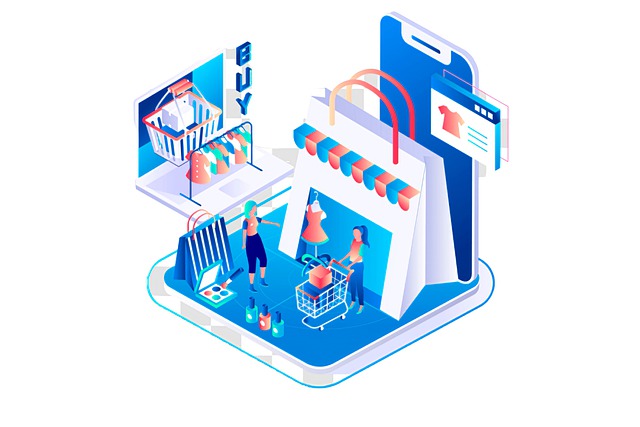Today, the ecommerce landscape is tremendously competitive, with 26.5 million ecommerce websites operating globally.
To stay viable, digital retailers should place particular emphasis on the ease of use of their online stores and delivering smooth shopping experiences. This way, they can facilitate purchasing experience, make a favorable impression on their customers, and encourage them to return. Merchants can team up with ecommerce software development experts to equip ecommerce websites with best-in-class elements and capabilities to achieve higher customer satisfaction and more sales.
Win a $1,000 Black Friday Shopping Spree from Dell and StartupNation
This article explores five essential ecommerce website features and illustrates how successful businesses apply them in real life.
Responsive Design
According to Statista, mobile sales accounted for 65.7% of total ecommerce sales in 2022. Accustomed to the swiftness of mobile shopping, consumers expect that ecommerce websites will perform equally well on their desktops and smartphones. What’s more, search engines prioritize mobile-friendly sites, showing them higher on the search results pages. Therefore, optimizing ecommerce websites for mobile devices can help retailers respond to consumers’ needs and get more organic traffic.
The most common way to adapt a site to mobile is to use responsive web design. This approach allows web pages to automatically adjust to different screen sizes, providing an optimal viewing experience across devices with minimum panning and scrolling.
If you’re looking to enhance the mobile responsiveness of your ecommerce platform, consider partnering with a reputable ecommerce website development company. They have the expertise to implement responsive design principles and ensure your site functions seamlessly across all devices, ultimately improving user experience and driving sales.
Real-life example: Etsy
The global online marketplace applies a flexible grid approach to make its site display differently on desktops, tablets, and smartphones. The tablet and desktop versions are almost identical, with minor tweaks in the header and design. In contrast, the mobile version has no navigation bar to reduce visual clutter and scales down the grids to 2×2 and 3×2 displays to make page viewing more convenient.
With Small Business Digital Ready, enjoy free events hosted by industry experts.
Easy Navigation
Intuitive navigation lets your online store’s visitors quickly find what they look for, increasing the chance of a purchase and repeat visits. Retailers can add several visually distinct navigation elements to their sites to facilitate browsing.
- Categories. When products are logically grouped into categories and subcategories, customers can easily find items and compare similar products. You can assign a product to several sub- and root categories to give customers multiple ways to reach their desired item. For example, a dress can be added simultaneously to the Women’s Clothing, Designer Fashion, Bestsellers, and Sale categories).
- Navigation bars and menus. Depending on their product assortment, online store owners can organize all categories into a horizontal, vertical, or mega menu, combining it with drop-down navigation and placing the most popular product categories first.
- Breadcrumbs. In addition to improving the search engine visibility of your online store, breadcrumbs allow visitors to go back to a previous page in the trail quickly. This navigation scheme cuts the number of clicks needed to get to a higher-level page and reduces the likelihood of a bounce.
Real-life examples: Sephora and Levi’s
Sephora’s navigation bar clearly reflects the website’s organization and features a detailed drop-down menu for each section, enabling customers to search products by brand, category, price, or recipients. The menus have quick links to frequently visited pages, such as new arrivals, bestsellers, or vegan products, and shoppers can navigate through breadcrumbs.
Along with using similar, category-based navigation, Levi’s dedicates a prominent space in the navigation bar to its iconic product, 501® jeans, giving customers direct access to the product that is always in demand.
Efficient Search
Nosto’s research reveals that 79% of consumers are likely to buy a product they’ve looked for in the search results. So, retailers should equip their stores with a robust search engine that will yield relevant results by matching keywords entered in the search field and sorting the results. Modern ecommerce search engines remove friction from the search experience by predicting and autocomplete searches, understanding misspellings and typos, interpreting natural-language queries, and delivering personalized search results.
To enhance search functionality, you can add filters to your online store to let customers define which products will be displayed in search results and on collection pages.
Faceted search is another convenient tool for helping customers find exactly what they need. Typically designed as a sidebar panel, it shows diverse product attributes like color, size, or price range that customers can select to refine the search results.
Real-life example: Nordstrom
When you start typing a query, Nordstrom’s search engine offers suggestions of popular products, brands, and categories matching your entry. The store also provides an array of filters to help visitors narrow down the search and find the best match more quickly.
Simple Checkout
With an average cart abandonment rate of 79.5%, one of the top priorities for ecommerce businesses is to ensure convenient and fast checkout experiences to prevent customers from leaving the site at the last moment.
As an industry standard, ecommerce websites ask customers to enter payment and delivery details in three steps. However, you can minimize the number of checkout pages to one, allowing shoppers to make fewer clicks and finish the purchase faster.
Often, customers can abandon their cart when they realize they must create an account to purchase. A guest checkout option can help you remove this hurdle and encourage customers to buy from your store. For shoppers with an account, enable checkout field autofilling to save them from typing in the same billing and shipping information multiple times.
Real-life example: ASOS
ASOS’s user-friendly checkout has four steps arranged in boxes on a single page and offers selection options for specific steps in drop-down menus. Since the brand focuses on long relationships with customers and doesn’t provide a guest checkout option, the website saves the checkout information customers provide during their first purchase and automatically fills it in later so that customers can buy products in one click.
Multiple Payment Options
Customer payment preferences vary greatly, so find out which payment methods are popular with your target audience and add them to your checkout. This way, you can deliver fast and enjoyable buying experiences, appeal to a wider audience, and minimize the risk of customers dropping out at the most critical moment.
When choosing the best payment methods for your online store, consider your audience’s demographics. Younger people can prefer digital wallets and mobile payments, while older customers can opt for traditional options like credit or debit cards. To stand out among the competitors, you can offer special payment functionality, like paying with gift cards, splitting payments between two cards, and offering the “buy now, pay later” option.
Depending on the region of their ecommerce operations, retailers can also add alternative payment methods like bank transfers or cash on delivery to cater to the audiences in countries where these methods are popular.
Real-life examples: eBay
Ebay supports PayPal, Google Pay, Master Card, Visa, and American Express. When visitors open a product page, they can see which payment methods are available in the product description, so they can choose the most suitable option even before proceeding with the checkout.
The SuN Takeaway
The number of ecommerce businesses is growing day to day, giving consumers more and more options to choose from. Those merchants who offer seamless, enjoyable, and fast shopping experiences through easy-to-use, robust websites can win more customers and motivate them to return.
However, creating an ecommerce website that customers will love can be challenging, as it requires a deep knowledge of the best web design practices and technological expertise in ecommerce software development.
To facilitate the technology adoption, digital retailers can turn to a reliable ecommerce development company to design and build a competitive, top-performing website. Ecommerce experts can identify and implement the features your audience expects from the top retailers in your vertical, helping you improve your market position and build a loyal customer base.