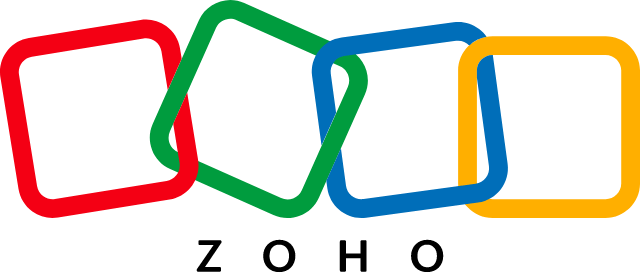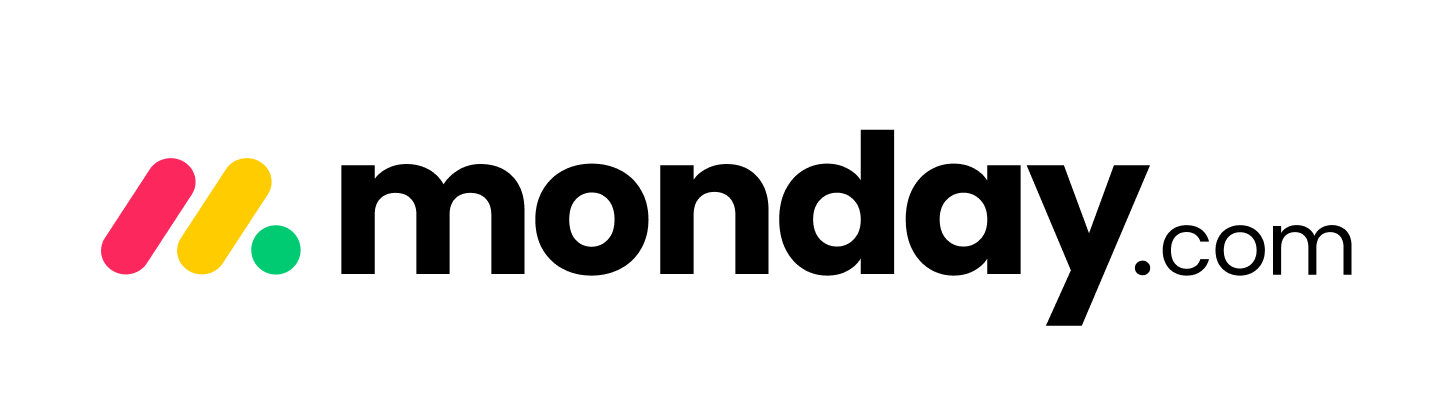Are you a Mac user looking for a Customer Relationship Management (CRM) system that seamlessly integrates with your Apple devices? The functionality and user-friendly nature of Macs shouldn’t be confined to your personal use alone; they can be extended to your business operations as well. Leveraging a Mac-compatible CRM can significantly enhance your business operations, providing a streamlined and efficient way of managing customer interactions.
QuickLook: 8 Best CRMs for Macs
How Can CRM Software for Mac Benefit Your Business?
CRM software tailored for Mac brings a multitude of advantages to your business. It seamlessly integrates with other Apple products, offering a consistent and familiar interface. The software’s compatibility with Mac-specific applications enhances data management and communication efficiency. Notably, it optimizes customer service by effectively tracking and managing all interactions, resulting in improved customer relationships.
With real-time access to customer data, Mac-compatible CRM empowers your team to make informed business decisions promptly and confidently. Embrace the power of Mac-centric CRM to streamline your operations and elevate your customer experience.
Top 8 CRMs for Macs
Mac users have a variety of options to choose from. Whether you’re a small business owner or a sales professional, having a reliable CRM that is compatible with your Mac can significantly improve your productivity and customer management. Here are the top eight CRM options specifically tailored for Mac users:
Pipedrive
The CRM platform to grow your business
The first CRM designed by salespeople, for salespeople. Do more to grow your business.
Pipedrive is a highly regarded CRM known for its intuitive interface and powerful features, making it a preferred choice for businesses of all sizes. With its focus on simplicity and efficiency, Pipedrive helps streamline sales processes and optimize customer relationship management.
Key Features of Pipedrive:
- Intuitive Interface: Pipedrive boasts a user-friendly interface that allows sales teams to quickly familiarize themselves with the platform and start using it effectively in no time.
- Lead Tracking: The CRM excels at lead tracking, enabling users to capture and organize leads efficiently. This feature aids in prioritizing prospects and converting them into customers.
- Opportunity Management: Pipedrive offers robust opportunity management tools, enabling users to track and manage sales opportunities through various stages of the sales pipeline.
- Pipeline Visualization: With Pipedrive’s pipeline visualization feature, sales managers and team members gain a clear overview of their sales process, helping them identify bottlenecks and areas for improvement.
- Customizable Workflows: The CRM allows users to customize workflows to align with their unique sales processes, ensuring maximum efficiency and adherence to their established sales methodologies.
- Email Integration: Pipedrive seamlessly integrates with email services, centralizing all communication with leads and clients within the platform. This integration enhances collaboration and provides a comprehensive view of interactions.
- Mobile App: Pipedrive offers a mobile app that empowers sales representatives to stay connected and productive on the go, accessing crucial sales data and updating information in real time.
Pricing:
Pipedrive provides flexible pricing options to cater to businesses of different sizes and needs:
- Free Plan: The free plan offered by Pipedrive accommodates up to 10 users and provides essential CRM functionalities, making it an ideal starting point for smaller teams and startups.
- Paid Plans: For advanced features and expanded capabilities, Pipedrive offers paid plans starting at $12.50 per user per month. These plans unlock additional tools to optimize sales processes and customer relationship management.
Pros:
- Intuitive Interface: Pipedrive’s user-friendly interface contributes to quick adoption by sales teams, reducing the onboarding process and boosting productivity.
- Powerful Features: Pipedrive’s array of features, including lead tracking, opportunity management, pipeline visualization, and customizable workflows, ensure an efficient and effective sales process.
- Free Plan Available: The availability of a free plan with basic CRM functionalities allows smaller businesses to leverage Pipedrive’s benefits without immediate financial commitments.
Cons:
- Limited Free Plan Users: While the free plan is an excellent option for small teams, it may become limiting as businesses grow beyond the 10-user threshold.
- Cost for Additional Features: While the paid plans offer more extensive features, businesses with complex needs may find themselves paying higher costs to access those functionalities.
Freshsales
Freshsales is a CRM platform designed to simplify lead management and improve sales performance. It offers a range of features for businesses of all sizes, focusing on lead tracking and engagement.
Key Features of Freshsales include:
- Lead Management
- Email Tracking
- Sales Forecasting
- Built-in Phone and Email
- Advanced Reporting and Analytics
Pricing:
- Free plan for unlimited users with basic features
- Paid plans start at $29 per user per month
Pros:
- User-friendly interface with easy onboarding
- Seamless email tracking and communication
- Strong reporting and analytics capabilities
Cons:
- Advanced features require higher-priced plans
- Customization options can be limited for certain features
Zoho CRM
Bring the very best out of your customer-facing teams with robust automation, comprehensive analytics, personalized solutions, and more. Sign up and get started in no time—the fastest implementation in the enterprise CRM market.
Zoho CRM is a feature-rich CRM that offers a free plan for up to three users, as well as paid plans starting at $12 per user per month. It is a good option for businesses that need a comprehensive CRM solution at a reasonable price.
Key features of Zoho CRM include:
- Lead Tracking: Zoho CRM allows businesses to capture and track leads from various sources, ensuring a systematic approach to lead management.
- Opportunity Management: The CRM offers a clear view of sales opportunities, helping sales teams prioritize and progress deals through the sales pipeline.
- Contact Management: Zoho CRM provides a centralized contact database, enabling businesses to maintain detailed customer information and interactions.
- Sales Forecasting: With advanced forecasting tools, Zoho CRM assists businesses in predicting sales trends and revenue projections.
- Reporting: Zoho CRM offers a range of reporting and analytics features, enabling businesses to gain valuable insights into their sales performance and trends.
Pricing:
- Free plan for up to three users, suitable for smaller teams or businesses with basic CRM needs.
- Paid plans start at $12 per user per month, offering more advanced features and scalability for growing businesses.
Pros:
- Feature-Rich: Zoho CRM’s comprehensive set of features provides businesses with the tools they need to manage their sales processes effectively.
- Affordable: Zoho CRM’s pricing structure, including the availability of a free plan, makes it a cost-effective choice for businesses with various budget considerations.
- Easy to Use: Zoho CRM’s user-friendly interface and intuitive design facilitate quick onboarding and adoption for users of all skill levels.
Cons:
- Not as many integrations as some other CRMs
- Can be complex to use for businesses that are new to CRM software
Daylite
Regain Control of Your Business
Has running your business taken over? We get it! We built Daylite to help you spend less time managing your business and more of it doing what you love.
Daylite CRM is a popular customer relationship management (CRM) software designed specifically for Mac and iOS users. It is known for its seamless integration with macOS and iOS devices, allowing businesses to manage their sales, tasks, projects, and client relationships efficiently from their Apple devices.
Key Features of Daylite CRM include:
- Contact Management: Daylite provides a comprehensive contact database, allowing users to store and organize client information, communication history, and important notes in one place.
- Task and Project Management: Enables users to create, assign, and track tasks and projects, ensuring smooth workflow and team collaboration.
- Sales Pipeline Tracking: Daylite offers a visual sales pipeline to monitor deals through various stages, helping sales teams stay on top of their opportunities and prioritize follow-ups.
- Email Integration: Seamlessly integrate Apple Mail with Daylite to capture and track email communication with clients directly within the CRM, ensuring no important conversations are missed.
Pricing:
Daylite offers a free 30-day trial for new users. After the trial period, Daylite pricing starts at $25 per user per month, with discounts available for annual billing and multiple users.
Pros:
- Native Mac and iOS Integration: Daylite’s seamless integration with macOS and iOS devices provides a cohesive user experience for Apple users, enhancing productivity and convenience.
- Comprehensive CRM and Project Management: Daylite offers a wide range of features, making it an all-in-one solution for managing customer relationships and projects efficiently.
- Mobile Accessibility: The Daylite mobile app allows users to access CRM data and stay productive while on the move.
Cons:
- Limited Windows and Android Support: As a Mac and iOS-focused CRM, Daylite may not be as suitable for businesses that heavily rely on Windows or Android devices.
- Learning Curve for New Users: Due to its extensive feature set, new users may require some time to familiarize themselves with the platform.
Salesforce
AI + Data + CRM = more sales and happier customers.
Start or grow your business with the #1 CRM. Salesforce now has AI tools that helps you connect with your customers in a whole new way.
Salesforce is a globally recognized cloud-based CRM that has become synonymous with customer relationship management. It offers a comprehensive suite of services catering to businesses of all sizes. Known for its powerful features and extensive integrations, Salesforce is a preferred choice for companies seeking a scalable and versatile CRM solution.
Key Features of Salesforce include:
- Contact and Lead Management: Salesforce provides a centralized database to manage contacts and leads, ensuring efficient tracking and nurturing of prospects.
- Sales Forecasting: The CRM offers advanced sales forecasting tools, empowering businesses to make data-driven decisions and optimize their sales strategies.
- Third-Party App Compatibility: Salesforce’s AppExchange marketplace offers thousands of integrations, enabling seamless collaboration with other business tools.
Pricing:
Salesforce offers various pricing plans, with the Essential plan starting at $25 per user per month.
Pros:
- Robust Functionality: Salesforce’s feature-rich environment caters to diverse business needs, from sales to marketing and customer service.
- Scalability: It can accommodate businesses of all sizes, making it a suitable option for startups and enterprises alike.
Cons:
- Steep Learning Curve: Due to its extensive features, Salesforce may require significant training for new users to fully leverage its capabilities.
- Cost: Additional features and integrations can quickly add up, making it a costly option for businesses with complex requirements.
Insightly
Modern, scalable CRM your teams will love. Try Insightly. It’s simple to set up, integrates easily, and is built to support your growth.
Insightly is a CRM designed to meet the needs of businesses across all sizes. It offers a combination of essential CRM features and user-friendly tools, making it an excellent choice for those seeking a straightforward and easy-to-use CRM solution.
Key Features of Insightly include:
- Contact and Lead Management: Insightly provides a centralized system to manage and track contacts and leads, facilitating efficient lead nurturing and customer interactions.
- Task and Project Management: The CRM allows users to create and assign tasks, track progress, and manage projects seamlessly, promoting better collaboration and organization.
- Email Integration: Insightly integrates with email services, enabling users to track and manage email communication within the CRM.
- Customizable Fields: Businesses can customize fields and layouts to match their specific data and workflow requirements.
Pricing:
- Free plan for up to three users
- Paid plans start at $29 per user per month
Pros:
- Simple and Easy-to-Use: Insightly’s user-friendly interface allows for quick onboarding and adoption, ideal for businesses new to CRM software.
- Affordable Options: The free plan and reasonably priced paid plans make it accessible to small businesses.
- Integration with Other Tools: Insightly integrates with popular tools like G Suite, Microsoft 365, and Mailchimp, enhancing its functionality.
Cons:
- Limited Customization: Some advanced customization options may be lacking compared to more robust CRM solutions.
- Feature Set: It may not offer as many advanced features as some other CRMs.
Monday.com
Streamline your operations with one tool
Manage your entire sales cycle, track client communication, and connect your projects, marketing activities and much more with a CRM that’s easy to use.
Monday.com is not a traditional CRM but a collaborative work management platform that is also utilized as a CRM by businesses needing a project-centric approach to customer relationship management. With its focus on project and task management, Monday.com is suitable for businesses that require a CRM solution for managing projects and tasks alongside customer interactions.
Key Features of Monday.com include:
- Project Tracking: Monday.com excels at managing projects and tasks, providing visual boards and timelines for efficient project management.
- Task Management: Users can create and assign tasks, track progress, and collaborate with team members.
- Communication Boards: Facilitates smooth communication within teams and with clients, ensuring everyone stays informed.
- Customizable Workflows: Users can create workflows that match their unique processes, allowing for tailored project management and CRM functionalities.
Pricing:
- Free plan for up to two users
- Paid plans start at $8 per user per month
Pros:
- Collaborative Approach: Monday.com’s strong emphasis on teamwork and project management makes it ideal for businesses with complex project requirements.
- User-Friendly Interface: Its easy-to-use platform enables teams to quickly adapt and work efficiently.
- Integrations: Monday.com integrates with numerous apps and services, enhancing its capabilities.
Cons:
- Limited Traditional CRM Features: Monday.com may not offer all the features found in traditional CRM solutions.
- Not Ideal for Sales-Only Focus: Businesses primarily focused on sales and customer relationship management may find it less suitable.
HubSpot CRM
Grow better with HubSpot
Software that's powerful, not overpowering. Seamlessly connect your data, teams, and customers on one CRM platform that grows with your business.
HubSpot CRM is a popular and widely-used customer relationship management solution known for its user-friendly interface and comprehensive set of features. Whether you’re a startup or an established enterprise, HubSpot CRM offers the tools you need to streamline your sales and marketing processes effectively.
Key Features of HubSpot CRM:
- Contact Management: HubSpot CRM allows users to store and manage all their contacts in one centralized database, making it easy to track interactions and communications with customers and leads.
- Lead Tracking and Automation: The platform excels at lead tracking, enabling users to monitor leads throughout the sales funnel and automate repetitive tasks, saving valuable time and increasing efficiency.
- Email Marketing: HubSpot CRM integrates with HubSpot’s email marketing tools, empowering businesses to create and send targeted email campaigns, nurture leads, and analyze campaign performance.
- Sales Pipeline Management: With HubSpot CRM’s sales pipeline feature, users can visually track deals as they move through different stages, helping sales teams prioritize efforts and close deals faster.
- Reporting and Analytics: The CRM offers robust reporting and analytics features, providing valuable insights into sales performance, lead generation, and overall customer engagement.
- Customization Options: HubSpot CRM allows businesses to customize their workflows, sales processes, and customer interactions to align with their unique requirements.
- Mobile App: HubSpot offers a mobile app, enabling users to access CRM data on the go, stay connected, and manage tasks from their mobile devices.
Pricing:
HubSpot CRM offers a free plan that includes core CRM features, making it an ideal starting point for small businesses and startups. For businesses looking to unlock more advanced functionalities, HubSpot offers a range of paid plans that vary in price based on the desired features and the size of the team.
Professional: $800 per month
Enterprise: $3,600 per month
Pros:
- User-Friendly Interface: HubSpot CRM’s intuitive design ensures easy adoption and quick onboarding for sales teams, reducing the learning curve and accelerating productivity.
- Integration with HubSpot Tools: The seamless integration with HubSpot’s suite of marketing and sales tools provides a cohesive platform for all customer-facing activities.
- Free Plan Available: The availability of a free plan with essential CRM functionalities allows businesses to get started with CRM without immediate financial commitments.
Cons:
- Limited Advanced Features in Free Plan: While the free plan is a great starting point, businesses may need to upgrade to a paid plan to access more advanced features and customization options.
- Price Variation: The cost of paid plans can vary based on the desired features and team size, making it essential for businesses to carefully assess their needs before committing to a specific plan.
Features to Look for in a CRM for Macs
To make an informed decision and choose the best CRM for Macs that aligns with your business goals, there are some key features to consider:
- Works on iOS/Mac app: This is important if you want to be able to access your CRM from your Mac or your iPhone/iPad.
- Customizable fields: You should be able to customize the fields in your CRM to fit your specific needs.
- Automation: A good CRM should have automation features that can help you save time and streamline your sales process.
- Reporting and analytics: Opt for a CRM that offers comprehensive reporting and analytics tools, providing valuable insights into sales performance and customer interactions for data-driven decision-making.
- Compatibility with a cloud-based environment: Ensure the CRM is cloud-based, allowing easy access to data from anywhere and enabling smooth collaboration among team members.
- Integration with third-party tools and applications: Look for a CRM that seamlessly integrates with other business tools and applications, extending its functionality and enhancing overall productivity.
- Easy mobility: Choose a CRM that offers mobile access, enabling your team to access critical data and manage customer interactions on the go via iOS devices.
- Customer support: Consider the quality and availability of customer support from the CRM provider, ensuring you receive timely assistance when needed.
- Scalability: Select a CRM that can grow with your business, accommodating additional users and features as your needs evolve.
Empowering Businesses with User-Friendly Efficiency and Comprehensive Features
Mac users are fortunate to have a diverse array of CRM software options at their disposal. From Daylite’s Mac-exclusive focus to Salesforce’s extensive features, each CRM on the list offers unique advantages that cater to different business needs. The right choice depends on various factors, such as budget, business size, required functionalities, and user preferences.
For small businesses or those on a tight budget, free options like HubSpot CRM can be a great starting point. On the other hand, established enterprises might find Salesforce’s comprehensive features and customizable dashboards more suited to their needs. Agile CRM can appeal to businesses looking for a cost-effective solution without compromising on essential features.
FAQs
Is CRM software for Macs as powerful as those available for Windows?
Yes, CRM software options for Macs have evolved significantly, and many of them offer comparable power and functionality to those available for Windows. Mac-specific CRM solutions, as well as cloud-based platforms, cater to the needs of Mac users and provide robust features for efficient customer relationship management.
Can you access your CRM data on your iPhone or iPad?
Yes, many CRM software options for Macs offer dedicated mobile apps that are compatible with iPhones and iPads. This allows users to access their CRM data, manage contacts, track leads, and monitor sales activities on the go, ensuring seamless productivity and responsiveness.
Is it possible to integrate CRM software for Macs with other business applications?
Absolutely! Many CRM platforms designed for Macs offer integration capabilities with other business applications and services. These integrations enable smooth data exchange between the CRM and other tools, such as email marketing software, project management platforms, and customer support systems, optimizing overall business processes.
Can you customize the CRM software interface on your Mac to suit your business needs?
Yes, most CRM software for Macs allows users to customize the interface to align with their specific business needs. You can personalize workflows, add custom fields, and configure the CRM according to your unique sales processes and customer management requirements.
Is CRM software for Macs cloud-based or can it be installed locally?
The availability of CRM software for Macs varies, but many popular options are cloud-based and accessible through web browsers. Cloud-based CRMs offer the advantage of easy access from any Mac device with an internet connection. Some CRM solutions may also offer hybrid options, allowing local installation on Mac devices for offline access while synchronizing data with cloud servers.