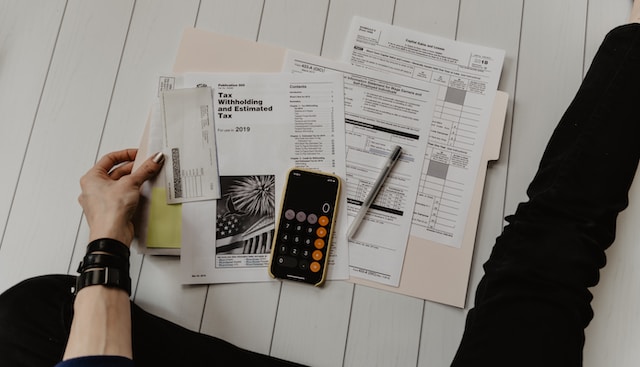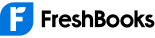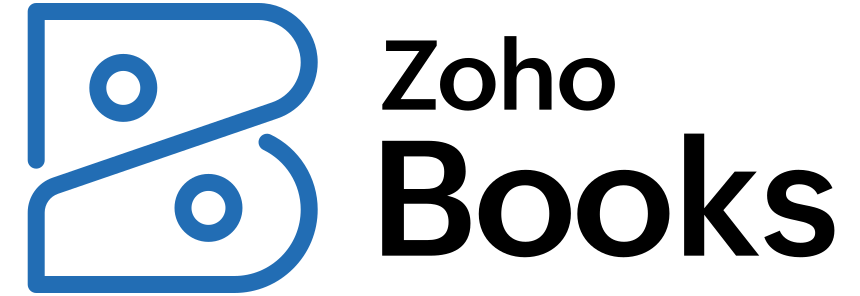Preparing taxes properly requires keeping up on all sorts of rules and regulations. It also means staying up to date on the latest security threats and tax-related identity theft schemes, as the Internal Revenue Service reminded recently. Managing taxes and the risks inherent in the tax process is a key part of managing finances, for businesses or individuals.
With all that in mind, we will explain in this article ways to get everything in line. Read on for the basics you need to prepare your taxes efficiently and be introduced to the six best professional tax software products to help you manage your paperwork.
Whether you’re a business owner or a tax professional, you’ll better understand the tax filing process and what steps you can take to ensure your or your client’s hard-earned money is accounted for and the paperwork is filed legally. Here’s our take on top tax preparation software for professionals!
QuickLook: Tax Preparation Software for Professionals
What Is a Tax Preparation Software for Professionals?
Tax preparation software for professionals is a digital solution that optimizes the process of preparing, organizing, and filing tax returns. Designed specifically for tax professionals, this software focuses on delivering accurate and compliant results and significantly increasing productivity throughout the taxable period.
It offers a customized approach that addresses the specific needs of tax professionals and ensures that their work is accurate, complies with legal standards, and is managed efficiently.
How Do Tax Preparation Software Work?
To understand how tax preparation software for professionals works, it’s important to look at the seamless integration of advanced technology and tax management practices. These software act as a bridge, connecting tax professionals with the digital tools necessary for efficient tax processing — from data collection to final filing.
Let’s take a closer look at these integrations.
1. Client Data Management
Client data management focuses on the careful organization and storage of important customer information such as income, expenses, and relevant documents. It streamlines the import of financial data from various sources, facilitating comprehensive tax analysis. The software automates the organization of this data, categorizing and storing it for easy access and review, ensuring that all relevant financial data is correctly captured and used in tax preparation.
2. Automated Calculations
Automated calculations automatically calculate tax liabilities and deductions, significantly reducing manual effort and the potential for errors. This integration offers more than just simple calculations, as it is constantly updated and adapted to the latest tax laws and regulations to ensure compliance and up-to-date tax advice. This built-in intelligence not only speeds up the process but also gives tax professionals confidence in the accuracy of their work.
3. E-Filing and Compliance
E-filing and compliance features are major advancements in tax software technology. This aspect of the software enables the seamless creation and submission of electronic tax returns to federal and state authorities. It’s not just about convenience, but also about ensuring compliance with ever-evolving tax laws. The software is regularly updated to reflect changes in tax laws, helping to avoid penalties and stay compliant.
4. Client Collaboration
Client collaboration through tax preparation software introduces a new level of interaction between tax professionals and their clients. A centralized platform facilitates secure and efficient communication by enabling the exchange of real-time updates and requests for necessary documentation, as well as providing clients with transparent insight into their tax preparation process. This feature enhances the client experience by keeping them informed and involved, fostering a collaborative environment.
Online accounting software, built for your business.
Zoho Books is online accounting software that manages your finances, automates business workflows, and helps you work collectively across departments.
Why Being a Tax Preparer is an Ideal Work-From-Home Job
5 Benefits of Tax Preparation Software for Professionals
Having delved into the intricate workings of tax preparation software, from client data management to collaboration platforms, it’s clear that these digital tools offer a multitude of benefits for tax professionals. Now let’s look at the benefits of these software and how they contribute to the effectiveness and success of tax professionals.
1. Time and Resource Efficiency
Automated Processes
The integration of automated processes in tax preparation software significantly reduces manual workload. By automating calculations and other repetitive tasks, these tools save considerable time, allowing tax professionals to focus on more complex aspects of their work. This efficiency is not just about speed; it’s about reallocating valuable resources to areas where human expertise is crucial.
Efficient Data Handling
Efficient data handling is another key benefit. The software’s ability to streamline the management of vast amounts of data minimizes the risk of errors. This precision ensures that the results are accurate, which is essential in tax preparation, where even a small mistake can have significant consequences.
2. Accuracy and Compliance
Automated Compliance Checks
With built-in compliance checks, tax preparation software continuously updates to reflect the latest tax codes and regulations. This feature relieves the burden on professionals to keep track of legislative changes, ensuring that their work remains compliant without the need for constant manual oversight.
Error Reduction
Error reduction is a critical advantage. The software’s precision in calculations and filings minimizes the risk of costly mistakes, which is paramount in maintaining the integrity and reliability of a tax professional’s work.
3. Enhanced Client Service
Collaborative Platforms
Collaborative platforms within the software foster transparent and efficient communication with clients. This integration enhances client service by providing a shared space for information exchange, document sharing, and real-time updates, making the tax preparation process more inclusive and client-friendly.
Real-Time Updates
Real-time updates keep clients informed about the progress of their tax preparation. This feature enhances client satisfaction by maintaining a transparent workflow and reducing the anxiety and uncertainty often associated with tax filing.
4. Cost Savings
Resource Optimization
Resource optimization through efficient tax preparation processes leads to significant cost savings. By reducing the time and effort required for manual tasks, the software allows tax professionals to manage their workload more effectively, translating into cost efficiency.
Reduced Manual Work
The decrease in manual data entry and paperwork not only saves time but also reduces operational costs. This aspect is particularly beneficial for small to medium-sized practices where resources are often limited.
5. Security and Data Protection
Secure Data Handling
Security of sensitive client information is paramount, and tax preparation software addresses this through advanced encryption and secure data handling practices. This ensures that client data is protected against unauthorized access and breaches.
Compliance with Data Protection Laws
Compliance with data protection laws is another critical aspect. The software’s adherence to these regulations not only secures client data but also builds trust, an essential component in the client-professional relationship. By ensuring compliance, the software alleviates the concerns associated with handling sensitive financial information.
Free Digital Skills Training: From Tax Prep to Networking
6 Top Tax Preparation Software for Professionals
The market offers a diverse range of software solutions, each tailored to meet specific needs and challenges faced by tax professionals. From enhancing accuracy and efficiency to ensuring compliance and fostering client relationships, these tools play a pivotal role.
Let’s delve into the top six best tax preparation software that stand out in the industry!
1. Quicken
The powerfully simple way to stay on top of your finances. Budgeting, automation tools, portfolio analysis, tax reports, and more. For a limited time: 50% off on Quicken Simplifi and 25% off on other Quicken products.
As a leading tax preparation software for professionals, Quicken goes above and beyond other platforms in this space by providing an all-in-one financial management platform for both businesses and individuals alike. Trusted by 20+ million customers over 4 decades, Quicken ensures managing both your personal finances as well as your business’s finances has never been easier.
Both simple and easy-to-use, Quicken is also highly customizable, catering to your specific needs. You can build out exactly how you want to track your finances so they’re ready come tax season. And it’s features don’t stop there.
Key Features of Quicken:
Personal and Business Finances: Quicken offers comprehensive tools that cater to both businesses and individuals – giving it the ideal tool and making it one of the best tax preparation software for professionals.
Full Scope Financial Tracking: Track all your business or personal finances in one place – budgeting, investments, expenses, goal progress, debt management, and more.
Bank-Grade Security: Quicken takes protecting your finances seriously. The platform protects customer data with industry-standard 256-bit encryption.
Who It Is For:
Quicken is ideal for both business owners and individuals. There are two separate parts to the platform, making it easy to divide and separate your business and personal income and track your expenses according. Plus, it offers a host of capabilities and financial tracking features that go above and beyond your average tax preparation software for professionals.
Mobile and Desktop Availability:
Quicken is primarily a desktop-based software but also offers a stellar mobile app for accessibility and on-the-go access.
Pricing:
Quicken offers two pricing tiers – Quicken Simplifi and Quicken Classic. Quicken offers a 30-day guarantee and you could get started for as little as $2.99/month.
2. ProSeries
Professional tax preparation software
Your destination for top online and desktop tax preparer software options
Prepare and file returns quickly and create your own end-to-end tax workflow with customizable tax software for accountants.
ProSeries, developed by Intuit, is renowned for its deep integration with other Intuit products like QuickBooks, making it an ideal choice for professionals who already rely on the Intuit ecosystem. Its user-friendly interface and comprehensive form library cater to a wide range of tax filing needs, from simple to complex. ProSeries stands out for its robust diagnostic tools that help in identifying potential errors, thereby ensuring accuracy in filings.
Key Features of ProSeries:
- Comprehensive Integration with Intuit Products: ProSeries seamlessly integrates with other Intuit products, such as QuickBooks, offering a unified experience for those within the Intuit ecosystem.
- User-Friendly Interface: The software boasts an intuitive interface that simplifies navigation and enhances the efficiency of tax filing processes.
- Extensive Form Library: ProSeries provides a broad range of tax forms, supporting a variety of tax scenarios from simple individual returns to complex business filings.
- Advanced Diagnostic Tools: It features sophisticated diagnostic capabilities that help identify potential errors or omissions, thus ensuring accuracy and compliance.
Who It Is For:
ProSeries is ideal for tax professionals ranging from independent practitioners to small and mid-sized accounting firms who are looking for a comprehensive, integrated solution that can handle a variety of tax scenarios — particularly those already using other Intuit products.
Mobile and Desktop Availability:
ProSeries is primarily a desktop-based software. While it may not have a dedicated mobile app, certain functionalities might be accessible through web interfaces or companion apps.
Pricing:
ProSeries offers various pricing tiers depending on the features and the number of returns you plan to file. They typically have options like Pay-Per-Return for occasional users and more comprehensive packages for high-volume professionals.
3. TaxAct
Your max refund is waiting.
Filing is simple with our step-by-step guidance from start to e-file.
TaxAct is a versatile software that serves both individual taxpayers and professionals. For professionals, it offers a suite that is adept at handling a high volume of client returns efficiently. TaxAct is appreciated for its straightforward interface and cost-effective pricing, making it a favorable option for smaller practices or independent tax professionals. It also includes helpful tools for error-checking and audit support.
Key Features of TaxAct:
- High-Volume Client Management: TaxAct is designed to efficiently manage a large number of client returns, making it an excellent tool for practices with a significant client base.
- User-Friendly Interface: The software offers a straightforward, intuitive interface, which simplifies the tax preparation process, making it accessible even for those with limited technical expertise.
- Cost-Effective Solution: TaxAct is known for its competitive pricing, offering a budget-friendly solution without compromising on essential features.
- Error-Checking and Audit Support: It includes robust tools for error-checking and provides support for audits, adding an extra layer of security and assurance in tax filing.
Who It Is For:
TaxAct is particularly well-suited for small to medium-sized tax practices and independent tax professionals who need a reliable, yet budget-friendly, tax software solution. It’s also a good choice for those who manage a high volume of client returns and require a straightforward and efficient system.
Mobile and Desktop Availability:
TaxAct offers both desktop and mobile platforms, providing flexibility for professionals who need access to their work on the go. The mobile app allows for convenient access to some functionalities, enhancing accessibility and productivity.
Pricing:
- Free Edition: $0.00, additional cost for state filing.
- Deluxe Edition: $24.99, designed for homeowners, families, or people with student loans; additional cost for state filing.
- Premier Edition: $34.99, suitable for investors, rental property owners, or those with foreign bank accounts; additional cost for state filing.
- Self-Employed Edition: $64.99, intended for independent contractors, freelancers, or side gig workers; additional cost for state filing.
4. CCH Axcess Tax
Spend more time on the work that matters most to your clients and your bottom line with a seamless platform for tax, audit and firm management. Trusted by 94 of Accounting Today's Top 100 Firms.
CCH Axcess Tax, a part of Wolters Kluwer, is a cloud-based solution that excels in scalability and flexibility, making it suitable for both small and large practices. Its robust set of features includes advanced automation for tax calculations and compliance, real-time access to client data, and integration capabilities with various accounting software. CCH Axcess Tax is particularly noted for its comprehensive regulatory content and sophisticated workflow management tools.
Key features of CCH Axcess Tax:
- Open Integration Platform: Allows for custom integration development with various software, enhancing workflow management.
- Cryptocurrency Solutions: Provides integrations with cryptocurrency tools like CoinTracker and Ledgible, catering to modern financial scenarios.
- Tax Research Tools: Access to powerful tax research resources like CCH AnswerConnect and CCH IntelliConnect.
- Tax Organizers for Clients: Ability to create and manage tax organizers, enhancing client engagement and organization.
Who It Is For:
CCH Axcess Tax is an ideal solution for accounting firms that prioritize strong tax research capabilities and need robust services in this area. Its cloud-based nature makes it a perfect fit for practices that operate remotely or have employees working from various locations, offering flexibility and accessibility. Additionally, it caters well to firms that handle modern financial scenarios, including those involving cryptocurrency.
Mobile and Desktop Availability:
As a cloud-based solution, CCH Axcess Tax is accessible via web browsers, offering flexibility in terms of access from different devices.
Pricing:
Regarding the pricing, it’s noted that while CCH Axcess Tax offers packages for larger firms, they also have small firm packages for new customers with varying numbers of employees. These packages are reportedly available at a discounted price for smaller firms, but the actual pricing figures are not disclosed publicly. Users are encouraged to contact a sales representative to get detailed and specific pricing information based on their firm’s size and needs.
Get started with CCH Axcess Tax
5. Credit Karma
Where credit meets confidence.
Intuit Credit Karma uses your credit profile to show you curated recommendations. Plus, you can see your Approval Odds¹ before you apply without impacting your scores.
Credit Karma, primarily known for its free personal finance services, also offers tax software that appeals to individual filers seeking a no-cost solution. While it may not have the extensive features of dedicated professional tax software, it’s recognized for its ease of use and straightforward approach to tax filing. Credit Karma is suitable for professionals handling simple tax scenarios or for individual users seeking a user-friendly and cost-effective option.
Key Features of Credit Karma:
- Comprehensive Form Support: It can handle forms like 1099-DIV and 1099-INT, along with deductions for student loan interest, mortgage interest, and property taxes.
- Business and Rental Income Filing: The software supports filing for business profit and loss, rental income, and capital gains, making it versatile for various income types.
- Guarantees of Accuracy and Maximum Refund: Credit Karma offers guarantees similar to those provided by leading tax software companies, ensuring accuracy in calculations and the highest possible refund.
- Free Audit Support: The software provides free audit defense, adding a layer of security and assistance in case of audits.
Who It Is For:
Credit Karma Tax is suitable for a wide range of users, especially those looking for a free alternative to paid tax preparation services. Its ability to handle diverse tax situations without additional charges makes it a unique offering in the market.
Mobile and Desktop Availability:
In terms of availability, Credit Karma Tax is a cloud-based application compatible with both PC and Mac operating systems. It also supports mobile platforms such as Android and iOS, ensuring accessibility for users on various devices.
Pricing:
As for the pricing, Credit Karma Tax is distinctive in the market for being completely free. It does not charge for any of its services or features, including both federal and state returns, across all schedules that are supported. This aspect of Credit Karma Tax sets it apart from many competitors who often offer free federal return prep but charge for state returns, or have hidden fees for more complicated tax situations.
6. Drake Tax
Feature-rich tax preparation and e-file software for professional tax preparers
Drake Tax® serves as the hub of your practice, streamlining tax return preparation and enabling you to delight your customers.
Drake Tax is a comprehensive solution designed specifically for professional tax preparers. It boasts a wide range of features, including multi-state return capabilities and extensive support for different types of tax filings. Drake Tax is known for its exceptional customer support and training resources, making it a reliable choice for tax professionals who value ongoing support and educational tools. Its strong reporting capabilities and efficient data entry system also stand out in the market.
Key Features of Drake Tax:
- Versatile Tax Return Preparation: Drake Tax allows the preparation of various tax returns. This broad range makes it suitable for handling diverse tax filing requirements.
- Client Organizers and Tax Planners: The software enables the creation of client organizers and tax planners, aiding in efficient client management and planning.
- Comprehensive Form Library: Drake Tax includes access to over 7,700 federal and state forms and schedules, catering to a wide array of filing needs.
- Diagnostic Tools: Features like DoubleCheck and LinkBack enhance the accuracy of tax filing by tracking changes and flagging potential errors for review.
Who It Is For:
Drake Tax is tailored for various tax professionals, including:
- Firms that require a comprehensive solution for accounting and payroll, as it offers access to Drake Tax’s accounting and payroll software.
- Practices focused on providing clients with detailed tax planning, thanks to its robust tax planner.
- Low-volume tax preparers, as its pricing structure, is particularly attractive for part-time professionals or those with a smaller client base.
Mobile and Desktop Availability:
While specific details about mobile app availability are not provided, Drake Tax is primarily a desktop-based software. It offers cloud hosting options for an additional cost, which could potentially enhance accessibility and facilitate remote working scenarios.
Pricing:
- Pay Per Return Plan: Costs $355 for the first 10 individual returns. This plan is ideal for professionals with a lower volume of tax filings.
- Unlimited Plan: Priced at $2,095, this plan includes unlimited returns for both individual and business filings. It’s suitable for firms with a higher volume of tax preparation needs.
Maximize Your Tax Filing Efficiency: Final Thoughts
As we conclude this exploration of tax filing efficiency for professionals, it’s evident that the right tools and knowledge are paramount. And tax season, undeniably a period marked by complexity and meticulous compliance needs, demands a strategic approach.
This article has equipped you with the essential information needed to navigate this challenging time effectively. We’ve delved into the fundamental aspects of tax preparation and highlighted the top six tax preparation software that can streamline your paperwork.
To stay up to date on the latest insights on entrepreneurship and startup know-how, subscribe to our newsletter so you never miss a beat. Written by thought leaders, industry professionals, and seasoned researchers, you won’t want to miss the wisdom of our talented team.
FAQs
What sets tax preparation software for professionals apart from consumer-focused tax software?
Professional tax software typically offers more advanced features for handling complex tax scenarios, such as multi-state filings, various income sources, and detailed compliance checks, which are essential for tax professionals managing diverse client portfolios.
How does tax preparation software ensure compliance with ever-changing tax laws and regulations?
Tax preparation software for professionals regularly updates to reflect the latest tax laws and regulations, often integrating real-time updates and alerts to ensure compliance and accuracy in filings.
Can tax preparation software handle diverse tax scenarios, including complex financial situations and multiple income sources?
Yes, professional tax software is designed to handle a wide range of tax scenarios, including complex financial situations with multiple income sources, deductions, and credits, ensuring thorough and accurate tax preparation.
How does tax preparation software support collaboration between tax professionals and their clients?
Many tax software solutions offer client portals and collaborative tools, allowing secure document sharing, real-time updates, and efficient communication between tax professionals and their clients.
Is tax preparation software suitable for both small tax firms and larger accounting practices?
Yes, most professional tax preparation software is scalable and offers various pricing and feature options to cater to the needs of both small tax firms and larger accounting practices.