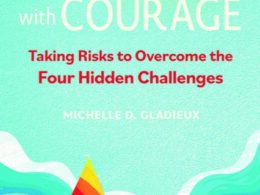Sometimes inefficiency cannot be defeated.
When the typewriter was first invented in the 1870’s, fast typing caused the keys to jam. Thus, the layout of the keyboard was changed to spread out commonly used letters and letter pairs (like “sh”) to decrease the probability of a jam, which wasted time and hurt efficiency. The layout was dubbed QWERTY, and if you look at your current keyboard you can see why. It has been decades since someone has complained about a typewriter jam, yet our keyboards keep this design, which is decidedly less efficient than other designs (e.g., only one vowel, “a,” is underneath a default finger position and your right hand pointer finger hovers over “j,” a rarely used letter). Economists call this phenomenon “lock in”: despite the existence of a better way, we are creatures of habit and we get stuck sometimes.
Today’s lesson: don’t be a keyboard. We have all developed habits and there are a few technologies and services that most of us use every day that have broken the mold and improved. Here are a few that I love:
First, deleting email is a thing of the past. If you have recently deleted a message or seen a “your mailbox is full” message, you are “locked in” to an old habit. Google’s Gmail allows you to archive messages and gives you plenty of space to do so and Google Apps let you do this for your business. I archive everything – you never know when that email you thought was trivial may become important in the future.
Second, my inbox is my to-do list, so I like to keep it up to date. The idea of “inbox zero” is that you keep your inbox clear of all messages except those that are relevant at the moment. For this I use Mailbox, an amazing iPhone app that lets me swipe messages to the future. I can archive messages I’ve dealt with and mark other messages to “Later Today,” “Tomorrow,” a specific time or “Someday” and they reappear in my inbox at the right time.
Texting
For the specific task of texting, WhatsApp is a fantastic app for cross-platform texting. It is not linked to your carrier’s texting plan, so I can text people anywhere in the world or while I’m abroad or roaming. However, my main push here is to evolve from texting entirely.
Move to Twitter. A lot of people, myself included, struggle with why Twitter is relevant or how to use it. An easy fix is to begin replacing certain types of text messages with Tweeting. See something funny? Instead of group texting, tweet. Snap a good photo? Tweet it. You can also reply to people individually using the @ symbol in your tweet. The other part of what makes Twitter magical is that you can “text” companies and celebrities and see what they say. In my opinion, that’s a definite upgrade to regular ole’ texting, which feels so isolated. Once you start tweeting and getting replies, it will become more natural and suddenly you will be fluent in that social network everyone talks about but no one understands.
Phones
In the case of phones, the world has become paranoid of getting “locked in” and they jumped from landlines directly to cell phones without looking back. This can be a mistake. While staying with landline phones of the past would be a QWERTY-like move, new phone technologies exist that make managing office networks a breeze. A system like the Syn248 from AT&T gives you enormous flexibility in adding lines and automating voicemails and directories.
These are the three main forms of communication that I use every day and I find old habits in these areas hard to break. Rearranging your inbox or switching to Twitter or installing a new type of phone system can seem like a large hurdle. When facing these obstacles, stop and think about a typewriter. You don’t want to be a typewriter – stuck and unable to change. Good business means being nimble and adapting to an evolving marketplace and these systems are always evolving, it’s up to us to keep up.