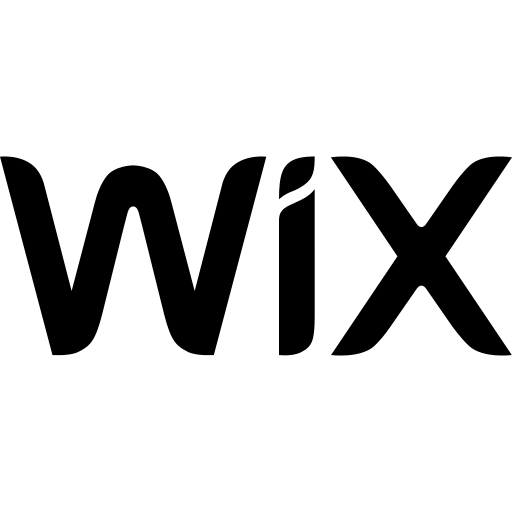Are you a construction business striving to create a robust digital footprint and highlight your services? Having a professional website is pivotal for the success of your business in today’s digital era, but the task of choosing the ideal website builder can often feel overwhelming.
This article presents a comprehensive review of the top website builders. We’ll examine key aspects such as features, design flexibility, mobile responsiveness, SEO capabilities, and cost-effectiveness to guide you toward a well-informed decision that matches your goals.
QuickLook: Best Website Builders for a Construction Company
8 Best Website Builders for a Construction Company
When it comes to establishing a powerful online presence, construction companies can benefit greatly from utilizing the best website builders tailored to their industry’s unique demands and objectives. Here are the top eight best website builders for a construction company:
WordPress
43% of the web is built on WordPress. More bloggers, small businesses, and Fortune 500 companies use WordPress than all other options combined. Join the millions of people that call WordPress.com home.
WordPress is a widely-used content management system and website builder that enables users to construct websites with a highly customizable and flexible platform. Thanks to a large community of developers and designers, WordPress has become a prime option for businesses that need a dynamic and scalable solution to exhibit their work and skills.
Overview of Features:
- A comprehensive array of industry-related themes and templates.
- An intuitive drag-and-drop editor that simplifies page construction.
- The capability to integrate various plugins for additional functionality.
- Mobile responsiveness, ensuring optimal viewing across all devices.
- SEO-friendly tools to boost visibility in search engine rankings.
Pricing Plans and Packages: WordPress itself is free to use, but you’ll need to purchase hosting and domain, which may range from a few dollars to a monthly subscription.
Pros:
- Robust community support and a vast library of plugins and add-ons.
- Highly customizable design options to create a unique website.
- Regular updates and improvements for security and performance.
Cons:
- Managing hosting and domain can be overwhelming for beginners.
- Too many options can lead to decision fatigue during setup.
- Some advanced features may require coding knowledge.
Wix
Create a website without limits. Build and scale with confidence. From a powerful website builder to advanced business solutions—we’ve got you covered.
Try Wix. No credit card required.
Wix is a user-centric website builder that provides a variety of industry-specific templates and features. It’s a perfect solution for businesses searching for an easy-to-navigate platform to design and manage their websites without requiring in-depth technical knowledge.
Overview of Features:
- An intuitive drag-and-drop editor for easy website creation.
- A variety of industry-specific templates that allow for easy customization.
- Mobile responsiveness, ensuring a seamless user experience across all devices.
- Built-in SEO tools to enhance visibility in search engine rankings.
- The ability to integrate with industry-specific applications for extended functionality.
Pricing Plans and Packages: Wix offers various plans, starting from a free option with limited features to premium plans ranging from $16 to $32 per month.
Pros:
- User-friendly platform suitable for beginners.
- Wide range of construction-related templates and design options.
- App market with numerous add-ons for extended functionality.
Cons:
- Limited customization options compared to other builders.
- Switching templates after the website is live can be challenging.
- Advertisements are displayed on the free plan.
Squarespace
Create a customizable website or online store with an all-in-one solution from Squarespace. Choose a website template and start your free trial today.
Squarespace is an aesthetically pleasing website builder offering elegant templates suitable for various industries. Known for its artistic designs and user-friendly interface, it’s an excellent choice for businesses aiming to establish a chic and professional online presence.
Overview of Features:
- Trendy templates emphasizing visual aesthetics.
- A user-friendly drag-and-drop editor for effortless content creation.
- Mobile optimization ensuring seamless navigation on smartphones and tablets.
- Integrated analytics tools for tracking website performance.
- Built-in e-commerce capabilities for product sales.
Pricing Plans and Packages: Squarespace offers plans ranging from $16 to $49 per month, with a discount for annual subscriptions.
Pros:
- Sleek and modern designs suitable for showcasing construction projects.
- Intuitive interface for straightforward website creation.
- 24/7 customer support available via live chat and email.
Cons:
- Limited number of templates compared to other builders.
- Some advanced customization may require coding knowledge.
- E-commerce transaction fees apply to lower-tier plans.
Weebly
Get access to customizable webpage designs and useful tools to build your website and grow your ideal business. Easily build a free website to help you get discovered and grow your customer base in style.
Start today with our powerful free website builder.
Weebly stands out as a website builder, noted for its simplicity and user-friendly design, intended for all skill levels. This platform enables businesses to rapidly and efficiently build their websites, providing a time-saving solution for establishing a strong online presence.
Its ease of use empowers users to directly manage their web design process, ensuring the flexibility to adapt and update their website in response to evolving business needs.
Overview of Features:
- Drag-and-drop editor with a user-friendly interface.
- Construction-themed templates for quick customization.
- Mobile-responsive designs for optimal viewing on all devices.
- Integrated SEO tools to improve search engine rankings.
- App center for adding extra functionalities to the website.
Pricing Plans and Packages: Weebly offers plans ranging from free (with Weebly branding) to premium plans starting from $10 to $26 per month.
Pros:
- Easy-to-use platform suitable for beginners.
- Good selection of construction-related templates.
- No transaction fees on e-commerce transactions for higher-tier plans.
Cons:
- Limited design flexibility compared to other builders.
- Advanced marketing tools are only available on higher-tier plans.
- Customer support can be slow to respond.
Webflow
Build with the power of code — without writing any
Take control of HTML, CSS, and JavaScript in a visual canvas. Webflow generates clean, semantic code that’s ready to publish or hand to developers.
Webflow is a robust website builder that successfully blends design customization and development flexibility. It’s an ideal choice for businesses requiring complete control over their website’s look and functionality, with no need for extensive coding skills.
Webflow’s key features include an advanced design editor, a flexible development platform, a user-friendly interface, built-in SEO tools, and a dynamic content management system, offering an all-inclusive solution for establishing an efficient online presence.
Overview of Features:
- Visual design builder with complete design control.
- Responsive templates for optimal viewing on all devices.
- CMS functionality for managing construction projects and content.
- Built-in SEO tools for better search engine visibility.
- Advanced interactions and animations for a dynamic website experience.
Pricing Plans and Packages: Webflow offers plans starting from $14 to $39 per month when billed annually, with various features and hosting options.
Pros:
- Powerful design customization without the need for coding.
- Complete control over the website’s layout and style.
- Option to export the site’s code for further development.
Cons:
- Steeper learning curve for those unfamiliar with web design concepts.
- Limited customer support options, especially on lower-tier plans.
- E-commerce functionality requires the higher-tier plan.
Jimdo
Help your customers find you with a home for your business online. Jimdo has all of the digital tools you need, including a customized, compliant website, an online store that's open 24/7, and more.
Jimdo is a streamlined website builder that offers a variety of industry-specific templates and essential features, making it an efficient solution for businesses seeking a simple online presence. Key features include a user-friendly interface, mobile-responsive designs, SEO tools, and e-commerce functionalities.
Essentially, Jimdo provides a hassle-free approach to website building, allowing businesses to quickly and efficiently establish their online footprint.
Overview of Features:
- User-friendly editor for easy website creation.
- Construction-themed templates for quick customization.
- Mobile-responsive design for seamless viewing on various devices.
- Basic SEO tools for better search engine rankings.
- E-commerce functionality for selling construction products.
Pricing Plans and Packages: Jimdo offers plans ranging from free (with Jimdo branding) to premium plans starting from $9 to $24 per month.
Pros:
- Simple and intuitive interface suitable for beginners.
- Good selection of construction-specific templates.
- E-commerce functionality available on higher-tier plans.
Cons:
- Limited design options compared to more robust builders.
- Some essential features may require higher-tier plans.
- Customization options can be somewhat restricted.
Site123
Site123 is a user-friendly website builder, renowned for its simplicity and quick setup process, making it an excellent option for businesses seeking a swift and uncomplicated website launch. Its features include an intuitive interface, customizable templates, mobile-responsive designs, and SEO tools.
In essence, Site123 provides a streamlined solution for businesses to establish an online presence promptly, without the need for complex configurations.
Overview of Features:
- Pre-designed templates for quick website setup.
- Intuitive editor with easy customization options.
- Mobile-responsive designs for optimal viewing on all devices.
- SEO tools to improve search engine rankings.
- Multilingual support for reaching a broader audience.
Pricing Plans and Packages: Site123 offers plans ranging from free (with Site123 subdomain) to premium plans starting from $7.80 per month.
Pros:
- Quick and easy website setup with minimal technical knowledge.
- Multilingual support for international construction companies.
- 24/7 customer support available for all plans.
Cons:
- Limited design flexibility compared to other builders.
- No option to change templates once the website is published.
- E-commerce functionality is only available on higher-tier plans.
GoDaddy Website Builder
Domains, Websites, Email, Hosting, Security & More. Everything You Need To Succeed Online. Your Website Starts With The Perfect Domain. Getting Online is Easy with GoDaddy. World's Biggest Registrar.
GoDaddy Website Builder is a beginner-friendly platform, known for its simplicity and for offering a variety of industry-specific templates and essential features. Its key offerings include customizable templates, an intuitive interface, SEO tools, mobile responsiveness, and e-commerce capabilities.
Essentially, GoDaddy is an excellent solution for businesses seeking a user-friendly platform for a quick and professional online presence setup.
Overview of Features:
- Construction-specific templates for quick website setup.
- Drag-and-drop editor for easy customization.
- Mobile responsiveness for optimal viewing on all devices.
- Integrated SEO tools for better search engine rankings.
- 24/7 customer support for assistance and troubleshooting.
Pricing Plans and Packages: GoDaddy Website Builder offers plans starting from $12 to $22 per month, with various features and options.
Pros:
- Simple and user-friendly interface suitable for beginners.
- Good selection of construction-themed templates.
- Reliable customer support available around the clock.
Cons:
- Limited design options compared to more advanced builders.
- Some essential features may require higher-tier plans.
- E-commerce functionality is limited on lower-tier plans.
How to Choose the Best Website Builder for Your Construction Company?
As you set out to select the most suitable website builder for your construction company, several essential factors come into play. Consider the following aspects to ensure that your chosen platform aligns with your specific needs and requirements.
1. Ease of Use: Opt for a website builder that offers an intuitive interface and user-friendly features. A straightforward platform will enable you and your team to create, manage, and update the website without requiring extensive technical expertise.
2. Speed of Implementation: Time is of the essence when establishing your online presence. Choose a website builder that allows for a swift setup process, so you can launch your construction website quickly and efficiently.
3. Templates and Design Options: A diverse selection of construction-themed templates and design options can significantly influence your website’s aesthetics. Look for a builder with a variety of professionally designed templates that align with your construction company’s brand and style.
4. Customization Options: While templates provide a foundation, the ability to customize the website is crucial for making it unique and tailored to your business. Ensure the website builder offers ample customization features to match your needs.
5. Mobile Responsiveness: With an increasing number of users accessing websites through mobile devices, it is vital that your construction website is mobile-friendly. Choose a website builder that automatically optimizes your site for seamless viewing on smartphones and tablets.
6. Search Engine Optimization (SEO) Tools: To enhance your online visibility, an effective website builder should provide built-in SEO tools or integration with SEO plugins. This ensures that your construction company’s website ranks higher in search engine results.
7. Pricing: Consider the pricing plans and packages offered by each website builder. Ensure that the features and functionalities included in the plans align with your requirements and budget.
8. Customer Support: Reliable customer support is invaluable, especially when facing technical issues or seeking assistance with website maintenance. Look for a website builder that offers responsive customer support through various channels.
9. Reviews and Recommendations: Research customer reviews and seek recommendations from other construction companies that have used the website builders you are considering. This will provide valuable insights into the builder’s performance and user experiences.
10. Scalability: As your construction company grows, your website’s requirements may change. Choose a website builder that can accommodate your future needs, allowing for easy scalability and additional functionalities as your business expands.
How to Build Your Construction Website?
Building a professional construction website requires careful planning and execution. Follow these steps to create an impressive online presence for your construction company.
1. Buy a Domain Name: The first step is to choose and purchase a domain name that reflects your construction company’s identity. Keep it simple, relevant, and easy to remember. Domain registrars or website builders often offer domain purchasing services.
Domains, Websites, Email, Hosting, Security & More. Everything You Need To Succeed Online. Your Website Starts With The Perfect Domain. Getting Online is Easy with GoDaddy. World's Biggest Registrar.
2. Choose a Website Builder: Select a website builder that suits your needs and offers construction-related templates and features. Consider factors such as ease of use, design options, and customization capabilities to make the process smoother.
3. Customize Template Designs: Once you’ve chosen a website builder, select a construction-themed template that aligns with your brand. Customize the design by adding your company logo, colors, and relevant images to create a visually appealing and cohesive look.
4. Create Your Pages: Plan and create essential pages for your construction website. Include an engaging homepage, an about us page, services offered, a project portfolio, contact information, and any other relevant sections. Ensure that your content is clear, concise, and showcases your company’s expertise.
5. Connect Apps and Integrations: Enhance your website’s functionality by integrating relevant apps and tools. Examples include project management tools, appointment scheduling, contact forms, and social media widgets. These integrations can streamline processes and improve user experience.
Constructing Success Online
Building a construction website is a vital step in establishing your company’s online presence. By choosing the right website builder, customizing templates, creating engaging content, and integrating useful apps, you can create a captivating website that showcases your construction expertise and attracts potential clients.
Embrace the digital era and make your mark in the competitive market with a professional and impressive online platform for your construction company.
FAQs
Can you create a mobile-friendly website using a website builder?
Yes, most modern website builders offer mobile-responsive templates and design tools, ensuring that your construction website looks great on all devices, including smartphones and tablets.
Can you connect your construction company’s social media accounts with the website?
Absolutely, website builders often provide built-in integrations with popular social media platforms, allowing you to link and display your construction company’s social media accounts on your website for increased engagement and online presence.
Are website builders suitable for both small and large construction companies?
Yes, website builders cater to businesses of all sizes, making them equally suitable for small and large construction companies. They offer scalability and flexibility to accommodate your company’s growth and changing needs.
Can you create a professional-looking website using a website builder?
Yes, website builders provide a wide array of professionally designed templates and customization options that enable you to create a polished and professional website that showcases your construction company’s expertise.
Can you change website builders for your construction company in the future if you need to?
While it can be a bit of work, it is possible to switch website builders in the future if necessary. However, it’s best to choose a website builder that aligns with your long-term goals to avoid the need for frequent transitions.