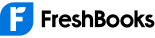Are you self-employed and want to streamline your invoicing process and increase the efficiency of your business? Then you’ve come to the right place! In this article, we’ve compiled a list of the 5 best invoicing software solutions that are tailor-made for self-employed people like you.
Whether you’re a freelancer, consultant, or small business owner, this invoicing software will save you time, improve your brand image, and keep your finances in order. Join us as we explore these innovative tools that can support you on your entrepreneurial journey.
QuickLook: Best Invoicing Software for Self-Employed Professionals
What is an Invoicing Software for Self-Employed Individuals?
Invoicing software is an automated tool tailored for self-employed professionals It is designed to generate billing for services and products rendered with efficiency and precision. This innovative digital solution simplifies the billing process by creating a detailed list of services and products, along with their corresponding costs, and seamlessly dispatches this information as an invoice to customers.
It is an indispensable asset for freelancers, consultants, and small business owners, enabling them to effortlessly craft, send, and monitor invoices, thereby focusing more on their core business activities and less on administrative tasks.
How Does Invoicing Software Work?
As we delve into the specifics of invoicing software, it’s important to understand how it differs from traditional billing processes and how it works in modern invoicing. Here it is in more detail:
Intuitive Invoice Creation
This feature allows for the customization of invoices with logos, brand colors, and personalized details, ensuring that each invoice reflects the professionalism and unique character of the business. The ease of use and customization options significantly reduce the time spent on invoice creation, enabling professionals to focus on their core business activities.
Automation for Efficiency
One of the most impactful features of invoicing software is its automation capability. Recurring invoices, a common requirement for many businesses, can be set up once and then automatically sent at specified intervals, ensuring consistent and hassle-free billing.
Additionally, the software can be programmed to send out automatic payment reminders, a crucial function for maintaining a steady cash flow and ensuring timely transactions.
Secure Payment Options
In today’s digital age, offering a variety of secure payment options is crucial. Invoicing software addresses this need by allowing clients to pay through multiple channels, including credit cards and online transfers. More importantly, the software incorporates robust security measures to protect sensitive financial data, fostering trust and helping maintain a healthy cash flow for the business.
Expense Tracking Integration
Invoicing software often includes integrated expense tracking features, which provide a holistic view of income, expenses, and profit margins. By having all financial data in one place, self-employed professionals can easily monitor their financial performance and adapt their strategies accordingly.
Benefits of Invoicing Software for Self-Employed Professionals
The introduction of invoicing software presents a significant advance in the way the self-employed manage their finances. This technology offers a variety of benefits, from increasing efficiency to ensuring accuracy in financial transactions.
Let’s delve into the specific advantages that make invoicing software an invaluable tool for independent business owners:
1. Time and Effort Savings
The use of invoicing software dramatically reduces the time spent on manual invoicing tasks, allowing self-employed professionals to redirect their focus to core business activities. This efficiency boost is achieved through automation, which streamlines the billing process and significantly cuts down on administrative work.
2. Professional Image and Branding
Invoicing software enables the creation of customized invoices that accurately reflect a business’s brand identity, presenting a polished and professional image to clients. This aspect of consistent branding is crucial in maintaining a cohesive appearance in all client interactions.
3. Cash Flow Improvement
Automated reminders for payments are a key feature of invoicing software, helping to ensure prompt payments and timely settlements. This leads to an improvement in cash flow, a critical aspect of financial health for any self-employed professional. Additionally, the software offers real-time insights into cash flow.
4. Accuracy and Transparency
Invoicing software minimizes errors through automated calculations and the use of standardized templates, ensuring a high level of accuracy in invoicing. This accuracy is vital for maintaining client trust and transparency.
5. Financial Organization and Tax Readiness
The integration of expense tracking within invoicing software is a significant advantage for financial organizations. It allows self-employed professionals to maintain a comprehensive view of their finances, including both income and expenditures. This organized approach simplifies tax preparation, as it generates accurate and well-structured financial records.
5 Best Invoicing Software for Self-Employed Professionals
Now that we’ve explored the compelling advantages of invoicing software for self-employed professionals, it’s time to focus on identifying the right tool for your specific needs. Let’s dive into the top five invoicing software options we’ve laid out below.
1. Freshbooks
FreshBooks stands out in the market with its exceptionally user-friendly interface, making it a top choice for freelancers and small businesses. This software excels in simplifying financial processes with features like customizable invoicing, efficient expense tracking, and integrated time tracking. A significant benefit is its ability to accept credit card payments directly on invoices, streamlining the payment process for both the business and its clients.
Key features of Freshbooks:
- Customizable Invoices: FreshBooks allows users to personalize invoices with templates, logos, and brand colors, enhancing professional presentation.
- Automated Payment Reminders: The software sends automatic reminders to clients for due payments, streamlining the collection process.
- Expense Tracking: It offers robust expense tracking capabilities, including receipt attachments and tax-friendly categories, making it easier to manage finances.
- Time Tracking and Project Management: FreshBooks facilitates efficient time tracking and project management, including team collaboration and file sharing, for better project oversight.
Who It Is For: FreshBooks is ideal for freelancers, small business owners, and self-employed professionals looking for an intuitive and comprehensive accounting solution that simplifies financial management.
Mobile and Desktop Availability: FreshBooks is available on both mobile and desktop platforms, offering flexibility and convenience for managing business finances on the go.
Pricing:
- Lite Plan: Priced at $4.25 for the first three months, this plan is suitable for managing up to 5 clients with features for invoicing, expense tracking, and payment acceptance.
- Plus Plan: Costs $7.50 initially, and caters to up to 50 clients with additional capabilities like recurring invoices and automated receipt data capture.
- Premium Plan: Offered at $13.75 for the initial period, this plan includes all Plus features with unlimited client invoicing and project profitability tracking.
- Select Plan: A customized plan for advanced business needs, featuring personalized services and pricing, including dedicated support and software migration assistance.
2. Zoho Invoice
100% free online invoicing software for small businesses
Zoho Invoice is an online invoicing software designed to help small businesses with invoicing and payment collection. It is simple, secure, and absolutely free.
Zoho Invoice, a key component of the extensive Zoho suite, is specifically tailored for seamless integration with other Zoho products. It shines with its strong automation capabilities, including setting up recurring invoices and sending automated payment reminders. The platform is celebrated for its straightforward interface and competitive pricing, making it a preferred choice for businesses looking for an efficient and cost-effective invoicing solution.
Key Features of Zoho Invoice:
- Customizable Invoice Templates: Zoho Invoice allows you to extend your brand to your invoices with customizable templates for a consistent, professional image.
- Multi-Language Support: The software supports invoicing in over 10 languages, enabling effective communication with international clients.
- Scheduled and Recurring Invoices: It offers the functionality to schedule invoices for future dates and create recurring invoices for regular transactions.
- Digital Signature Integration: With Zoho Sign integration, you can digitally sign invoices, enhancing security and compliance with e-signature laws.
Who It Is For: Zoho Invoice is designed for small to medium-sized businesses and freelancers who need an intuitive and efficient invoicing solution that supports multi-language and multi-currency transactions.
Mobile and Desktop Availability: Zoho Invoice is available on both mobile and desktop platforms, providing flexibility for managing invoicing and financial tasks from anywhere.
Pricing: Zoho Invoice is currently offered for free, providing a range of features suitable for small businesses and freelancers. This includes customizable invoice templates, multi-language support, scheduled and recurring invoices, and digital signature integration.
3. QuickBooks
QuickBooks, developed by Intuit, is known for its comprehensive features that fulfill a variety of accounting needs. This software is especially suited for businesses looking for a comprehensive solution that includes not only invoicing but also payroll, expense tracking, and inventory management. Its versatility and robustness make QuickBooks the first choice for businesses that need a versatile accounting and financial management tool.
Key Features of QuickBooks:
- Expense Tracking: QuickBooks allows you to effortlessly track and categorize expenses, making it easy to monitor your financial health.
- Invoicing and Payment: Create professional invoices and receive payments seamlessly, helping you get paid faster.
- Tax Preparation: Simplify tax time with features that help you organize and categorize your financial data for easy tax filing.
- Financial Reports: Generate insightful financial reports, providing you with a clear understanding of your business’s performance.
Who It Is For: QuickBooks is ideal for small businesses, freelancers, and self-employed professionals who need comprehensive financial management tools.
Mobile and Desktop Availability: QuickBooks is available on both mobile devices and desktop computers, offering flexibility and accessibility.
Pricing:
- Simple Start: Starting at $18 per month (for basic accounting needs).
- Essentials: Starting at $27 per month (for more advanced features).
- Plus: Starting at $38 per month (for added functionality).
4. Odoo
Odoo presents itself as a versatile all-in-one business management software. Its high customizability sets it apart, making it ideal for businesses that require a broad and integrated system to manage different operational facets, including invoicing. Odoo is particularly suited for companies looking for a comprehensive, customizable solution to streamline all their business processes.
Key Features of Odoo:
- Modular Design: Odoo offers a modular approach, allowing businesses to pick and choose the specific modules they need, including invoicing, inventory management, CRM, and more.
- Customizable Templates: Create and send professional invoices with customizable templates, adapting them to your branding and requirements.
- Automation: Automate repetitive tasks like invoice generation and payment reminders, saving you time and reducing manual effort.
- Integration: Odoo integrates seamlessly with other modules, providing a holistic view of your business processes, from sales to accounting.
Who It Is For: Odoo is suitable for businesses of various sizes and industries that require a comprehensive, customizable solution to streamline their business processes. It can cater to small startups as well as large enterprises.
Mobile and Desktop Availability: Odoo offers both mobile and desktop applications, ensuring accessibility and convenience for users on the go and those working from their desktops.
Pricing:
- One App Free: $0 for unlimited users, access to one app.
- Standard Plan (Odoo Online): $24.90 per user per month.
- Custom Plan (Odoo Online): $37.40 per user per month.
5. HoneyBook
HoneyBook is specially tailored for creative professionals and offers a range of tools that go beyond invoicing. It is characterized by features such as client management, contract management, and scheduling, all integrated into a user-friendly interface. HoneyBook’s focus on the unique needs of creatives, coupled with its sleek design and ease of use, makes it a favorite in the creative industry.
Key Features of HoneyBook:
- Client Management: HoneyBook provides tools for managing client information, communications, and project details in one place.
- Contract Management: Create and manage contracts with ease, ensuring clarity and professionalism in your client agreements.
- Appointment Scheduling: Streamline appointment scheduling and manage your calendar efficiently.
- Invoicing and Payment: Generate invoices, receive payments, and track financial transactions seamlessly within the platform.
Who It Is For: HoneyBook is designed for creative professionals, such as photographers, designers, event planners, and freelancers, who require comprehensive tools for managing clients, contracts, and appointments. It caters to those in creative industries looking for an all-in-one solution.
Mobile and Desktop Availability: HoneyBook is available on both mobile devices (iOS and Android) and desktop computers (web-based), allowing users to access and manage their business from anywhere.
Pricing:
- Starter: For $8 per month (billed annually with a 50% discount), HoneyBook’s Starter tier offers essential features like unlimited clients, invoices, and client portal access.
- Essentials: Priced at $16 per month (billed annually with a 50% discount), the Essentials tier includes advanced features such as scheduling, automation, and QuickBooks Online integration, ideal for growing businesses.
- Premium: At $ 33 per month (billed annually with a 50% discount), HoneyBook’s Premium tier provides comprehensive tools, including unlimited team members, priority support, and advanced reports, perfect for scaling your creative business.
Maximizing Productivity with the Right Invoicing Tool
In this guide, we’ve explored invoicing software for self-employed professionals. From the intuitive creation of professional invoices and automated efficiency to the bolstering of professional image and improved financial organization.
If you’re looking to optimize your finances and stay ahead of the curve, take a closer look at how invoicing software can streamline your workflow.
For those eager to dive deeper into the world of efficient financial management and stay updated with the latest business tools and tips, joining our newsletter is an excellent step forward. Stay informed and empower your business with StartupNation and get invaluable resources right at your fingertips. You can subscribe here.
FAQs
What is invoicing software, and how can it benefit self-employed professionals?
Invoicing software is a digital tool that simplifies the process of creating, sending, and tracking invoices, saving self-employed professionals time and ensuring timely payments.
How does invoicing software help in maintaining a professional image for self-employed businesses?
Invoicing software enables the customization of invoices with professional templates and branding, presenting a polished and consistent image to clients.
Can invoicing software help me track expenses in addition to creating invoices?
Yes, many invoicing software solutions offer expense-tracking features, allowing you to manage income, expenses, and profit margins in one place.
What security measures are in place to protect sensitive financial information within invoicing software?
Invoicing software typically employs encryption, secure data storage, and access controls to safeguard financial information. Check each software’s specific security features for details.
Is invoicing software suitable for individuals with varying levels of technical expertise?
Yes, invoicing software is designed to be user-friendly, making it accessible to individuals with varying technical skills. Many offer intuitive interfaces and user support.