You want your side hustle to make you money. While the actual hours you put into your work are what enable you to run a lucrative business, a website is a powerful tool that can further amplify your earning power.
But are all website builder tools the same? Can you pick up a tool like Wix and really have a site launched in less than an hour? Are ease of use and time to market the most important criteria, or are there limiting factors you have to consider, like a platform’s inability to scale or to process online payments?
It’s these kinds of questions you need to ask as you search for the best tool to build your side hustle’s website with.
Here, I’ll share the leading website builder tools on the market and give you some insights into which will serve your unique side hustle best.
Special offer: Get the essentials to deliver great customer support, fast — for just $25 a month
The best tools to build a website for your side hustle
The market is flooded with website builder tools. The problem is that many of the options look eerily similar, which can make finding the right one especially difficult.
There are plenty of options at your fingertips–literally! Whether all you need is a single page website to act as a digital business card for your side hustle, or if you need something more robust with an e-commerce component.
Here are just some of the things you might want to do with your side hustle website:
- Publish your thoughts on a blog
- Display large portfolios of images and videos
- Grow your email list
- Sell digital or physical goods or services
- Build a community and sell memberships
- Book appointments
- Run ads
To be quite frank, some website builder tools just aren’t cut out to handle some of the above tasks.
So, here’s what you need to know about all of the major website builder platforms to make the right choice when it comes to your side hustle.
WordPress

There are two ways to work with WordPress: WordPress.com and WordPress.org.
If you choose WordPress for your side hustle’s website, use the latter, as it’s a robust content management solution that enables you to build pretty much anything.
Best for
Anyone who:
- Is technically minded
- Has big plans to grow their business
- Wants to build something other than a basic business website
Although you can use WordPress’s e-commerce solution (WooCommerce) to build an online store, it pales in comparison to Shopify and BigCommerce, which we’ll discuss in a moment.
You have to do a lot of work to build a store with WooCommerce and, often, the web hosting behind it isn’t powerful enough to manage significant amounts of traffic.
WordPress pros
- Hosting: All of the other site builders mentioned here are what’s known as “hosted,” which means the site builder handles the web hosting for you. WordPress does not do that. While that means you do have to secure your own web hosting, this gives you more control over the performance and security of your site.
- Themes: Users have access to tens of thousands of themes (some very simple, some insanely advanced) built by professional web developers. Even better, themes are often designed for specific business types, which means your dream website probably has a corresponding theme that will get your design 90 percent of the way there.
- Plugins: Plugins are WordPress add-ons and extensions. You can accomplish anything from creating membership plans to selling your video courses to book tutoring appointments. Share your photography reel, monetize your blog, integrate your CRM all through the use of plugins. The options are endless.
- Community: WordPress itself does not provide support to its self-hosted (WordPress.org) users. However, WordPress is the most popular content management system in the world and, as such, has a huge community. If you have a question or run into an issue, someone online can likely troubleshoot it for you, be it your theme’s developer, someone you found in a forum, a member of a Facebook WordPress group, and so on.
- Flexibility: WordPress allows for the deepest customization of a website. The only catch is that you need to have the right tools or coding know-how to do so.
WordPress cons
- Developer-friendly: WordPress isn’t the most user-friendly platform to step into if you haven’t used it before. It’s great for developers who want to build incredibly advanced websites for clients, but can present a steep learning curve for others.
- Maintenance: One of the drawbacks of using a self-hosted site builder like WordPress is that you have to maintain its software (i.e. manage updates, security and speed) on your own. This can be quite risky if you don’t know what you’re doing.
- Pricing: WordPress software is completely free to use. However, you can’t do anything with it unless you have a custom domain name and web hosting plan (both of which cost money). You’ll also probably end up paying for a premium theme and SSL certificate along the way, so costs tend to add up.
The good news is that you can easily scale your side hustle with WordPress, which means that, as your web-related costs rise, your revenue should more than make up for it.
Related: How to Choose the Right Website Builder
Wix
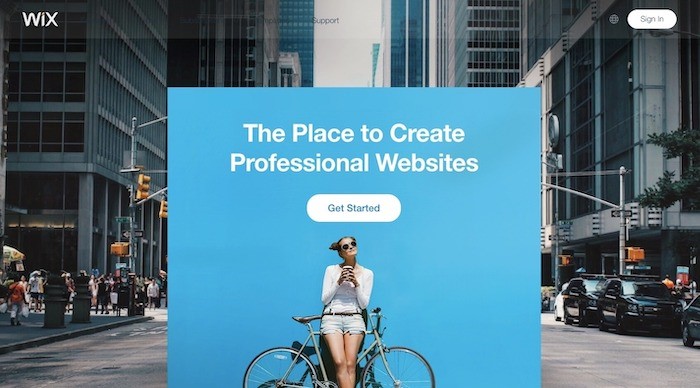
One look at the Wix website and you’ll get a good sense for what this website builder can do for you.
Namely, if your side hustle oozes with style and you’re in the business of providing a certain type of lifestyle for your customers, this is a good site builder to work with.
Best for
Service providers (i.e. personal shoppers, virtual assistants) and influencers (i.e. podcasters, bloggers, restaurateurs) trying to sell customers on a premium offering using their various marketing tools (i.e. email marketing).
Just keep in mind that with Wix, your site should be on the smaller side, as it’s likely to get overloaded with too many apps.
Wix pros
- Templates: Wix has hundreds of professionally designed and mobile-optimized templates that are all free and easy to work with. When you use the Wix builder, nearly every element is up for grabs — color, sizing, alignment, animation effects, typography and more.
- Editor: The only problem with using templates is that you can’t customize the look of them beyond the options provided in the builder. If you are confident in customizing with HTML and CSS, though, you can also get access to it through Wix Code.
- ADI: ADI stands for “Artificial Design Intelligence.” This is Wix’s version of an AI site builder tool. Simply answer some questions, upload content (if you have any), and let ADI build a website for you. You can learn more about ADI here.
- Email: Wix’s email product is quite impressive. Most site builders require you to sign up for a platform like MailChimp and then integrate it with your website. Wix, instead, allows you to design emails right from within the site builder tool.
Wix cons
- Complex sites: Out of the box, Wix is a simple platform. Tell it you want to create a website for your side hustle and you’ll get basic pages like Home, About Us, Contact and maybe a blog. But if you want to create a deeper navigation with more than 20 pages, you’ll soon hit the limits of Wix’s editor. And at that point, it unfortunately tends to get rather slow.
- Pricing: Although Wix calls itself a “free” website builder, in reality, you’re going to end up paying for quite a bit if you want to design a website that helps bring you business. To accept payments from your customers, you need at minimum the Business Basic plan, which costs at least $23 per month.
These are all elements that have to be layered on top of a Wix website, which can make managing them difficult.
Jimdo
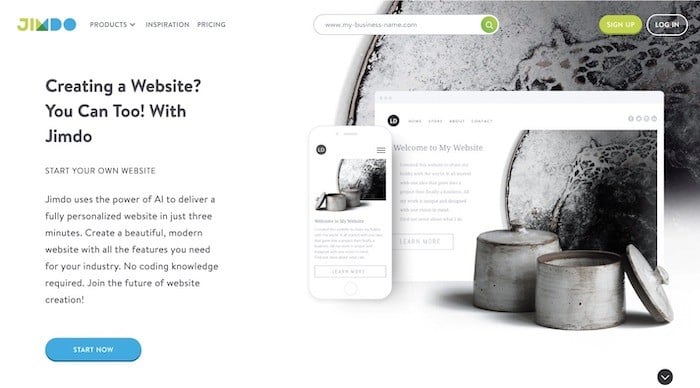
Jimdo is a new breed of tool called an AI website builder.
Using artificial intelligence, this builder asks you a series of questions about what you want to do with your website, what your design tastes are, and then gathers information from your Google and Facebook accounts to create a website on your behalf. You also have the option to build your website on your own using the builder tool.
Best for
Aspiring entrepreneurs who want to create a minimally designed and very low-hassle website for their business. This includes service providers (i.e. dog groomers, tutors, party planners, cleaners, virtual assistants) who wish to describe their services and invite prospects to book a call or appointment.
Jimdo pros
- Ease of use: Because the AI builder pulls information, content and images from your Google and social media profiles, you can literally build a website within minutes. It won’t be perfect, but it’ll get you pretty darn close if you’re not too picky and just need the bare minimum.
- Personalization: It’s not easy gathering content for a new website, which is why some will resort to using stock photography or impersonal designs until they have the time to do so. Jimdo helps you avoid that through personalization.
- SEO: Another great benefit of working with Jimdo is that it automates SEO. Not only does it pre-populate your site with the right kind of metadata (for search ranking purposes), it will tell you when something can be improved from your end.
- Support: In all honesty, Jimdo makes easy work of building a website, so not much is needed in the way of support. Free plan users have access to a great repository of helpful content, whereas premium plan users get live support.
Jimdo cons
- Designs: Jimdo has a small handful of templates to choose from, each of which is very minimal in design. While you can personalize the template with an accent color along with your content, there isn’t much more to it than that.
- Sales and marketing: When you want to tell the story of your business or explain your services, Jimdo works just fine. However, if you want to sell your services, make use of lead generation techniques, or do any kind of marketing, you’re going to have a hard time doing so.
Weebly
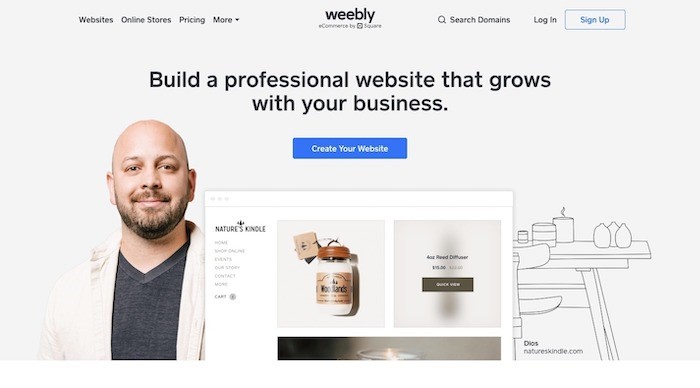
Weebly is a do-it-yourself site builder tool that practically anyone can use to promote a side hustle online. Everything about building a website has been simplified with Weebly, including design, SEO, lead generation and more.
Best for
Although you can build websites and online stores with Weebly, this is best for anyone who wants to manage a reasonably sized website and/or blog with a complimentary email marketing component.
Weebly pros
- Ease of use: Weebly has one of the most user-friendly drag-and-drop page builders you’ll ever encounter. With every element clearly labeled and easy to customize, you’ll have no trouble designing your side hustle’s website, store or email marketing campaign.
- Lead generation: Whereas some website builders treat contact forms as an afterthought, Weebly includes this feature right out of the box.
- Apps: Feeling like you want to add more features to help you sell and market your business? Weebly has a well-organized store full of apps that allow you to do things like add a live chat, run Google ads, offer coupons and much more. The number of apps is a bit limited, though.
Weebly cons
- Designs: Weebly has an incredibly limited selection of themes you can use to design your website with. What’s more, your ability to customize the style and settings of those themes is quite limited, too. If you’re more focused on creating content and selling products, this shouldn’t be too big of an issue. However, if brand identity and style control matter, Weebly won’t be your preferred choice.
- Loading speeds: Do a search online for “Weebly speed” and you’ll find lots of concerned Weebly users. It appears that many of Weebly’s apps are to blame for slowing down loading speeds, so use them sparingly.
Shopify
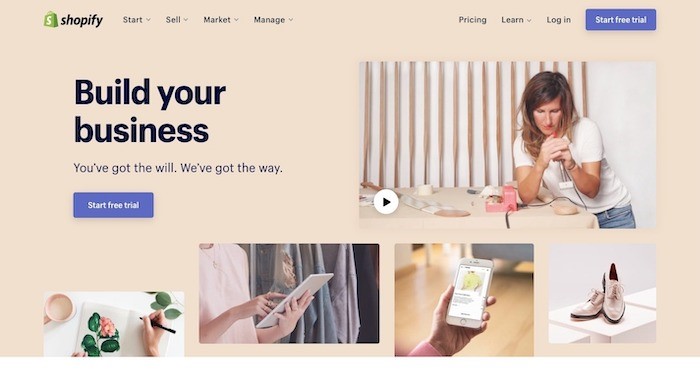
Shopify is one of the leading e-commerce technologies on the market today. Part of the reason for this is because of how incredibly easy it is to use. Another reason is because of how much Shopify lets you do to first establish a business online and, later, grow it.
Best for
Anyone who intends to build a bustling e-commerce business, even if all you need right now is a place to start building your brand reputation and loyalty.
Shopify pros
- Infrastructure: Like any good e-commerce software, Shopify ensures that its server infrastructure and software provides the necessary protections an online store needs. Level-1 PCI compliance, bank-level SSL certificate security, 99.95 percent uptime, and automated software updates are all included.
- Ease of use: Shopify makes it easy to manage everything from a single dashboard on any device: including processes like digital or physical inventory, fulfillment setup, product configurations, order management, refund processing and more.
- Designs: With a small handful of free themes and dozens of premium ones, Shopify provides professional-grade templates to get your e-commerce store started off on the right foot. Customizing them to your tastes is a breeze, as well.
- Apps: Thousands of app add-ons help you do much more with your e-commerce store (when you’re ready to grow it).
- Support: In addition to providing 24/7 dedicated support, Shopify has a team of experts you can hire when your shop is in a position to grow beyond the bounds of what you’ve been able to achieve yourself.
Shopify cons
- Hidden fees: Although Shopify plans make the pricing structure seem simple enough, this platform comes with a number of hidden and unexpected fees. For starters, Shopify charges an additional fee per transaction if you use a payment processor other than its own — which adds up. While Shopify has a fantastic selection of templates and apps you can use to give your e-commerce store a killer edge, many of them cost extra.
So, while you can readily sell your products through your store, features that take your business to the next level like advanced shipping rules, recurring subscriptions and retargeting will cost you.
BigCommerce
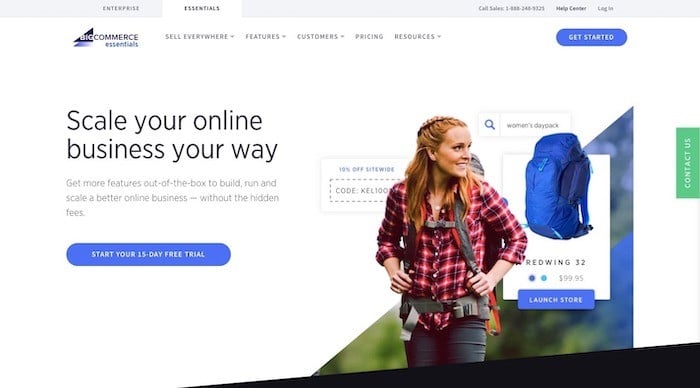
BigCommerce is a website builder solution created strictly for e-commerce site owners. Because it has one clear purpose, this self-hosted site builder solution is powered by technology that directly supports the online sales process. This makes it easier for you to think about framing your store in the best light possible instead of having to focus on managing the software.
Best for
Anyone whose side hustle revolves around selling goods (physical or digital) from an online store. If your side hustle’s focus is outside of e-commerce, it’s best to look elsewhere.
BigCommerce pros
- Security: Because BigCommerce is all about e-commerce, security is a top priority. Your plan comes with uptime monitoring, fraud alerts, DDoS protection and PCI compliance.
- Performance: Loading speeds are also a big deal for anyone trying to sell online. To keep your site speed fast, BigCommerce provides users with well-designed templates that are optimized for speed. The Akamai Image Manager (free with all plans) compresses images so they load quickly and without any degradation to quality.
- Product management: It’s incredibly easy to fill your online store with products, manage their listings and add any number of variations to them. As your store scales in size, this will become increasingly important to you and any team members trying to get a good handle on your inventory.
- Payment processing: BigCommerce lets you work with your preferred payment gateway, i.e. PayPal, Strips, Apple Pay, Brainstree, etc., without additional fees.
- Scalability: You can start with the simplest of shops and then grow your offering (as well as your site’s capabilities) as demand grows.
BigCommerce offers a wide variety of apps so you can add any kind of feature or functionality to your store you might need: conversion rate optimization, abandoned cart recovery, marketing campaign management, loyalty programs and more.
BigCommerce cons
- Sales thresholds: BigCommerce plans don’t just dictate which of its features users have access to. They also dictate how much money you can make, so keep this in mind if you expect sales to grow quickly.
- Content marketing: BigCommerce is for e-commerce only. If you want to blog or build other kinds of pages to your site, you’ll have to place your BigCommerce store within the context of another content management system (like WordPress), which means double the work and double the platforms to manage.
Sign Up: Receive the StartupNation newsletter!
Let your side hustle dictate which website builder you use
Whatever category your side hustle falls into, from content creation to freelance to e-commerce store owner, there is a perfect website builder tool for you.
Shopify and BigCommerce are both reliable e-commerce platforms.
Wix and Jimdo are great choices if you want to take a more hands-off approach to designing your website.
WordPress is a solid choice if you have a very specific vision for your website and you just can’t find anything else to help you realize it.
Regardless of which option you choose, I’d encourage you to take advantage of free trials for any site builder you’re interested in. You don’t have to build an entire website during these tryouts; just poke around a bit and make sure the tool feels right for what you’re hoping to achieve with your business.
After all, you’re going to be spending a lot of time inside the tool building and managing your side hustle. It should fit you well.






