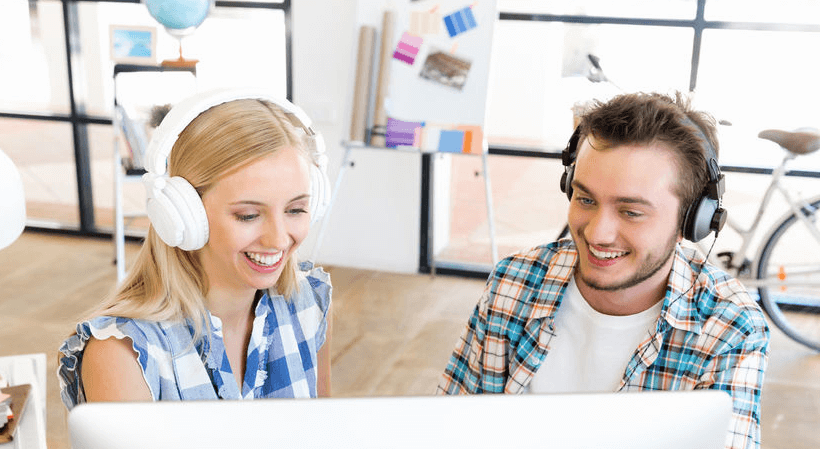Have you ever co-hosted a webinar with a business partner? For those who have experience in doing this, they’ll be the first to tell you that there’s a different set of rules and expectations that go into the process than hosting one solo.
That may sound intimidating, but don’t sweat it if this is your first time co-hosting. Here’s a look at some key dos and don’ts to better prepare your panel for success once you’re live.
DO: Plan ahead
This is a must for all involved in order to be on the same page. Everyone needs to do their part to strategize on the subject matter and ensure its relevancy by conducting thorough research.
You should also agree on how long the webinar will be, and how you’ll market it toward your respective target audiences to encourage them to register and tune in. Don’t let your strategy be that of improvisation. Plan ahead of time (at least two months out) so both parties are ready to go.
Related: 5 Ways Startups Can Provide Authentic Customer Support
DO: Figure out the best time to host the webinar
Again, you’ll need to consult your co-host about his or her availability. Consider factors such as the time zones that you and your partner are in versus the time zone of the webinar itself. If you or your partner are on Eastern Time, but want the webinar to go live on Pacific Time, you’ll need to make adjustments accordingly.
You’ll also want to keep in mind which day your webinar will go live.
In a study from Conveyor, it was revealed that the best days to host a webinar are Tuesdays, Wednesdays and Thursdays at around 1 p.m. Eastern Time.
DON’T: Read off every slide word for word
Most webinars are presented via PowerPoint slides. These slides often contain a few key bullets for each point made and occasionally some visual imagery or audio, depending on the topic.
Use these key bullets as jumping points to expand further into each piece of content. Avoid reading them off word for word or worse, adding in too much text. This causes every slide to look like a jumbled wordy mess and may cause viewers to spend the webinar scribbling notes instead of listening to you and your co-host.
DON’T: Let one party do all of the talking
If you steamroll over your co-host’s commentary, you might as well be hosting solo! Practice together ahead of time and share your points so each individual has an understanding of which slide they will be covering. You’re welcome to add on to what your co-host says, but don’t interrupt him or her.
Sign Up: Receive the StartupNation newsletter!
DO: Make sure all of the tools you’re using work properly
From the conferencing tool itself (like GoToMeeting) to your microphone and the slides themselves, conduct a technical test run a few days before the webinar to make sure your systems work. You might also want to use this time to do a practice run of the webinar itself.
Most audiences can’t see their hosts, but they can hear you. Make sure that both you and your co-host speak clearly and slowly enough for your audience to understand you.
DO: Record the webinar so it’s available for replay
Realize that some of your audience may be unable to make it to the live webinar. Create a replay option afterward with your slides included for anyone that wants to review it again or catch up on what they might have missed the first time around.