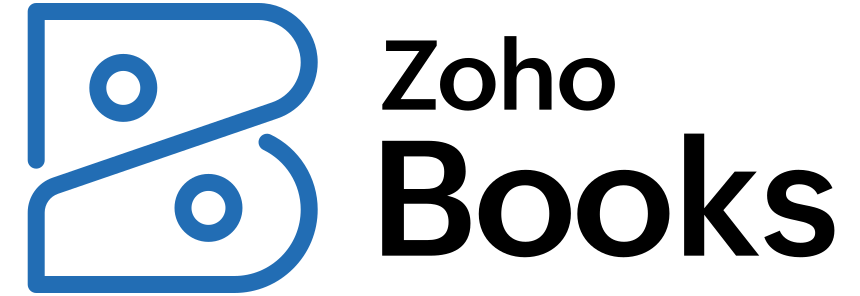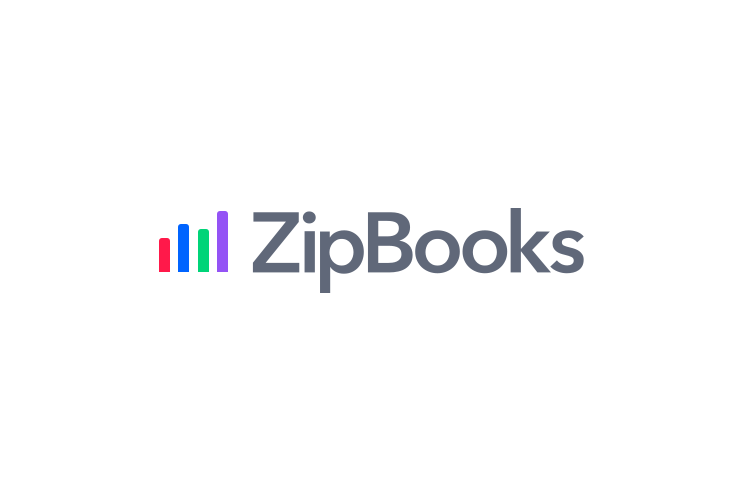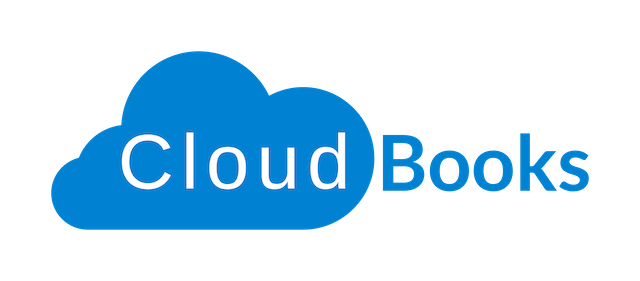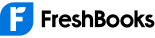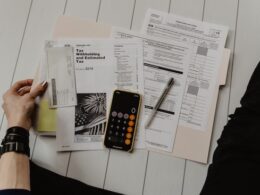Struggling with cluttered spreadsheets and a shoebox full of receipts? Imagine if you could streamline your financial management without breaking your budget with powerful accounting software. As we delve into the best free accounting software solutions, prepare to discover how you can take control of your finances with tools that promise to be both potent and cost-effective.
QuickLook: Top Free Accounting Software
What is a Free Accounting Software?
Free accounting software is a digital solution that helps manage finances without the overhead of cost. These free tools deliver essential functionalities such as invoicing, expense tracking, and basic financial reporting.
They are typically tailored for small businesses or individuals looking to expedite their financial processes without committing to a paid subscription. Despite being free, these software options offer a robust platform to keep your accounts organized and transparent.
Advantages of Free Accounting Software
Free accounting software brings a host of benefits that can be game-changers for small businesses and solopreneurs. Let’s explore the key advantages that make these software options not just wallet-friendly but powerful allies in financial management.
Cost Savings
Embracing free accounting software translates to direct financial savings, bypassing the need for expensive licenses or recurring subscriptions associated with many premium packages. This can be a financial lifeline for startups and small businesses where every dollar saved bolsters the bottom line.
Easy Accessibility
With an internet connection, free accounting software is readily accessible, cutting out the complexity of installations or the purchase of specific hardware. Cloud-based options elevate this convenience, offering the flexibility to manage finances from any location, whether you’re at home, in the office, or on the road.
Basic Accounting Functionalities
Despite being cost-free, such software usually comes with a suite of essential accounting features. Invoicing, tracking expenses, and generating financial reports are core functionalities that cater to the rudimentary needs of small businesses and independent contractors. This delivers a solid foundation for effective financial management without the frills and complexities of advanced systems.
Top Free Accounting Software
Now that you know about the benefits, let’s cover the top free accounting software available.
1. Zoho Books
Online accounting software, built for your business.
Zoho Books is online accounting software that manages your finances, automates business workflows, and helps you work collectively across departments.
Zoho Books is a comprehensive, free accounting solution designed for small to medium-sized businesses. It stands out with its user-friendly interface and seamless integration with the suite of Zoho products. Unique for its scalability, Zoho Books can support a business as it grows from a sole proprietorship to a larger enterprise with complex needs.
Key features of Zoho Books include:
- Automated Bank Feeds: It links to bank accounts for real-time updates on cash flow.
- Comprehensive Dashboard: Offers a quick glance at your financial health with customizable reports.
- Inventory Management: Keeps track of stock levels and manages orders.
- Time Tracking: Allows for recording the time spent on projects and billing clients accordingly.
Pricing:
Zoho Books offers a free tier, which is ideal for small businesses with basic accounting needs, and scales with paid plans that expand features as a business grows.
Pros:
- Integration with Zoho Suite: Seamlessly connects with other Zoho apps for an integrated business solution.
- Multi-currency Support: Enables transactions in multiple currencies, which is great for businesses with global clients.
- User-Friendly Interface: Simplifies accounting tasks with an intuitive dashboard and easy navigation.
Cons:
- Limited Features in Free Plan: Advanced features require upgrading to a paid plan.
- Complex for Beginners: Some users find the full range of features overwhelming in the beginning.
- Scalability Costs: As your business grows, costs can escalate with the need to subscribe to higher-tier plans.
2. Wave
Payroll software that pays off
Small business payroll that makes paying employees, contractors, and yourself, easy!
Wave is a popular choice among freelancers and small business owners for its straightforward, no-frills approach to accounting. Its distinctive selling point is the truly free comprehensive accounting tools it offers, which include invoicing and receipt scanning — coupled with income and expense tracking, all without any hidden costs or fees.
Key features of Wave include:
- Unlimited Invoicing: Create and send as many invoices as needed without any fees.
- Expense Tracking: Connect bank accounts to track expenses automatically.
- Receipt Scanning: Use the mobile app to snap pictures of receipts for easy transaction recording.
- Financial Reporting: Generate essential financial reports like profit & loss statements.
Pricing:
Wave’s accounting features are completely free, making it an excellent option for small businesses and freelancers. Payment processing and payroll services are pay-per-use.
Pros:
- Zero Cost: Absolutely free accounting, which is a major plus for small businesses and sole proprietors.
- User-Friendly Interface: Easy to set up and use without prior accounting knowledge.
- Regular Updates and Improvements: Wave continuously updates its software, keeping the platform modern and user-friendly.
Cons:
- Limited Customization: The options for invoice customization and reporting are limited compared to some paid services.
- No Inventory Management: Not suitable for businesses that need to manage inventory within their accounting software.
- Pay-Per-Use Add-Ons: While the core accounting features are free, payment processing and payroll will incur fees.
3. ZipBooks
Simple accounting software that makes you even smarter.
Simple, beautiful, and powerful, ZipBooks gives you the tools and intelligence to take your business to the next level.
ZipBooks is praised for its simplicity and clean design, offering a straightforward software experience with a focus on getting the basics right. Its unique feature is the ability to improve your business’s financial health through score and feedback tools, providing insights that go beyond mere number-crunching.
Key features of ZipBooks include:
- Simplified Invoicing: Quick and easy creation of clean, professional-looking invoices.
- Smart Tagging: Enhances the categorization of expenses with customizable tags for better financial tracking.
- Time Tracking: Offers a built-in time tracker for service-based businesses to bill accurately.
- Basic Reporting: Access to basic reports for an overview of financial performance.
Pricing:
ZipBooks provides a free starter option that covers basic accounting needs, and a choice of premium subscriptions for more advanced features and additional users.
Pros:
- Ease of Use: Intuitive interface that users can navigate with minimal accounting knowledge.
- Efficient Invoice Management: Features like recurring invoices and auto-billing streamline the invoicing process.
- Interactive Reports: The free plan includes interactive reports that give insights into business performance.
Cons:
- Limited Features in the Free Version: Some features like advanced reporting and intelligent insights are reserved for paid tiers.
- Fewer Integrations: Compared to other options, ZipBooks has fewer integrations with third-party services.
- Support Constraints: The free plan has limited customer support compared to the premium plans.
4. Odoo
Odoo is unique in the realm of accounting software due to its open-source nature, offering a suite of integrated business applications alongside its accounting module. This flexibility makes it especially appealing to those with some technical know-how who wish to customize their accounting experience.
Key features of Odoo include:
- Modular System: A suite of open-source business apps, including accounting, which can be tailored to fit business needs.
- Double-Entry Accounting: Robust accounting software with full double-entry bookkeeping functionality.
- Automated Bank Feeds: Connects to your bank for real-time sync of bank statements.
- Customizable Invoicing: Invoices can be customized extensively to match business branding.
Pricing:
Odoo offers a core suite of business applications for free, which includes essential accounting functionalities. For users requiring advanced capabilities, Odoo adopts a tiered pricing structure where additional features and integrations come with a subscription cost
Pros:
- Comprehensive Solution: A broad set of tools that can manage nearly every aspect of your business beyond just accounting.
- Flexibility: Highly customizable and scalable to meet the needs of growing businesses.
- Integration Capacity: Ability to integrate smoothly with other Odoo business apps for a seamless business management experience.
Cons:
- Complexity: Odoo may be overwhelming for those only looking for a simple accounting solution due to its broad range of business functions.
- Additional Costs: While the basic accounting app is free, businesses may find they need the paid features for complete functionality.
- Learning Curve: Given its comprehensive nature, there can be a significant learning curve to effectively use the software.
5. ProfitBooks
#1 FREE Accounting Software
For Your Business.
ProfitBooks helps you to stay on top of business finances without any accounting knowledge.
ProfitBooks is a user-friendly accounting software that provides a standout feature in the form of inventory management within its free plan. It’s particularly beneficial for businesses that need to manage stock and finances without investing in separate systems.
Key features of ProfitBooks include:
- Income & Expense Tracking: Efficient tracking of money coming in and going out of the business.
- Invoicing: Ability to create and send professional invoices directly through the platform.
- Tax Management: Tools to manage taxes and understand tax liabilities with ease.
- Multi-Currency Support: Conduct and record transactions in multiple currencies, which is beneficial for businesses dealing with international clients.
Pricing:
ProfitBooks offers a free version with basic features, making it suitable for startups and small businesses. Advanced features require upgrading to paid plans.
Pros:
- User-Friendly Interface: Clean design and intuitive navigation make accounting tasks simpler.
- Comprehensive Dashboard: Offers a dashboard that provides a quick overview of business financial health.
- Mobile Accessibility: Availability of a mobile app to manage finances on the go.
Cons:
- Functionality Limits in Free Version: The free version has limited features, which may not suffice for all businesses.
- Lesser-Known Brand: As a less widely recognized software, some users might be hesitant to try it out.
- Limited Integrations: Fewer integrations with third-party applications compared to some of its competitors.
6. CloudBooks
Powerful Online Invoicing Software for Businesses
Create professional Invoices, Send Estimates, Log Expenses, Track Time and bill your clients in no time
CloudBooks stands out for its integrated approach to accounting, particularly excelling in time tracking and project management features, making it a preferred choice for service-oriented firms and agencies. Its complimentary offering is designed to support freelancers and small enterprises that require a seamless combination of invoicing and time oversight.
Key features of CloudBooks include:
- Time Tracking: Provides a built-in timer to track billable hours directly within the software.
- Invoice Management: Allows the creation and customization of invoices, with the option to send them to clients electronically.
- Expense Tracking: Enables businesses to record and categorize expenses efficiently.
- Project Management: Offers tools to manage projects, including setting budgets and assigning tasks.
Pricing:
CloudBooks provides a free plan that allows users to generate invoices and track time effectively. For those needing more robust functionalities, such as an unlimited number of invoices and advanced customer support, CloudBooks presents several premium subscription options.
Pros:
- User Experience: Intuitive interface that simplifies navigation and accounting tasks.
- Automation: Automatic invoicing and payment reminders save time and ensure consistency.
- Support: The platform provides decent customer support even on the free plan.
Cons:
- Limited Features on Free Plan: Some essential features like detailed reports are reserved for paid plans.
- Scalability: The features may not be extensive enough for growing businesses, necessitating an upgrade.
- Integration: Limited integration capabilities with other systems can be a hurdle for users needing extensive automation.
7. FreshBooks
FreshBooks stands out with its emphasis on building client relationships and providing invoicing, expenses, and time-tracking tools that are particularly advantageous for service-based businesses. While not entirely free, its entry-level plan is robust enough for freelancers who require professional invoicing and expense management with excellent customer support.
Key features of FreshBooks include:
- Easy Invoicing: Craft professional-looking invoices in seconds and send them directly to clients.
- Expense Tracking: Connect bank accounts to automatically import and categorize expenses, saving time on data entry.
- Time Tracking: Built-in time tracking capabilities help in monitoring how much time is spent on various projects.
- Project Collaboration: Offers tools to collaborate on projects with clients and team members, including sharing files and discussing project details.
Pricing:
Fresh Books provides tiered pricing plans after a 30-day free trial: Lite, Plus, and Premium, which vary in features and the number of billable clients, starting from $15 per month.
Pros:
- User-Friendly Interface: Intuitive and clean design makes navigation and task completion straightforward.
- Comprehensive Dashboard: Provides a central dashboard for a quick overview of business performance.
- Client Self-Service Portal: Clients can access invoices, estimates, and projects through their own portal.
Cons:
- No Permanent Free Tier: Unlike other free software, FreshBooks only offers a free trial.
- Cost: It can become expensive as business needs grow and more clients are added.
- Limited Third-Party Integrations: The range of integrations may not be as extensive as some competitors, potentially limiting automation options.
Factors to Consider When Choosing Free Accounting Software
Choosing the right software requires thoughtful consideration of various factors such as feature set, scalability, user support, and integration capabilities to ensure it aligns with your specific business needs. Let’s delve into the essential aspects to ponder while selecting the optimal free accounting solution for your financial management.
Scalability
When considering free accounting software, it’s imperative to contemplate not just your current needs but also your future growth projections. The chosen software should effortlessly scale with your business, allowing for additional users, more complex transactions, and expanded reporting capabilities without necessitating a full system overhaul. This foresight will save you from the hassle of migrating to a more robust system prematurely and help ensure that your accounting software can keep pace with your company’s trajectory.
Security and Data Protection
Opt for software that upholds the highest standards of data protection, incorporating strong encryption protocols, regular data backups, and customizable user access controls. Such features will guard against unauthorized access and data breaches, thereby preserving the integrity and confidentiality of your sensitive financial data.
Integrations With Third-Party Tools
Seek out software that offers compatibility with a variety of platforms, such as banking services, e-commerce systems, and payment gateways. This interconnectedness can automate data entry, ensure accuracy, and save time.
User Reviews and Reputation
User testimonials can provide insights into the software’s reliability, ease of use, and customer support. A consistent pattern of positive feedback is a good indicator of a software’s performance and user satisfaction, which should significantly influence your choice.
The Final Tally: Accounting Efficiency on a Budget
As we’ve explored, free accounting software offers a vital lifeline for small businesses and startups, ensuring financial clarity without draining resources. When choosing the right software, remember to weigh factors such as scalability, security, and the availability of integrations to find a solution that not only meets your current needs but also supports future growth. With the right tools, you can maintain financial health and focus on growth, ensuring your numbers add up to success.
FAQs
Are free accounting software options reliable?
Free accounting software can be reliable, especially if it comes from a reputable provider with positive user reviews. Many offer basic functionalities with a focus on security and regular updates, similar to paid versions.
What features should I expect from free accounting software?
Typically, free accounting software includes features like invoice creation, expense tracking, financial reporting, and sometimes tax calculations. However, the range of features may be less extensive than paid versions.
Can free accounting software handle multiple users or businesses?
Some free accounting software allows for multiple users or the management of more than one business, but this can vary greatly between different software.
Are there any limitations to using free accounting software?
Free accounting software often comes with limitations, such as caps on the number of transactions, limited reporting capabilities, and reduced customer support options compared to paid subscriptions.
Can I upgrade from free accounting software to a more advanced solution later?
Many free accounting software solutions offer upgrade paths to premium services that unlock additional features. This allows for easy scalability as your business grows and requires more sophisticated accounting tools.