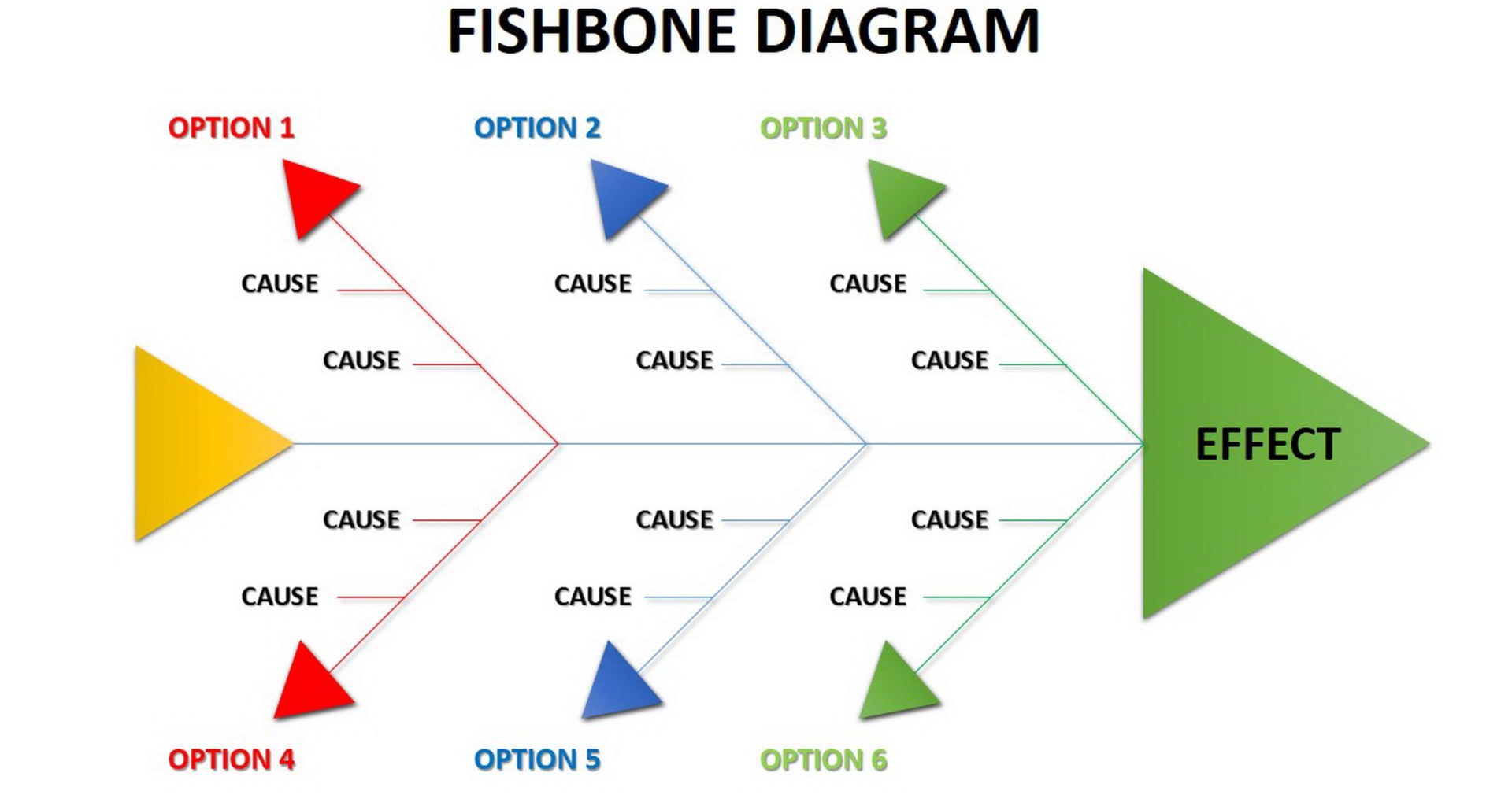Entrepreneurs for the most part love to solve problems. The most successful startups, in fact, are those that solve a problem for consumers.
So it only makes sense that one of the tools most suited to entrepreneurship would be one that helps solve problems. Enter the fishbone diagram.
Fishbone diagrams are tools used to help diagnose the cause of problems. They are also called cause-and-effect diagrams, fish disease, fish snap method, and Ishikawa diagrams.
Additionally, these diagrams are typically used in the problem-solving process to understand what could be causing an issue.
They help determine possible root causes of a problem by looking at many factors that may influence the situation.
A fishbone diagram is a style of process analysis that Japanese organizational theorist Kaoru Ishikawa first described in 1965. It is mainly used to record problems and brainstorm possible causes.
Although a fishbone diagram template can look complex, they are straightforward to use.

What is a fishbone diagram?
A fishbone diagram is a tool to help in the analysis phase of a project. They are used for brainstorming and determining whether root causes can be found and resolved.
A sample fishbone diagram might include categories, such as:
- Possible causes.
- Related causes.
- Contributing factors.
Free Digital Skills Training: From Financial Reports to Customer Service
Why use a fishbone diagram?
It helps users identify the relationship among possible causes for issues related to product design or process functionality and other types of problems.
In this way, it helps brainstorm and identifies areas where further investigation might be necessary.
In addition, it can help identify multiple potential problem sources rather than just one primary source.
Let’s take a look at some of the prominent reasons to use a fishbone diagram:
Brainstorming
Brainstorming is a method for generating ideas, mainly used to come up with creative ideas.
This fishbone diagram allows for brainstorming aimed at identifying causes of problems or improvements in a fishbone diagram.
Brainstorming in fishbone diagrams usually begins with ideation about potential causes within the fishbone diagram’s core.
Displays relationships openly
A fishbone diagram is an essential tool for any startup because it helps to show the problems you face and how to fix them.
However, fishbone diagrams aren’t just good for explaining what’s wrong with your product or service.
You can also use them to display relationships among different things connected to the same problem.
Provides stimulation for problem-solving
Problem-solving in a fishbone diagram is a graphical tool that uses brainstorming to solve problems.
Many organizational theorists believe the fishbone diagram aids in helping people to think clearly about a problem by structuring their thoughts in an orderly fashion.
Often, people use them to solve issues related to quality management and continuous improvement.
Maintains focus
When first creating fishbone diagrams, it might be easy to brainstorm all the potential causes you can think of for your particular problem.
However, once you begin writing them down, this list often looks pretty overwhelming. It leaves room for too many possibilities making it difficult to narrow down on something achievable.
To maintain focus when using fishbone diagrams, you can refer to techniques to help you reduce the number of possible causes while still coming up with enough ideas for fishbones.
Making Commerce Better for Everyone
Learn more about our beginnings and how we are building for the world’s newest entrepreneurs and biggest brands
How to use a fishbone diagram?
People have been using fishbone diagrams in startups since 1965, when Ishikawa developed it.
Moreover, companies from manufacturing plants to medical facilities still rely on the tool.
Therefore, when using fishbone diagrams:
- Decide on the fish (what you want the fish to explain).
- Decide on the bones (the factors that may influence your fish).
- Create branches out of each bone and label them appropriately.
How to create a fishbone diagram?
First of all, you will need to know what you want your diagram to be about. This could include who or what was involved with the process from start to finish.
They are constructed by first writing the problem you are trying to solve in the center of the diagram. Then you come up with several possible causes for this problem.
You then break each cause down into even smaller sub-causes and so on until you reach small enough sub-causes that can be solved themselves.
A fishbone diagram has five main parts:
- Problem title.
- Problem description/problem statement.
- Causes list (7 main categories).
- Sub-causes List (8 secondary categories).
- Effect/consequences list (7 secondary categories).
AppSumo is the store for entrepreneurs. We curate essential software deals that every entrepreneur needs to run their business.
Tips to create a fishbone diagram
Here are some tips to consider when creating a fishbone diagram:
- Encourage everyone to take part in the brainstorming session.
- Use the graphic to keep the team’s attention on the causes.
- Use the “why” technique to determine the rationale for each reason, and you will get the answer.
- Always double-check your cause categories.
- On a dry erase board or a flip chart, try to design the fishbone diagram.
- On the other hand, using tools like Edraw will ensure that you do not make any mistakes..
As shown, the use of fishbone diagrams can be a critical tool for any startup to access and diagnose issues, find the root of a problem, help with brainstorming new solutions and stay focused on the subject at hand without spiraling out of control. Try using this method before to solve issues at your startup.