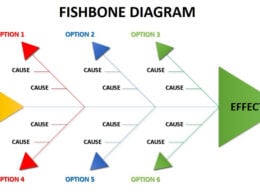Find Killer Content For Your Company’s Social Media Updates
When it’s time to add updates to your company’s social media profiles, do you ever get social media paralysis?
What is social media paralysis, you might ask? It’s that strange sensation of being totally overwhelmed by the sheer volume of possibilities that are literally at your fingertips.
You go to the Google search homepage, stare at the Google doodle and begin to feel like you’re looking out over the edge of the universe, trying to zero in on one tiny grain of sand…which isn’t too far off from reality.
But you’ve got to make moves and get a bunch of solid updates created quickly, so you need a few go-to, no-fail tricks to find the good stuff without wasting hours wandering aimlessly around the halls of the web.
1. Tumblr
This relative new kid on the block of social media platforms is not just for teenagers, so it’s time you hop on and familiarize yourself with all it has to offer. Your company should actually have its own Tumblr, but that’s a whole other story. If you’re a newcomer to the image-driven site, you can start by just using it as a fantastic resource for gathering material.
In order to access other people’s posts, you need to create your own account, but you don’t need to do much with your own blog (each person’s page is called a “blog” on Tumblr) to start pillaging other people’s content. Begin by building list of blogs you follow. All the big players are on here, so you can follow The New York Times, Wikipedia and Apple, but you can also search by keywords to find other accounts that post content relevant to your niche.
For example, if you’re a vegan restaurant, just type “vegan” into the search box and you’ll see other blogs and individual posts about veganism. Take a moment to scroll through the first 10 posts of a blog and if it looks up your alley, just hit “follow.” Invest some time in finding several good blogs to follow, and then visit Tumblr ever few days to browse your feed (get the app and you can browse on the go) – if you see something you think would make for a good post, just hit the heart button and it’ll save to your favorites. When it’s time to do updates, you’ll have a great stockpile of options there.
2. Google News Alerts
It’s always a good idea to post noteworthy goings on in your industry. Not only does it show that you’re up on what’s happening, but it makes your social media pages a good source of news as well. You can easily find news related to your field by doing a Google search and clicking the “News” tab, but there’s a better way that doesn’t involve so much browsing.
If you head to the Google News Alerts page, you can put in keywords about your area of business or important industry leaders and Google will automatically send you an e-mail whenever that keyword or company is mentioned in the news. And don’t forget to add an alert for your own company’s name, so you can get a head’s up anytime someone happens to mention you.
3. Twitter Trending Topics
One surefire way to increase your exposure on social media is to jump onto trending topics…especially ones that are “breaking the internet,” like #TheDress recently did. When you use hashtags that are trending, your updates are more likely to be shown and noticed by your followers.
You can quickly find out which topics are blowing up by visiting the Twitter Trends page, where you’ll find the 10 most popular hashtags being used at that moment. You can even personalize your trend settings by choosing a specific location. If you’re an online business that serves people nationwide, the U.S. works, but if you’re local and want to see what people in your area are talking about most, click the “Change Location” button to select your city.
4. Mashable & HuffPo
Mashable and Huffington Post are two of the biggest and most popular online news sources, partly because their stories get shared so often on social media. No matter what field your business is in, you’ll be able to find interesting stories that relate to what you do on these sites. And both have mobile apps, which you should install and browse as you wait in line at the grocery store.
They also each have topic sections, so you can head directly to the page that features articles you’ll be interested in. When you see one that you think your social media followers will like, give it a quick skim and just save it to your favorites. When you go to publish some updates, you’ll have a stash of content that you know is reliable and ready to go.
5. Facebook Save Button
You may not even know this, because Facebook didn’t make a big deal about telling us, but you can now save links from your newsfeed. This is perfect for when your friend or a company you follow posts a link to an article you’d love to check out but don’t have time to read in that moment.
When that happens, click the little arrow to the right of the poster’s name and then click “save” at the very bottom of the drop-down menu. To access your store of saved links, just find the “Saved” button on the menu and you’ll be ready to grab the links for your company’s social media pages.
The best way to avoid social media paralysis is to always be on the lookout for cool stuff to post, so that you don’t actually have to do any searching at all. If you put these tips to use, you’ll never again feel the crushing pressure of staring out over the abyss of the internet, looking for gold.