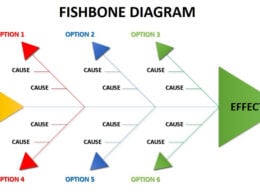Dear StartupNation: When I started my business not long ago, my top tech concerns were picking the right PCs, getting high speed Internet access, building a Web site and adding e-commerce. Now I worry most about computer security, including virus and spam protection, firewalls, hackers and more. What should I be doing?
The trend in technology for small business has definitely taken a turn. Surveys show that business owners now rank computer security among the most crucial survival and growth issues they face. “Any small business that’s not worried about computer security isn’t paying attention,” says Kevin Gilroy, who heads the small business division at HP. “The threat is real, serious and growing.”
Independent tech consultants who work with small businesses say they now spend 25 percent of their time helping entrepreneurs solve computer security issues, ranging from fixing firewalls to upgrading virus protection. That’s a big jump from previous years. And tech experts who help business owners buy, customize and install various technology and software say their small business customers saw more virus and hacker attacks in 2004 than ever before.
“Internet attacks are growing, and helping small businesses with office security issues is rapidly becoming priority number one among IT solution providers,” says Russell Morgan, president of the Information Technology Solution Providers Alliance (ITSPA), a Dallas, TX-based non-profit group. “Small business owners are more aware than ever that they are just as vulnerable to security attacks, viruses and worms as big business. And they are realizing their security systems must be sophisticated to repel those threats.” We offer six small business tips to help you maintain a safe and secure PC environment.
Here are six steps to keeping your small business systems safe and secure:
- The single most effective step you can take is to install security software and update it regularly. Anti-virus software scans incoming emails for viruses and will delete or quarantine any it finds. Updates are critical because new types of viruses are created monthly.
- Set up an Internet firewall. This is your first line of defense and protects against outside attacks by screening and blocking all traffic between your network and the Internet that isn’t allowed. The firewall also hides computer addresses. Firewall hardware connects between the cable/ DSL modem and your computers.
- Download PC operating system updates. Dump older systems such as Windows 98 or 95 in favor of Windows XP Professional, which is more secure. With Mac, go to OSX.
- Teach employees to safely use email. The first rule of thumb is never open suspicious or unsolicited attachments. Avoid responding in any way to spam, especially links that claim you will be removed from the spammer’s list.
- Make wireless networks secure. Because wireless networks use radio links instead of cables, they are more vulnerable to hackers. Encryption technologies such as Wi-Fi Protected Access can help.
- Beware of who’s using your PCs. Not all computer problems originate outside. Many start with unauthorized use of computers inside a business. Guard your PCs in secure areas and use password protection if possible.
These resources can help you stay safe and secure:
- National Cyber Security Alliance (NCSA) is an organization dedicated to raising Internet security awareness. Their Small Business section offers security tips on safeguarding your systems as well as a self-guided security test, educational materials and other resources.
- Microsoft offers security info and software online, so regularly check for Microsoft Office security updates. Under the “Security Information” heading you will find good advice on protecting your PCs and improving computer security in your business. Sign up for the Microsoft Security Update, a free email alert service for small business that tells you when to take action and what software to download.
- Symantec is a terrific small business resource for computer security products, services and information. The company’s Norton brand targets the consumer and small business markets. Their Small Business Center has security tips, an “Ask the Expert” Q&A section and complete info on Symantec security solutions.
Following these small business tips for securing your PCs does take some time, but it's well worth the effort when you compare it against the potential hazards of security breaches and viruses.