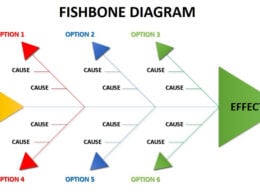Dear StartupNation: I've just launched a business and my PC is plump with critical files that I can't afford to lose. I need to get serious about doing regular backups but I'm not sure about the best way to proceed without spending a lot of time and money. What are some good computer backup solutions for startups?
Everyone knows that backing up computer files is vital, and this is certainly the case with small business technology. But a lack of information or belief that backups are too costly or time consuming often cause us to put it off. And that can be disastrous. Lost computer files have cost many businesses weeks, months or even years of work.
Critical files include banking and other financial records, inventory lists, electronic catalogs, customer data, marketing materials, presentations and much more. But data can disappear for many reasons. Hardware can fail, be damaged or stolen. Files can be accidentally deleted or computer viruses can make them vanish.
In short, danger lurks and you must be prepared. Having backup files available in the event of trouble could be the difference between your small business staying open or having to shut down.
There are several ways to backup your small business technology. One simple method for small amounts of data is to copy or "burn" your files to a CD. Or keep a secondary computer or external hard drive around to serve as your backup center. You can also use an online service that lets you back up your data online. Depending on the amount and type of data you need to save, you can use any one method, or a combination. The key is to make certain at least one set of files is kept in another secure location. A process that literally takes just minutes can help protect years worth of labor locked up in your computers.
No business is too new or too small to have a backup plan. Here are five essentials:
- Decide which files or data are critical to keeping your small business operating.
- Select the method or methods of backing up your critical data you will use.
- Perform a full backup at least once a week. Backup any critical data daily to a removable device.
- Test your ability to restore your files at least quarterly. In other words, make sure the backup systems really work.
- Store your backups offsite – far enough away so a disaster won't strike both locations. You can also keep a full backup copy onsite.
Here are some resources and solutions to consider for small business technology backup:
- Imation is a leading supplier of backup hardware (called "removable data storage media") and has one of the broadest product lines in the field. Their Small and Medium Business section has an excellent section devoted to small business, with helpful tips, advice and product information to help get you started.
- Symantec , known for its anti-virus solutions for small business, also has a standout offering called Drive Image 7 Backup. This user-friendly Windows add-on makes it simple to back up your files to internal or external drives, CD or DVD burners, USB or FireWire devices and network locations.
- There are several online backup services offering plans for small business, including SystemSafe Online Backup, Iron Mountain Digital, and bigVAULT Storage Technologies.
- Second Copy , from Centered Systems, is an inexpensive ($29.95) software package for Windows that automatically makes a backup of your data files to another directory, disk or computer across the network. It then monitors the source files and keeps the backup updated with new or changed files.
These are just a few options you can choose from when backing up your small business technology – whatever method you choose, backup often!
© 2005 BizBest Media Corp.