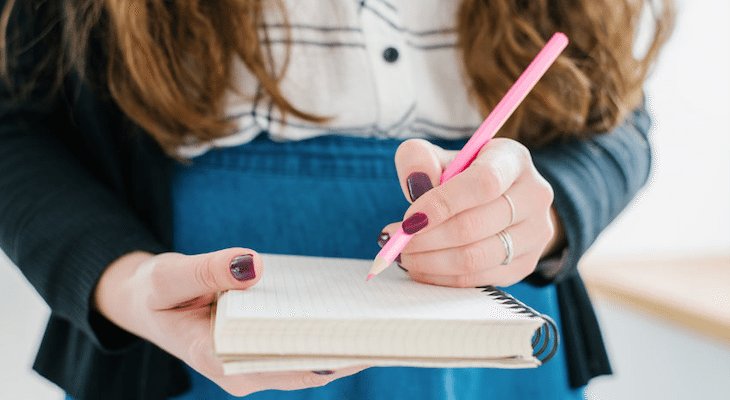Building a website is an exciting process. Besides choosing your designs and building your content, it’s important to lay out some fundamental tools. With more than a quarter of all sites on the web built on WordPress, there’s a reason so many choose this platform. WordPress is an easier, more effective and efficient way to manage and create content. On top of everything, it’s free!
Often though, WordPress sites are created on a basic theme and left bare without the right plugins and tools that make WordPress so amazing. Websites are left susceptible to hacking, aren’t optimized correctly for SEO and aren’t set up for analytics tracking.
Some of you who have been publishing content for a while will immediately recognize the plugins I’ve included in this list. As for the newbies, these tools may be brand new to you. Understand that the success of your website will depend on the tools you choose, and how you implement them.
Build your website on a solid foundation
Your website marketing strategies can only succeed if your website is secure, mobile, fast, responsive and optimized for conversions. You’re going to need a website, a hosting service and tools to help you build your audience. Finally, you’ll need tools to measure the impact of your efforts—these include analytics tools and conversion tracking.
Let’s take a quick look at the basic, fundamental tools you’ll be using to build your own content empire:
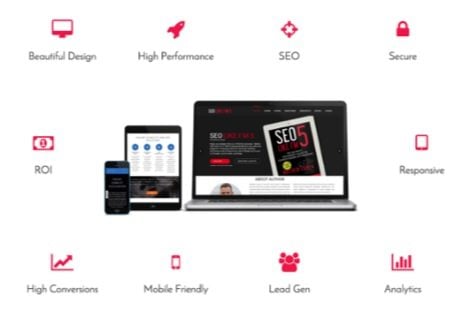
Related: 7 New Year’s Resolutions to Be More Entrepreneurial in 2017
Hosting and Domain
Total Beginner: GoDaddy
GoDaddy has amazing customer support. You can reach a real person who’ll walk you step-by-step through any technical challenges 24/7. The main drawback is that their hosting performance isn’t on par. Your server will occasionally go down, and this will be especially true for larger sites. But, if you’re a beginner, GoDaddy is the easiest way to start a website. You can always upgrade your hosting service later.
Pro Hosting: SiteGround
If you are not afraid to get a bit techy, consider my favorite option, SiteGround. It has unique hosting options for WordPress sites and other popular web applications. Along with free domain names and 24/7 customer support, they also offer top-notch security.
Premium Hosting: WPEngine
This tool is optimized precisely for WordPress and is focused on speed. With a faster load time, businesses can increase user experience, retain customers and make more online sales/conversions. This one is pricier, but worth considering if you’re looking to increase revenue online.
Newsletter solutions
My biggest regret in respect to my early blogging efforts is not having started collecting emails for my newsletter list earlier. AWeber is a tool to help you easily create and embed email opt-in forms and manage your email marketing campaigns.
MailChimp is an equally effective list-building tool. It provides flexible design for brands of any size, plus an easy drag and drop designer to create campaigns that match your style. MailChimp’s collaboration options, including multi-user accounts and comments inside the editor, will speed up the design process and fit right into your workflow if you have a bigger team.
Site analytics
With Google Analytics, you can measure your website visits and conversions, advertising ROI, as well as track traffic from video and social networking sites and applications. If you decide to use WordPress, there is a WP Google Analytics Dashboard tool you can install and view directly from the WordPress platform.
WordPress optimization plugins
SEO will make or break the success of your website. Unless you have a media budget for Facebook ads or a large social media following, SEO and content marketing is where you should place your bets. Don’t believe me? Check out these Google facts every marketer should know about.
The Only On-Site SEO Tool You’ll Ever Need
With the Yoast WordPress SEO Plugin you don’t need to master any coding skills. Appearing below the editing area of each page or post on your site, WordPress SEO forces you to choose a focus keyword when you’re writing your articles, and then makes sure that this keyword appears in enough places to make it meaningful to search engines.
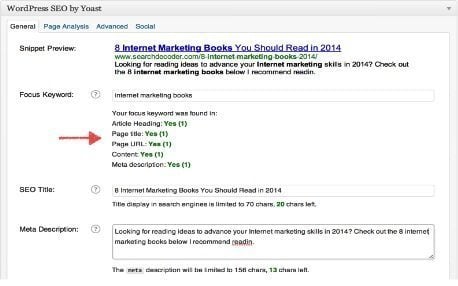
SumoMe provides a suite to consolidate social media, lead generation and content marketing plugins for WordPress and other platforms.
SumoMe: ScrollBox
ScrollBox is great for generating leads, as it asks visitors to submit their email address at just the right time. ScrollBox lets you set the precise point on the page where you want the plugin to ask visitors for their email.

SumoMe: Share
Share is a floating social media plugin that travels with you as you scroll through the content on a web page. It makes it super easy for people to spread the amazingness you are creating on social media channels.
SumoMe: Image Sharer
This free plugin turns your photos into social sharing icons. When your readers share your blog posts with these new buttons, each post will include the link to your website plus an image.
SumoMe: Heat Maps
Google Analytics will show you when your audience reads a post or goes to your homepage, but Heat Maps will instantly show you where people are clicking so you can create content that better serves your readers.
Duplicate Post
This plugin is just what it sounds like: you can actually clone any of your posts or pages. This is useful when you create a page template you want to reuse: just create a new draft of the same page each time you need it.
Akismet
Akismet checks your comments and helps you review for spam. It keeps a status history so you can track changes. The tool will also scan any comment URLs for broken links.
Contact Form 7
This very simple and easy plugin can manage multiple contact forms. There are many similar plugins available but I like this one because of its simplicity and efficiency.
WP Super Cache
WP Super Cache generates static HTML files from your dynamic WordPress blog. It serves this lighter HTML file as opposed to processing the more weighted WordPress PHP scripts. This plugin will help your server cope with a front page appearance on social networking sites.
Wordfence Security
Wordfence will secure your site, and make it faster. The plugin can protect your site from being hacked, block attacks and help recover from previous hacks.
UpdraftPlus Backup and Restoration
UpdraftPlus schedules backups and makes restoration simple. If somehow you have a server crash or a security breach, you have a reliable backup for your site.
Redirection
Redirection helps keeps track of 404 errors and 301 redirections and keeps a full log for all redirected URLs.
WP-Optimize
This plugin helps you optimize your site by cleaning it up. You have the option to remove spam comments, trashed comments, akismet metadata from comments, trackbacks and pingbacks. You can enable or disable trackbacks, comments and automatic optimization.
WP Smush
With WP Smush, lighten the load with image file size reductions, performance improvements and SEO boosting. The faster your site loads, the more likable it is to search engines.
Related: Sign up to receive the StartupNation newsletter!
Ready to get started with WordPress?
Plugins are here to make your job easier. Use them, learn them and make the most of what’s out there. Whether you’re building a new website or making updates to your existing site, consider some of these plugins to make your job easier and more effective.