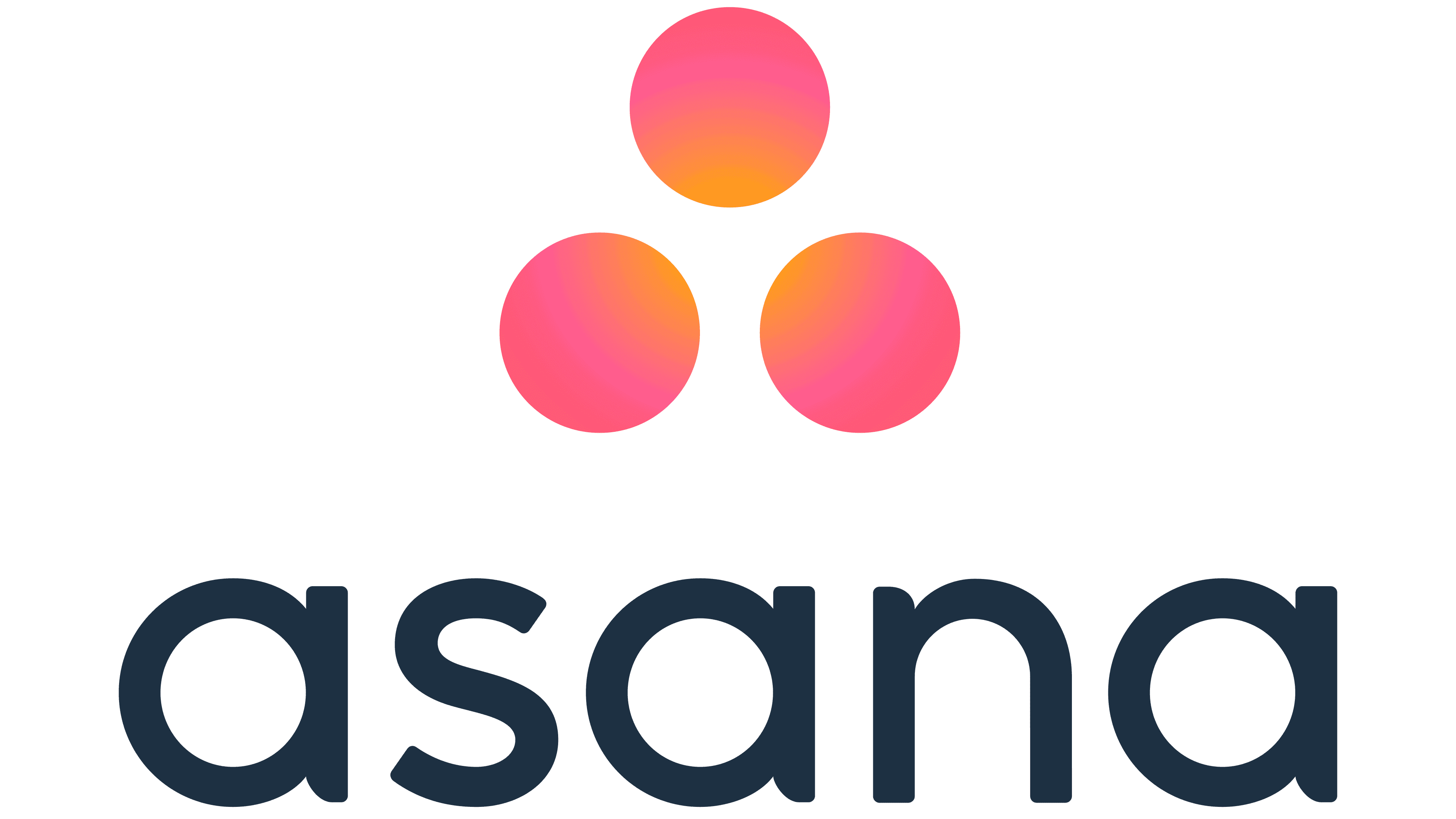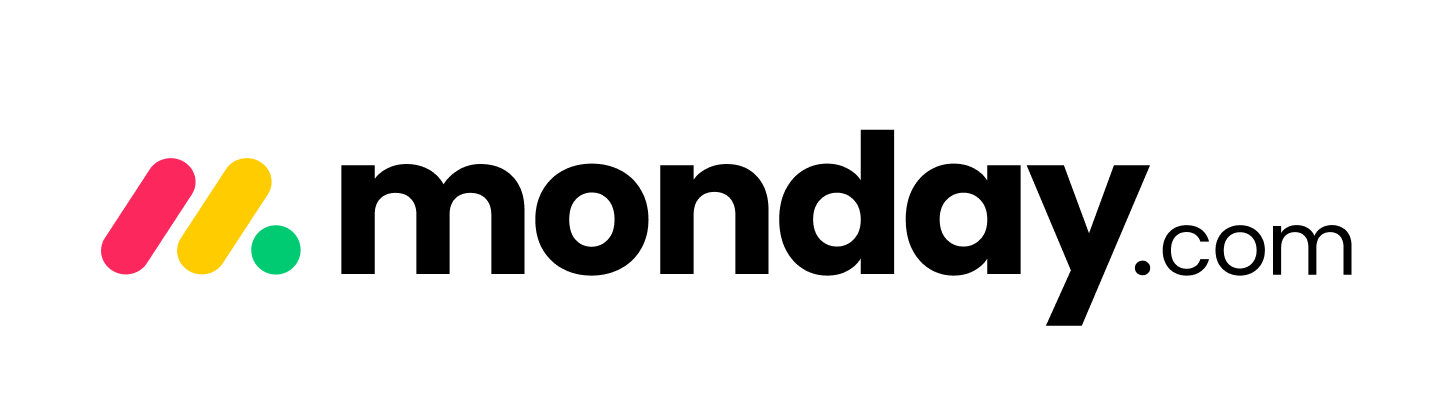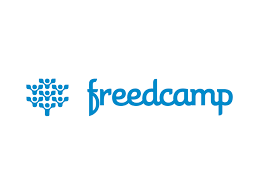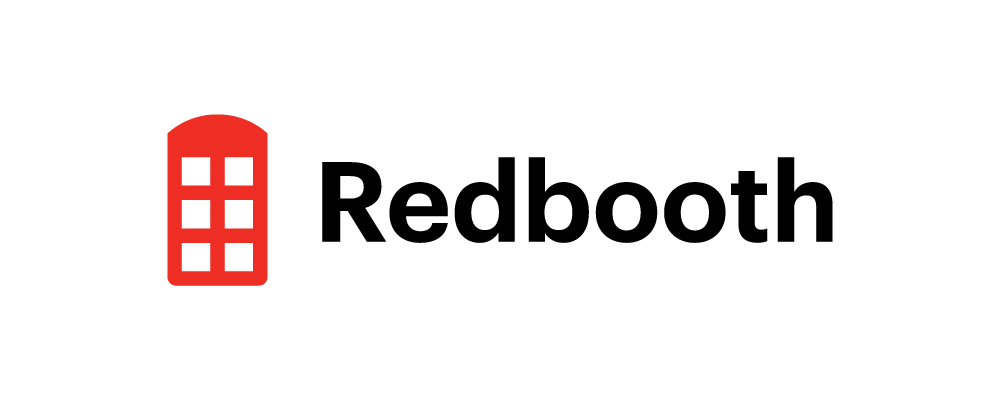Effective project management is necessary for success, but only one in four organizations use project management software. Whether you’re a small startup or a large corporation, the right project management tool can significantly enhance your team’s productivity, streamline communication, and ensure projects are completed on time.
With a plethora of options available, it’s essential to choose the tool that perfectly aligns with your unique business needs. This guide will walk you through the essential steps to select the best project management tool for your organization.
QuickLook: Best Free Project Management Software
How to Choose the Best Project Management Tool for Your Business?
To effectively choose the best project management tool for your business, adopting a strategic approach is key. By following a few simple steps, you’ll empower yourself to select a project management tool that seamlessly aligns with your business objectives.
Determine Your Specific Needs
The first step in selecting the ideal project management tool is to understand your specific requirements. Take time to assess your team’s workflow, project types, and collaboration needs. Are you dealing with complex projects that require intricate task dependencies and resource allocation, or is your team focused on simpler, shorter-term tasks? Identify the features you need, such as task tracking, Gantt charts, team collaboration, file sharing, and reporting.
Research and Compare Different Options
Once you have a clear understanding of your needs, research the various project management tools available. There’s a wide range of options, from comprehensive enterprise solutions to lightweight, user-friendly tools.
Some popular options include Asana, Trello, Jira, Basecamp, and Monday.com. Compare the features, pricing, user reviews, and ease of use of each tool. Consider whether the tool aligns with your team’s preferred work style, such as agile, waterfall, or hybrid methodologies.
Consider Scalability and Future Growth
As your business grows, your project management needs will evolve. It’s essential to choose a tool that can scale with your organization. Consider the number of team members you currently have and how that might change in the future. Will the tool accommodate additional users without a significant increase in cost?
Does it offer advanced features that can support more complex projects as your business expands? Scalability ensures that your project management tool remains effective and cost-efficient as your team grows.
Check for Integration Capabilities
Efficient project management often involves integrating with other tools and software your team uses daily. Whether it’s communication tools like Slack, time-tracking software, or cloud storage services, seamless integration can streamline your workflow.
Ensure that the project management tool you choose offers integrations with the tools you rely on. This integration capability will help maintain consistency across your organization’s tech stack and reduce the need for manual data transfer.
10 Best Free Project Management Software
Here are 10 of the best project management tools available. Each of these top-notch tools comes with a free option, allowing you to explore their potential without breaking the bank.
Trello
Trello is a highly popular project management tool known for its user-friendly Kanban-style interface, designed to keep teams organized and on track. It’s particularly effective for small teams and individuals seeking a straightforward approach to project management.
Key Features:
- Kanban boards
- Checklists
- Due dates
- File attachments
- Comments
- Notifications
Pros:
- Easy to use
- Affordable
- Versatile
Cons:
- Limited for larger teams
- Some restrictions on the free plan
Asana
Asana is ideal for teams of all sizes aiming for a more comprehensive solution beyond Trello. Its features cater to collaboration and efficient work management.
Key Features:
- Gantt charts
- Timelines
- Custom fields
- Recurring tasks
- Project templates
Pros:
- Feature-rich
- Scalable
- Easy to use
Cons:
- Costly for larger teams
- Limitations on the free plan
ClickUp
One app to replace them all
Eliminate app chaos, data duplication, and multiple subscriptions by centralizing work in a single platform built for modern teams.
ClickUp, a flexible and rapidly growing project management tool, stands out for its customization options and powerful features. It offers multiple views, including Kanban, Gantt, and calendar, catering to meet the diverse needs of any team.
Key Features:
- Unlimited tasks
- Unlimited projects
- Custom views
- Automation
- Integrations
Pros:
- Extremely flexible
- Powerful
- Affordable
Cons:
Can be overwhelming for beginners, and the interface is not as user-friendly as some other tools.
Wrike
Wrike streamlines work processes for maximum efficiency, empowering teams across all departments to collaborate, manage projects, drive strategic initiatives, and achieve goals.
Wrike, a popular project management tool, is geared toward collaboration and work management for teams of varying sizes. It provides a more robust solution than Trello but might require some learning.
Key Features:
- Gantt charts
- Timelines
- Custom fields
- Recurring tasks
- Project templates
Pros:
- Feature-rich
- Scalable
- Integrates with various apps
Cons:
- Expensive for larger teams
- Limited features on the free plan
Monday.com
Streamline your operations with one tool
Manage your entire sales cycle, track client communication, and connect your projects, marketing activities and much more with a CRM that’s easy to use.
Monday.com boasts a visually appealing, drag-and-drop project management tool, making it ideal for teams that prefer a visual approach. However, it may be costlier for larger teams.
Key Features:
- Kanban boards
- Gantt charts
- Timelines
- Custom fields
- Project templates
Pros:
- Visually appealing
- Easy to use
- Integrates with multiple apps
Cons:
- Expensive for larger teams
- Limited features on the free plan
TeamGantt
Get a top-rated gantt chart for free, forever.
Discover why companies like Amazon, Netflix, Nike, and Intuit manage their projects with TeamGantt.
TeamGantt specializes in Gantt charts, making it perfect for teams needing visual project tracking over time.
Key Features:
- Gantt charts
- Timelines
- Custom fields
- Recurring tasks
- Project templates
Pros:
- Powerful Gantt chart functionality
- Easy to use
- Affordable
Cons:
- Not as feature-rich as some competitors
- Limited features on the free plan
Freedcamp
Offering essential features, Freedcamp is suitable for small teams. It’s an excellent choice for those who need a simple, cost-free solution.
Key Features:
- Kanban boards
- Lists
- Tasks
- Due dates
- File attachments
- Comments
Pros:
- Free
- Easy to use
- Mobile app available
Cons:
- Limited features
- Less powerful than some other tools
Redbooth
Organized Work, Better Teams
Redbooth helps teams manage tasks and communication so projects get completed faster and easier.
Redbooth is designed for collaboration and work management across various teams. It offers a more comprehensive solution than Freedcamp, though it may require a learning curve.
Key Features:
- Kanban boards
- Gantt charts
- Timelines
- Custom fields
- Recurring tasks
- Project templates
Pros:
- Plenty of features
- Easy to use
- Mobile app available
Cons:
- Costly for larger teams
- Limited features on the free plan
Basecamp
Where it all comes together.
Basecamp’s the project management platform that helps small teams move faster and make more progress than they ever thought possible.
Basecamp stands out for its simplicity and user-friendliness, catering to small teams or individuals seeking an uncomplicated project management solution.
Key Features:
- To-do lists
- Message boards
- File sharing
- Time tracking
- Reporting
Pros:
- Simple and easy to use
- Affordable
Cons:
- Less feature-rich compared to some competitors
MeisterTask
MeisterTask is a straightforward and user-friendly project management tool that prioritizes simplicity and ease of use. It offers a range of features aimed at enhancing team collaboration and work management, making it particularly suitable for small teams seeking a tool that’s quick to learn and effortless to employ.
Key Features:
- Kanban boards
- Gantt charts
- Task dependencies
- Time tracking and reporting
Pros:
- User-friendly
- Focused on simplicity
Cons:
- Limited features
- Scaling challenges
Finding the Perfect Fit
The world of free project management software offers a variety of options to suit different needs. The choice that’s right for you depends on your team’s size, the complexity of your projects, and your preferred way of working.
From the simplicity of MeisterTask to the flexibility of ClickUp and the visual approach of Monday.com, there’s something for everyone. Don’t hesitate to try them out; many offer free plans, allowing you to test and see which tool aligns best with your team’s workflow.
So, dive in, explore, and find the tool that propels your projects to success. With these options, effective project management is within your grasp.
FAQs
Is free project management software as good as paid options?
It depends on your specific needs and the features you require. Free project management software often offers essential tools for basic project management, making it suitable for smaller teams or simpler projects. However, paid options usually provide advanced features, customization, and support, which can be crucial for larger teams or complex projects.
Can you collaborate with your team using free project management software?
Yes, you can collaborate with your team using most free project management software. These tools typically offer basic collaboration features such as task assignment, file sharing, and communication. While the depth of collaboration may vary, free options can be effective for many teams, especially those with straightforward requirements.
Are there any limitations to free project management software?
Yes, there are often limitations with free project management software. These limitations might include restricted access to advanced features, limited storage space, or a cap on the number of users or projects you can manage. Be sure to review the specific limitations of the free plan offered by the software you’re considering.
How secure is your data in free project management software?
Data security can vary among free project management software providers. Some may offer robust security measures, while others might have fewer safeguards in place. It’s crucial to research the security practices of the tool you’re considering, especially if you’re dealing with sensitive data.
Can you switch from free project management software to a paid plan later?
Yes, many free project management software options offer the ability to upgrade to a paid plan as your needs grow. This can be advantageous if you initially start with the free version to test the tool and then decide to unlock additional features or accommodate a larger team. It’s a good idea to check the pricing structure and terms of the software to ensure a smooth transition.