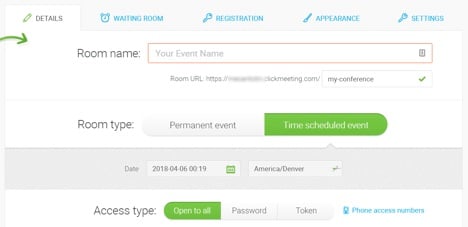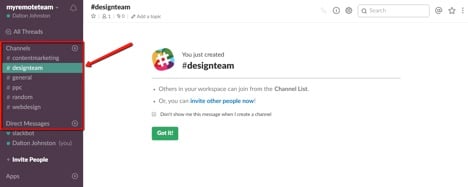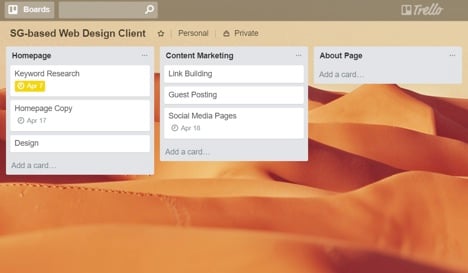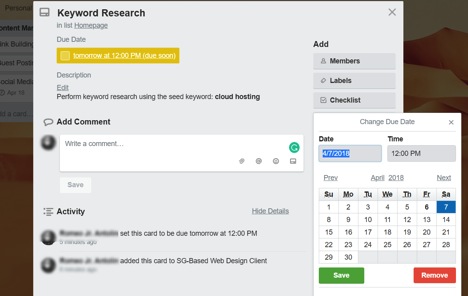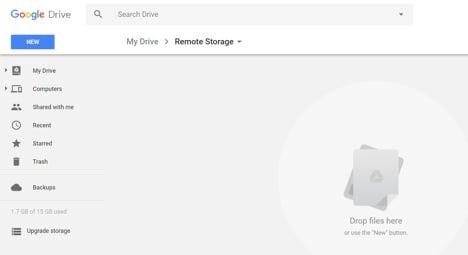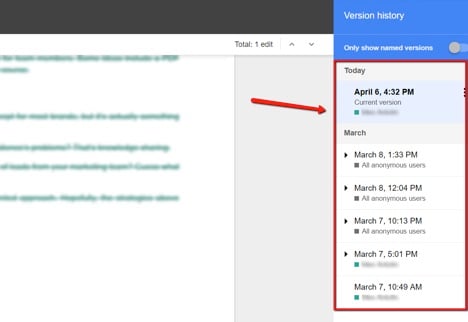Running a remote startup has huge cost advantages over traditional, brick-and-mortar companies, but it also comes with a few downsides. For one, it can be challenging to get virtual teams on the same page if you are miles or continents away from each other. Without face-to-face interactions, you’ll have to contend with issues regarding collaboration, communication and the individual productivity of members. The good news is, there’s no shortage of strategies and tools out there that can help you overcome the distance barrier when it comes to working with a virtual team.
Below are some of the top practices you need to follow as a remote startup:
Hold regular virtual meetings
Just because you’re exempt from the nuisance of seemingly non-stop meetings in-office doesn’t mean you should abandon them entirely. It’s easy enough to use virtual meetings to level up your remote team’s collaboration.
Virtual meetings will enable you to concoct solutions to problems quickly, maintain rapport, ensure everyone’s aligned on all fronts, make important business decisions, and develop more concrete goals as a team. For startups, it’s also a great way to provide motivation as you kick off your very first project.
A webinar platform like ClickMeeting eliminates most of the technical hurdles involved with regular virtual meetings. You can manage users, prepare your content, issue invites and even customize the look of your webinar room, all through the simplified setup page.
ClickMeeting is also equipped with a number of interaction tools, such as screen share, polls and live chat. These are helpful for accelerating the knowledge sharing process as well as maintaining the engagement of webinar or meeting attendees.
Related: 8 Ways to Inspire a Virtual, Outsourced Team
Use powerful communication tools
Many startups settle for email as the primary means of communication.
Sure, it does the job of sharing feedback and important work details. But when it comes to keeping a remote team engaged, emails do little to nothing.
Let’s face it; an email inbox isn’t really the best place to discuss work-related matters. Not only are there social media notifications and newsletters to distract you, but emails also make it difficult to track the progress of ongoing tasks.
A better solution is to use a communication tool like Slack, which creates a virtual “workspace” where team members can discuss specific topics. It works by letting users create channels for pretty much everything — from ongoing campaigns to random conversations.
By organizing conversations into channels, you instill purpose whenever team members communicate online. Slack also makes these sessions beget more actionable results with the help of third-party integrations, like cloud storage services, project management apps and automation platforms.
Organize your tasks visually
Effective communication is only a piece of the collaboration puzzle for remote startups.
Remember, discussing and monitoring are two very different things. Once you have finalized the tasks to be done, you need to organize and track them in a way that’s accessible to everyone involved.
A collaboration tool like Trello is the simplest you can get when it comes to visual task management. Put simply, it lets you organize individual tasks into “cards,” which are then sorted into lists.
Trello also allows you to assign cards to team members, set deadlines and apply labels. Everything can be done via the intuitive, drag-and-drop interface.
It’s also worth noting that most of Trello’s core features are already made available for free.
If you want, you can go for a more comprehensive project management platform like Basecamp, which incorporates advanced community and communication tools. But since you already have Slack for that, a premium platform is only worth the price if you plan to consolidate everything in one place.
Streamline file-sharing with cloud storage
At this point, you now have a few tools you can use to share and work on files with your remote team.
Trello, ClickMeeting, Slack — all of these tools allow you to upload files as attachments. However, none of them is capable of synchronizing changes in real-time.
As a result, it can sometimes be hard to get a hold of the latest version of a certain file.
Cloud services such as Google Drive solve this problem by enabling users to seamlessly work on files without having to download and re-upload them. It goes hand in hand with the rest of their “G Suite” apps, like Docs, Sheets and Calendar.
Docs and Sheets, in particular, allow users to edit a document simultaneously — given they have adequate access privileges. They also have a “Version history” tracker that lets users easily restore previous versions of a document.
Sign Up: Receive the StartupNation newsletter!
Plan casual hangouts
If you’re considering working together for the long-term, the least you could do is to really get to know your team on a more personal level.
Doing so will help you get a deeper understanding of their strengths, work habits, preferences and so on. This also builds accountability between members, which in turn, leads to a more nurturing and productive company culture.
While there’s no specific way to do this, below are some ideas you should consider:
- Book a coworking space
If your remote startup’s members are within driving distance from each other, book a coworking space where employees can be productive together. - Attend events together
To make your meetup as meaningful as possible, try looking for events you can attend and plan a group activity afterward. There are bound to be seminars, speaking engagements, and other events relevant to your niche — some of which can be found on social networking sites like Facebook or LinkedIn. - Use Google Hangouts
You know that distance doesn’t have to be a hindrance to relationship-building. As such, don’t hesitate to initiate impromptu conversations on Google Hangouts or any other similar platform. - Plan a company retreat
It may seem like a long shot for brand new startups, but a company retreat is more than possible if the time is right. Buffer, for example, shared a number of valuable tips on how they successfully held a weekend getaway with over 90 remote team members.
What’s next?
There’s no doubt that running a startup with a remote team can be quite overwhelming. However, with the right tools, strategies and attitude, you’ll be able to increase your chances of succeeding despite all the roadblocks that you need to address.
If you have questions, ideas or suggestions that you’d like to share, then please do so in the comments section below.