The internet is full of free digital marketing tools for entrepreneurs, like you, trying to take their business to the next level, without a hit to their bottom line. With so many powerful and free tools only a click away, what have you got to lose? Your personal information, that’s what.
Most free tools, while powerful, ask for a lot of your information up front. With a gold mine of helpful software available, it’s an easy trap to fall into. While some tools simply require your information for security, inputting personal information is an invitation to receiving relentless spam or overly-aggressive sales content.
We’ve assembled a tried-and-true list of the best free digital marketing tools for entrepreneurs, covering all aspects of an online strategy. In our experience, these 10 free web tools protect your privacy without sacrificing quality. Plus, they’re easy-to-use with minimal technical skill required.
Let’s dive in.
1. Project management and collaboration — Trello
Communicating and setting expectations for deliverables, achievable milestones, and meeting deadlines for yourself, your team, or your stakeholders is essential to your success, on or offline.
In the past, project management efforts happened mostly through email. Email platforms are very limited, however, and simply were not built to accomplish the dynamic and fast-paced tasks digital marketing activities demand.
Trello is one of many free digital marketing tools for easy project management. Displaying each project like a “board” containing “cards” with checklists, the user interface is easy to navigate and understand.
Like most collaboration software platforms, there are upgradeable, paid features, but their free basic service includes the important and most essential core features:
- Easy organization of project tasks, milestones and deadlines
- One third party app integration per “card”
- Customizable task categorization or status tags and labels
- Drag and drop functionality
- Checklists with progress charts
- Data filtering
- Deadline reminders
- Easy file/attachment uploads
- Email notifications
- Activity log
- SSL data encryption (security)
For most startups, Trello is a simple and powerful way to organize and plan digital marketing projects.
2. Website performance monitoring — Smylelytics
Unless you’re a statistician, gauging your website traffic can be exhausting. It involves analyzing multiple key performance indicators in to order to reveal insights into how your visitors interact with your website. With this gold mine of performance data, you can better optimize the content on your website to achieve your online goals.
An extremely user-friendly tool, Smylelytics sends you a bi-monthly report of your website’s traffic data, making the process a breeze. By translating your website’s numerical data into fun, personalized photos, you can see at a glance if your site is improving, holding steady or requires your attention.
No more logging into Google Analytics and digging through confusing charts and graphs of statistical data. Smylelytics includes:
- Google Analytics data translation for key performance indicators including: bounce rate, new visits, visits, pages per session, goal conversion rate and time on site
- At-a-glance images depicting good, neutral and poor website performance for each indicator
- Enjoyable, easy-to-read email reports twice a month
- Eight fun, free themes you can choose from for email personalization
All you need to get started is your website’s URL, the email address that is tied to your Google Analytics account (you’ll need to have Google Analytics installed), and an email address for your reports to go to. That’s it!
Related: What Startups Need to Include in Their Digital Marketing Strategy
3. Customer relationship management — HubSpot CRM
Customer relationship management (CRM) software helps you manage your relationship with your customers. From sales process tracking to searchable data storage and information organization, keeping track of your customers and prospects is much easier with a CRM tool that does all the heavy lifting for you.
Mainly used to manage a business-customer relationship, some CRM free digital marketing tools also help you manage business contacts, employees, clients, prospects, contract wins, sales leads and more.
With HubSpot’s CRM tool, you get access to all the core features for free:
- Customizable views
- Deal boards
- Task boards
- Drag and drop communicator
- Extensive integration capabilities
- Prospect and customer database
- Email connections
- Templates, tracking and scheduling
The tool’s interface is easy to use and offers a guided walk through to familiarize you with the layout. You can also import and export contacts into your custom databases for prospects or current customers, minimizing busy work and time spent keeping your lists updated.
4. Email marketing – MailChimp
Email marketing provides one of the highest ROIs (return on investment) of all other digital marketing efforts, simply because collecting email addresses from customers is so simple. With powerful and free tools like MailChimp, it’s also extremely cost-effective.
MailChimp provides more than just campaign building functions, however. Their Forever Free plan is completely free for up to 2,000 list subscribers and up to 12,000 emails a month. It includes:
- Easy-to-use email design and image upload functions
- Media storage
- Email design templates
- List management with easy segmenting options
- Sign-up forms
- Autoresponders
- Drip campaigns
- A/B testing
- Analytics revealing CTRs, clicks, opens and more
- Subscriber data based on engagement rates
- Optimal send time calculations
- Third party app integrations like Google Analytics and social media
5. Blog topic research — Answer the Public
Blogs serve the important purpose of helping your website appear in organic, or non-paid, rankings in search engines, which is an important source of website traffic.
In order to accomplish this successfully, however, you need to know what topics your prospective customers are searching for in relation to your business. Answer the Public is a dynamic tool that helps to discover the perfect blog topics based on the language, or keywords, your customers use.
It works similar to a search engine. Simply type in a keyword in relation to a topic your customers might search for, like “running shoes.” The tool generates trees of topics based on real search queries and trending questions commonly searched in relation to your keyword.
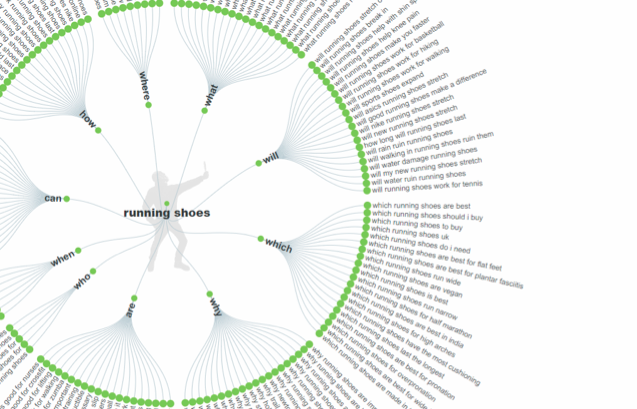
Voila! You have a list of potential blog topics you can use, and the confidence that your blog is answering a relevant question.
6. Local search listing management — Moz Local
Designed for getting your business listed correctly and consistently on the main local data aggregator websites, from Google to Yelp and beyond, Moz Local is the free digital marketing tool for entrepreneurs looking to boost their online competitiveness in their immediate market.
Get critical highlights and data insights about how your business appears across the internet. All in one place, you can see whether your business is listed incorrectly on a website, or if there are duplicate listings.
All available for free, Moz Local also provides you:
- Recommendations for on and off page SEO
- Competitive analysis
- Website crawls
- Organic rank tracking
- Keyword value and competitiveness
- A report of all inbound and outbound links to your website
This free digital marketing tool provides a suite of functionalities for beginners, as well as advanced SEO research, which is incredibly helpful in giving you the competitive edge you need.
7. Reviews and feedback solicitation — WhiteSpark Reviews Handout Generator
Online reviews either greatly enhance or inhibit your online success.
If most of your customers are receptive to leaving you a review, but don’t know how to, this is the perfect free tool to help you get more reviews and take control of the conversation.
With the Reviews Handout Generator tool by WhiteSpark, all you need to find out is which device your customers use to leave reviews. Then, simply type in your business information. The free tool will generate a PDF handout for you to print and give to your customers detailing instructions on how they can easily leave you a Google review from a mobile or desktop device.
8. Social media marketing — Hootsuite
If your startup has a presence on multiple social media platforms like Facebook, Twitter and Instagram, you’re no stranger to the massive amount of time and coordination it can take to research, brainstorm, write, revise, publish and schedule your posts. That’s not including engagement efforts with your fans and followers, either.
Hootsuite is a free digital marketing tool that integrates with most social media platforms so you can do all of these things in one place. It provides a walkthrough guided tour to familiarize you with the layout, so you can easily start navigating the dashboard in no time.
While there are some features you have to pay to upgrade to, Hootsuite’s basic service provides the major capabilities most businesses need, including:
- Publish posts immediately
- Schedule posts in advance
- Monitor your feeds
- Like, comment and share posts all within the dashboard
- Basic analytics
- Integrate with third party apps like Tailwind for Pinterest
9. File storage and collaboration — G Suite
A cloud-based platform, G suite includes the simple, adept productivity tools you need to collaborate with or without access to the Microsoft Office 365 software you’re likely used to. G Suite is completely compatible with most Office 365 files, but it’s similar, simpler features only provide the core functions you need to get work done.
Products in G Suite include:
- Google Drive (file storage)
- Google Docs (word processor)
- Google Sheets (spreadsheets)
- Google Slides (presentations)
- Google Calendar (calendar)
- Gmail (email)
- Google Forms (create and analyze surveys)
G Suite products include revision tracking and save-as-you-go features. You can invite collaborators to view or edit files through shareable links, so you can see who is working on the file at the same time.
While you can’t access these products in a desktop app, as long as you have an internet connection, you can access, upload or download your files across the G Suite. Files created and edited through the office suite are saved in Google Drive, which offers 15 gigabytes of free storage.
Certain aspects, such as storage, can be upgraded for an additional fee. Files up to 5 terabytes in sizes can be uploaded in Google Drive and stored for later use.
Sign Up: Receive the StartupNation newsletter!
10. Proofreading and plagiarism checker — Grammarly
Unless you’re a grammar guru or you have a proofreader checking everything you write online, Grammarly is the free tool you need to sign up for today.
An online dashboard that works much like Google Docs, the tool’s interface is very simple and clean. To proof your writing, open a new document in the dashboard and type or copy and paste your content into it and Grammarly will immediately start checking your spelling and grammar. You can also save documents within the tool if you need to reference them for later use.
Alternatively, you can install the tool as a plug-in for your browser. Once installed, Grammarly automatically proofreads everything you type online without having to access the dashboard.
This free digital tool includes:
- Spelling
- Basic grammar check
- Plagiarism check (limited number of times a day)
- Detailed explanations about the reasons why the error is a grammatical or spelling mistake
While there are paid upgraded versions of this tool, the basic function can be a lifesaver for content including blogs, emails, social posts, proposals and more.
Conclusion
Narrowing down which digital marketing tools you need to get ahead starts with a strong digital marketing strategy, incorporating a mix of the above tools that work for your particular business.
No matter your goals, these safe, powerful and free digital marketing tools for entrepreneurs are sure to help you bring your business to the next level, for less.
Disclaimer: the author did not receive payment from any of the tools mentioned on this list.






