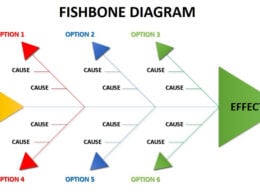Make better decisions with knowledge base software
Knowledge base software is frequently touted for its features that improve the customer service experience. This is not surprising, as reducing call center load and improving customer service are two of the main reasons many companies purchase the software in the first place. But customer-facing roles aren’t the only areas where knowledge management applications can make a significant difference to businesses, and the knowledge base applications certainly aren’t only just for customer service agents.
In fact, knowledge base software can be used to can boost organizational performance all the way up the line, even to a company’s top executives. Indeed, the most successful knowledge management implementations are actively contributed to and regularly accessed by everyone in the company. Here are five ways using knowledge base software can improve executive decision making.
1. Reporting and analytics
Knowledge base software has powerful reporting and analytics features that executives can use to make key strategic, tactical, and operational decisions. Using online dashboards and summary tools, a wide variety reports can be generated instantly, with charts and tables for at-a-glance presentation of data. These reports can cover just about everything, including how often documents are accessed, which resources are the most valuable, which employees provide the most useful information, how often customers access the external knowledge base, how they interact with it, and so on.
These reports are essential not only for decisions related to the customer service department, but also for those regarding how best to manage all of a company’s resources, knowledge and otherwise.
2. Access to the most up-to-date information
Keeping an organization’s knowledge up-to-date is one of the key functions of knowledge base software. By using features like version control and update notifications, executives can gain immediate access to the information most relevant to their needs. This is always useful, but especially so when important decisions need to be made quickly.
3. Instant identification of the most valuable information
An organization’s knowledge base can be huge—indeed, it usually needs to be in order to contain the company’s full range of intellectual property. When it comes time to make decisions, however, executives don’t need all of this information; what they do need is the best information. Knowledge base software features like article and author recommendations and rankings can help executives identify the resources that will be most valuable in informing their decisions.
4. Easy collaboration and knowledge sharing
Decision-making responsibilities are frequently shared by several people, who may not work in the same building, or even in the same time zone. Knowledge base software makes it easy for executives to collaborate and share knowledge resources with one another and with employees across the organization. The software helps ensure that all of the information relevant to decisions is kept in the same place, easily accessible for everyone who needs it.
5. Security and password protection for sensitive documents
The security features of knowledge base software allow resources to be password protected as necessary so that only certain individuals or groups have access to them. In this way, knowledge base software can replace all of a company’s other document storage systems, such as Dropbox, while still maintaining the desired level of security. These features allow executives to confidently create, store, tag, and share even the most sensitive documents.
The result of using knowledge base software in this way is that the process of decision making becomes better informed and more objective, which ultimately means that better decisions are made. Explore the various features and functions of knowledge base software to discover more tools that can help you transform your entire organization, from the customer service department to the offices at the top.