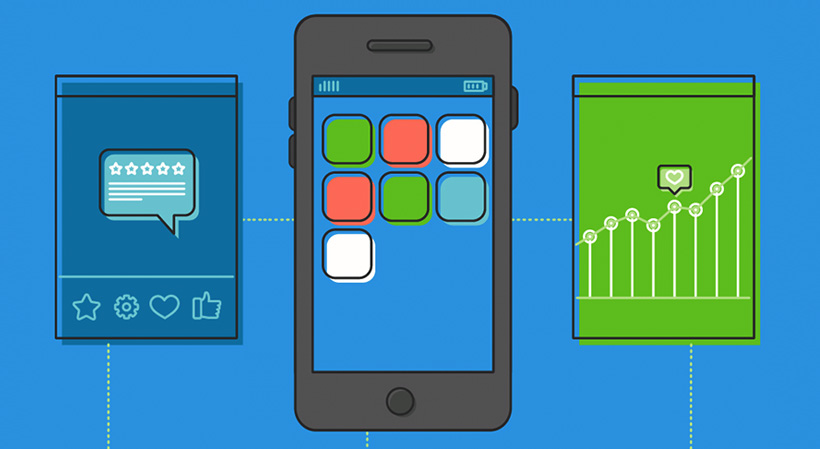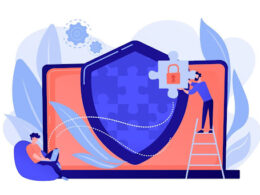Imagine pouring your heart and soul into developing the next big app for your startup. With a lot of resources invested in planning, research, and development, your app is coming to life with all the right features and a smooth user experience.
But there’s a rather important aspect pivotal to an app’s success that many entrepreneurs often overlook (either partially or fully): code security vulnerabilities.
Simply put, when your app’s code isn’t buttoned up against security threats, it’s as if you’re leaving the keys in the ignition of your shiny new car, with the doors wide open in a crowded place. It doesn’t matter how sleek the design is or how revolutionary the features are; if there’s a way in for attackers, they’ll find it, and they won’t hesitate to take it for a joyride at your expense.
These vulnerabilities can lead to serious trouble, such as data breaches that spill your users’ personal information across the dark web, financial losses from hijacked transactions, penalties from regulators, or a tarnished reputation that could spell the end of your startup before it even gets off the ground.
By becoming aware of the types of security vulnerabilities that can affect your app and understanding how to prevent them, you’re taking a crucial step toward safeguarding your startup’s future. So, keep reading to learn about five critical app code security vulnerabilities and the preventive measures you can take to secure against them.
Verizon Digital Ready: $10K Grants and Skills Entrepreneurs Need
1. Injection Flaws
Injection flaws are the digital equivalent of someone slipping a rogue command into the conversation your app is having with its database or server, making it do things it really shouldn’t. Essentially, it’s a scenario when you’re asking your app to fetch user details from a database, but instead of a straightforward request, an attacker tweaks this request to sneak a peek at your entire database.
So, injection flaws occur when an attacker sends invalid data to the web application with the intent to make it execute unintended commands. One of the most common forms is the SQL injection, whereby malicious SQL statements are inserted into an entry field for execution. This happens when attackers insert malicious SQL commands into your forms or via URL parameters, manipulating your database into spilling secrets it shouldn’t.
Command injection is another common attack wherein an attacker manages to run malicious system commands on the server hosting your app. Then there’s the danger of PHP injections, which involves attackers injecting malicious PHP code into your system, which could be executed on the server.
Here’s what you (or your dev team) can do to fortify against these and other types of injection attacks:
- Validate Input: Make sure only the right type of data (e.g., text, numbers) gets through your doors.
- Sanitize Input: Clean up the data that comes in, ensuring it’s stripped of any potential malicious content.
- Use Prepared Statements: With SQL queries, prepared statements ensure that an attacker can’t alter the intent of your query, even if they sneak malicious code into the input.
- Least Privilege: Limit the access rights of the user accounts in your system. Make sure your database user doesn’t have more access than necessary.
- Regular Updates and Patching: Keep your software up to date. Just like you’d fix a broken lock on your car’s door, regularly updating your app helps patch up injection vulnerabilities.
Exclusive Savings and Rewards + Benefits Like IT Consultation: Join Dell for Startups
2. Broken Authentication
When authentication processes within your app are flawed or improperly implemented, it allows attackers to pose as legitimate users. This vulnerability is known as broken authentication.
So, broken authentication exposes your application to unauthorized access, enabling attackers to hijack user accounts, access private data, or even take over entire user identities. The risk? Significant data breaches that can tarnish your startup’s reputation and erode user trust.
Here’s how you can ensure your app’s authentication process is foolproof:
- Implement Multi-Factor Authentication (MFA): MFA adds an essential layer of cybersecurity by requiring users to verify their identity through two or more validation methods before gaining access.
- Enforce Strong Password Policies: Mandate users to create complex and unique passwords. This step reduces the likelihood of successful brute force or guessing attacks.
- Secure Session Management: Ensure user sessions are securely managed by implementing session timeouts and properly handling session tokens, especially during logout processes. This prevents session hijacking attempts.
- Use Password Hashing and Salting: Securely storing user passwords with modern hashing algorithms and salting techniques makes it significantly more challenging for attackers to exploit stolen password data.
- Conduct Regular Security Audits: Periodically review your authentication processes to identify and rectify potential vulnerabilities. Regular testing can help catch issues before they can be exploited.
- Careful Error Handling: Craft authentication error messages that do not disclose specific details about the failure (e.g., whether the username or password was incorrect), to prevent giving attackers clues to exploit.
Subscribe to The Start, the Newsletter Built for Entrepreneurs
3. Poorly Configured XML Processors
Another area of concern that requires your attention in safeguarding your app is the security risk posed by poorly configured XML processors. Essentially, an XML processor is a software component that reads XML documents and makes the information contained within them accessible to applications and systems. It interprets the XML markup and can validate documents against specific XML schema to ensure they meet the required structure and data types.
Also known as XML External Entity (XXE) attacks, this code security vulnerability occurs when XML processors are not correctly set up or secured, potentially allowing attackers to inject harmful XML content into the system and access sensitive data, execute unauthorized code, or initiate denial of service (DoS) attacks.
Here’s how your dev team can mitigate this vulnerability effectively:
- Disable External Entities and DTDs: The most effective way to prevent XXE attacks is by disabling the use of external entities and Document Type Definitions (DTDs) in the XML processor configuration settings. This step blocks attack vectors that would otherwise be open to exploitation.
- Use Less Complex Data Formats: Where possible, consider using simpler, less complex data formats such as JSON, which are not susceptible to XXE attacks. This not only improves security but can also enhance the performance and maintainability of your application.
- Allowlist Input Validation: Implement strict input validation techniques to ensure that only expected, well-formed data is processed by your application. Allowlisting helps in filtering out malicious data inputs that could be used in XXE attacks.
- Keep Software Up to Date: Ensure that your XML processors and libraries are regularly updated. Developers often release patches for known vulnerabilities, including those that can be exploited for XXE attacks.
- Conduct Security Testing: Regularly test your application for XXE vulnerabilities and other security issues. Tools and techniques like penetration testing can help identify weaknesses in your XML processor configurations.
Ultimately, you need to educate your development team to make sure your developers are aware of the risks associated with XML processing and understand best practices for secure configuration. Ongoing education and awareness are critical components of a robust security posture.
5 Costs You Can Cut Without Killing Your Startup
4. Cross-Site Scripting (XSS)
Cross-site scripting (XSS) is a common security vulnerability that targets the users of web applications rather than the server-side software. It occurs when an attacker injects malicious scripts into content from a trusted website, which then gets executed by the victim’s browser. These can affect mobile apps as well via the WebView component which lets an app display web pages as a part of the activity layout.
XSS can lead to unauthorized access to user sessions, personal data theft, and other malicious activities, undermining the integrity and confidentiality of user interactions with the application.
Here are a couple of key tips to thwart XSS:
- Sanitize Input: Ensure that user input is properly sanitized to strip out or encode any HTML, JavaScript, or other executable content before displaying it back on the page.
- Implement Content Security Policy (CSP): Use CSP headers to specify which dynamic resources are allowed to load, significantly reducing the risk of XSS attacks by declaring what’s safe to execute and load.
Most Read: What is the Average Income of a Subway Restaurant Franchise Owner?
5. Insecure Cryptographic Storage
At its core, insecure cryptographic storage is a scenario where you fail to protect data through strong encryption methods. Whether it’s user passwords, source code repositories, financial information, or personal data, if it’s stored in a form that’s easily accessible or decryptable, your app is at risk. It’s akin to leaving sensitive documents in an unlocked file cabinet rather than a safe.
So, this vulnerability arises when sensitive data is not adequately encrypted or secured, potentially allowing unauthorized users to access or decipher it.
Here are a few steps your dev team can take to ensure secure cryptographic storage:
- Implement Strong Encryption Algorithms: Utilize robust, widely accepted cryptographic algorithms for encrypting sensitive data. This ensures that even if data is accessed, deciphering it without the encryption keys is virtually impossible.
- Secure Key Management: Encryption is only as strong as the security of the keys used to encrypt and decrypt data. Securely manage these keys, ensuring they are as protected as the data itself, preventing unauthorized access.
- Encrypt Data at Rest and in Transit: Make sure that sensitive data is encrypted not only when it’s stored (at rest) but also when it’s being transmitted (in transit) across networks. This dual approach minimizes the window of opportunity for attackers.
- Regularly Update and Patch Cryptographic Libraries: Security vulnerabilities in cryptographic libraries can expose your data to risks. Keep these libraries up to date with the latest security patches to mitigate potential vulnerabilities.
- Access Controls: Limit access to sensitive data to only those roles that absolutely need it. The fewer people who can access the data, the smaller the risk of it being compromised.
- Audit and Compliance: Regularly audit your cryptographic storage solutions and practices to ensure compliance with industry standards and regulations. This helps identify potential weaknesses and areas for improvement.
- Data Minimization: Only collect and store data that is necessary for your application to function. Less data storage means there is less data at risk of being compromised.
Wrapping Up
As an app entrepreneur, the security of your app is as critical as its functionality and user experience. Addressing app code security vulnerabilities from the outset not only protects your business and customers but also establishes a foundation of trust and reliability — something that’s invaluable in an age of increasing cyber threats.
By understanding and implementing preventive measures against these common vulnerabilities, you’re taking a significant step toward safeguarding your app’s future.