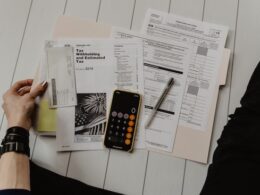Even if you’re reasonably Web savvy, you may know RSS only as the cryptic monogram on a tiny button you’ve never bothered to click when it shows up on sites you visit. Too bad.
RSS – or Really Simple Syndication – has for years been a staple marketing and communications tool for people like Joe Beaulaurier, but only recently began catching the eyes and imaginations of mainstream users.
Beaulaurier, interactive marketing manager for PRWeb Newswire, doesn’t hesitate when asked what people most want to know about RSS. "That’s easy," he says. What is it? He answers them this way:
"We’re all familiar with e-mail addresses and we all have e-mail readers, like Outlook or Hotmail. Now imagine that you can point your e-mail reader to several addresses that receive mail you’re interested in.
“That’s what an RSS reader does, except it gets pointed to RSS feed addresses instead of e-mail addresses.”
But there’s also value for those who publish material with RSS “feeds,” such as retail Web sites, commercial blogs and other online business content providers: It gets you noticed.
RSS and Web Site Traffic
AJ Hartley, a Detroit-area technology director and weather hobbyist who plans to include RSS in redesigning his site, says visibility on the Web “is all about search engines, increasing your rank when somebody plugs a topic into Google or Yahoo or Ask.com.
“Even though those companies have a pretty closely guarded secret formula about how they do their rankings online, a lot of it is thought to be how much [new] content you generate.”
That’s where RSS comes in. Using free, simple software – or more sophisticated commercial programs – you can add content from other sites to your own offerings by using an RSS “aggregator.” For example, Hartley went Internet shopping and found many weather-related RSS feeds through the National Weather Service, CNN and USA Today . As long as he follows their terms and conditions (essentially, doesn’t pass off their material as his own), he can use these RSS feeds for fresh content on his site and enhanced search engine visibility.
RSS and the Entrepreneur
Offering your own content as RSS feeds to be collected, or subscribed to, by others, is a low maintenance way to spread news about your business.
Whatever the form of your original content – text, graphics, podcasts, other audio and video – you can add it to an RSS feed. “A lot of times people will create a blog, and every time they make a new entry, that’s a headline, and a new item they offer as an RSS,” Hartley says.
Cheryl Colan, an adjunct professor at Arizona ‘s Phoenix College , teaches a course on videoblogging, adding video to your site using RSS feeds. "That way,” she says for example, “it can go into the iTunes Music Store and other podcast directories, and directly onto personal media players.”
Setting Up Your RSS Feed
Ian Muth, sales and marketing general manager for FeedForAll.com, says adding your content to an RSS feed can be as easy as entering the title, description and URL into software offered by his company and other suppliers, and uploading it to a Web server.
“Every time you update an item, subscribers will get those updates automatically through their RSS aggregator,” Muth says.
Colan, who recommends FeedBurner for small businesses just trying out RSS, says, “Many businesses seem to want people to come to their Web site, but I don’t think they realize the power of subscription.
“Potential customers get your news whether they visit your site or not. RSS is a way to be in front of eyeballs even when it doesn’t occur to your customer to launch their Web browser and type in your URL.”
What Do You Want on Your Feed?
The first thing to decide is what you want subscribers to see. Do you write an advice column? Reviews or new product announcements? Teaser headlines to encourage visits to your site?
Colan says after you’ve decided that, the next step could be to hand-code the RSS feed, save the file and upload it to your site in a publicly accessible directory. But, she says, “If you’re thinking, ‘Whoa! Back the truck up,’ this is not the preferred method.”
It’s better and easier to use content management/blog software that automatically generates feeds.
Before you choose your software, test it – online providers commonly offer a demo. And Colan recommends reading the RSS tutorial at Gils Government Information Locator Service.
Need More Convincing?
When asked by potential users if they really need RSS, FeedForAll explains that besides the broader benefits, it:
- Avoids spam filters.
- Expands your outreach quickly, cheaply – or free.
- Increases exposure.
- Increases repeat visits.
- Boosts traffic to your site.
- Is easier than newsletters and zines.
“It’s a golden way of adding content,” Hartley says, wryly adding, “With a little research, I think mortals can really do this.”