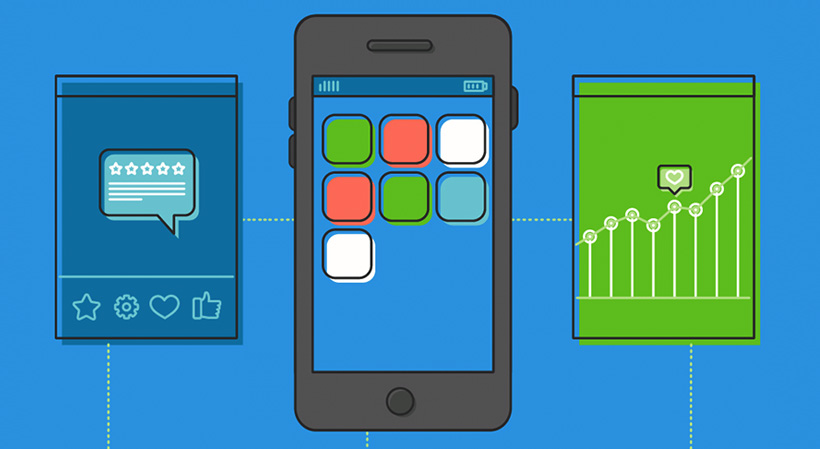If you find yourself in the following situations, it may be time to get organized. There are resources to help.
Is your work desk cluttered with piles of papers?
Do you find yourself losing time as you search for misplaced documents and other relevant paperwork?
Are you often late for, or missing, important meetings, appointments and deadlines?
Do you find that you’re not as productive as you want to be and working long hours as a result?

The importance of staying organized
When you’re busy running a business, it’s so important to keep everything in order to ensure things run as smoothly as possible. You’ll save time and money, allowing your business to grow and thrive.
Having the right tools and resources will help you not only stay more organized, but you’ll see other benefits as well, such as:
- Increased productivity. Save time you would otherwise waste looking for different documents, projects or tasks. Instead, focus more on what you actually have to do. Plus, you’ll become more efficient in allocating your resources because everything will be organized using your organizational tool of choice. It goes without saying that this will have a positive effect on your productivity and that of your team, helping you get more tasks done.
- Easier progress tracking and monitoring. With an organizational tool, you’ll have a clear overview of your activities, projects and tasks. Ultimately, this will help you make important business decisions with ease and use your resources better. Plus, if you have team members or employees, it will help everyone stay on track – everyone will have a clear picture of what they’re working on, where they are with their tasks and which tasks should be prioritized.
- Have everything in one place. Using an organizational tool means you can keep everything related to your business in one place. This goes hand in hand with productivity – with the right tools in place, you no longer have to spend precious time looking for documents; instead, you can spend it actually working on your tasks.
Now, the question is: How do you stay organized? What resources and tools can you use? How can you keep the back end of your business more organized?
Resources to help keep the back end of your business more organized
The goal is to work smarter, NOT harder, so you can focus on the work that you do best. Here are four resources, software and tools that will help you stay organized in 2022.
Trello
Trello is an organizational tool that’s very easy to use and has a generous free plan.
With its gallery of ready-to-use templates, Trello can handle anything from an editorial calendar, marketing, sales processes, task assignments and other business process organization needs.
Here’s a glimpse of what you can do with Trello:
- Organize different projects by creating different boards. Then, provide access permissions to all team members involved in your project.
- Create and save tasks into cards, attach notes, files and deadlines.
- Organize tasks per project status by building project status columns, after which you can drag and drop each task card onto a member’s designated column.
Trello is one of the best and most low-cost online organizational tools that you can use to keep the back end of your business more organized.
Asana
Asana is another organizational tool that allows both you and your team members to organize, manage tasks and track results. It’s one of the best organizational tools for collaboration and teamwork on both pending and current projects.
Here are a few of the things you can do with Asana:
- Manage to-do’s, collaborate with your team members and stay on top of project/task progress all in one place.
- Create tasks with specific due dates, then organize them into lists to prioritize and organize your work.
- Track individual tasks, project progress and integrate with other tools for better organization.
- Post task updates, share team-wide announcements, and collaborate on tasks all in one place.
- Group tasks into columns or sections in a board project or list to keep tasks organized.
If you usually have a lot of back-end tasks that need to be completed at once, you can assign them to specific individuals or groups in Asana. This will help you manage details and keep everyone up-to-date with the project. Moreover, the involved team members can access the tasks and progress wherever they are by using the web or mobile app.
Buffer
Buffer is an organizational tool intended for managing and scheduling your social media activity. Originally, it started out as an all-in-one social media management tool; however, it has evolved and now offers two different product solutions:
- Planning, collaborating and publishing social media posts.
- Accessing advanced social media analytics and allowing you to generate and create reports.
With Buffer, you basically have everything you need to take control of your social media accounts and take your efforts to the next level – all in one place! In today’s highly competitive and digitalized world, having active social media accounts is crucial for businesses. With Buffer, you can collaborate with your team and work on your Facebook, Twitter, or Instagram posts and stories, analyze data in one dashboard and get valuable insights and statistics about your social media campaigns.
MindMeister
MindMeister is a work organization and online mind-mapping tool that can help you organize anything from your ideas and projects to workflows in a very visual way.
If you’re constantly brainstorming ideas or handling various tasks and workflows with your team, MindMeister can help you stay organized. It can simplify the process for your team, plus it even allows live, online collaboration, which makes it accessible for remote team members.
Additionally, MindMeister has a built-in presentation feature that instantly turn your mind maps into a slideshow that you can easily share with your team.
Here’s a glimpse of what you can do with MindMeister:
- Visualize, present and share your thoughts via the cloud.
- Visualize information in mind maps.
- Create, share and edit mind maps; attach files, images and videos, and leave comments and feedback.
- Facilitate real-time collaboration, coordinate task management and create presentations.
- Share task or project updates in mind maps in real time with your team members across in-browser and mobile apps.
If you’re not familiar with a mind map, but are looking to try a more visual way of organizing your business processes, you’ll be happy to hear that MindMeister offers training to help you get started.
The bottom line
These are just some of the many tools and resources that you can use to keep the back end of your business more organized in 2022. Each one has its own advantages and disadvantages but remember: At the end of the day, it all depends on your business and organization needs. The best method is one you can use and stick with. Carefully weigh the pros and cons of each and decide which one best meets your preferences and organizational requirements.