Google My Business (GMB) is a free business listing service provided by Google that helps businesses showcase who they are and what they do. Google uses location to provide users with the best possible experience and makes searching and discovering the information they desire fast and efficient.
GMB is relevant for local searches because when someone in your locality is looking for the products and services you provide, they will see your company information on both Google search results listings and Google Maps listings.
StartupNation exclusive discounts and savings on Dell products and accessories: Learn more here
What is local search?
The best way to describe a local search is when a user is searching for a service, product or business near to them or in a specific location. The results of this search will display a “local pack” of three businesses below a map that Google thinks best suits the user’s search term.
Getting your business listed and visible on this pack is highly regarded, as it is likely to generate traffic to your website, inquiries via telephone or result in a physical visit (if your storefront is currently open).
How do I register a Google My Business listing?
To register your own listing, you’ll want to create a Google My Business account, providing your business name and address. Click here for a step-by-step tutorial.
You’ll also need to verify that your business exists at your address, which will be done via a postcard that Google will mail to you a few days after you submit your listing.
Once you have verified your listing, you’ll then get full access to your business listing dashboard.
Related: A Step-by-Step Guide to Generating Local Leads with Google My Business
How to manage your Google My Business listing
Your Google My Business listing allows you to promote your business to customers. Below, we’ll cover five of the most important sections and explain why these should be utilized.
Choose the most appropriate category for your business
It’s important that you choose the most appropriate categories for your business to ensure you feature in those searches most applicable to what your customers are searching for. The categories you choose describe what your business is, not necessarily what it does or sells. Ensure your primary category best sums you up, then use the additional categories to expand on what type of business you are.
Service area you operate in
Use this section to let customers know where your business provides deliveries or services. You can enter information such as town or city, or be specific and enter zip codes. This is particularly useful for eateries that offer takeout and delivery services.
Your operating hours
You’ll need to ensure these are up-to-date so that customers know when you’re open or operating. Due to the COVID-19 pandemic, Google has incorporated additional features that allow businesses to add temporary business hours and latest service availability.
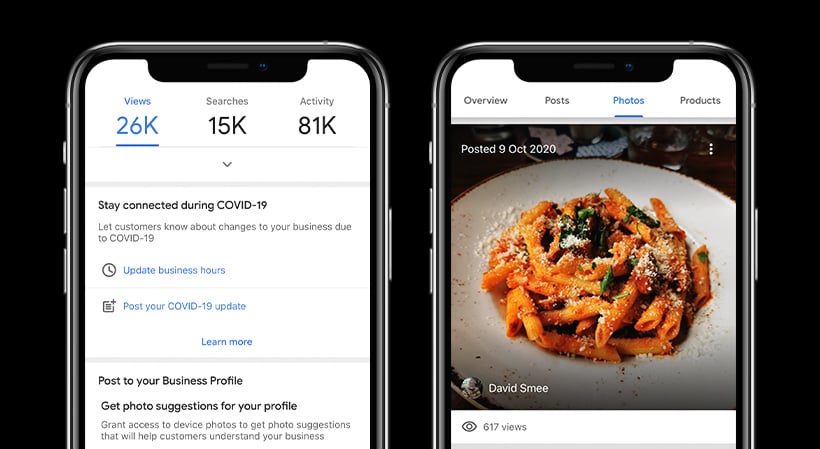
List your products and services
Make use of the two separate sections called “Products” and “Listings” in your dashboard and let customers discover your business by adding the products or services that you offer, which will be viewable on your business profile on Google Search and Maps. You’ll be able to upload photos, prices and descriptions to each product or listing you upload.
If you’re a restaurant or takeout business, you’ll also have access to a menu section that will allow you to upload your menu, including descriptions and photos to your Google profile.
Reach more customers through posts
You can treat the posts sections on your dashboard like you would a typical website blog. Your listing gives you the opportunity to create posts about upcoming events, latest offers, what’s new about your business and any COVID-19 related updates.
There is also a COVID-19 support feature that lets customers buy gift cards from your business or make a donation. When you create a support post, it will add a link to your business profile on Google search.
Get more reviews for your business on Google
Customers have the opportunity to leave reviews about your business directly on your Google My Business listing. Reviews on Google provide valuable information to potential new customers and can help your business stand out from the competition. Reviews can also help your listing to appear higher in local searches, especially on the Google search map.
Within your GMB dashboard, you’ll find your own custom short URL that you can share via social media, email or message. Share this with your customers and encourage them to leave a review on your Google profile. It’s quick and easy for them to do and will help improve your business’s visibility.
Sign Up: Receive the StartupNation newsletter!
Monitor and track your performance with the Google My Business app
The Google My Business app, available to Apple and Android users, will help you take the management of your business profile to another level. Not only does it allow you to update your listing using the features mentioned earlier, but it also gives you access to performance data that will help you understand the actions people are taking to either find you on Google or get in touch with you.
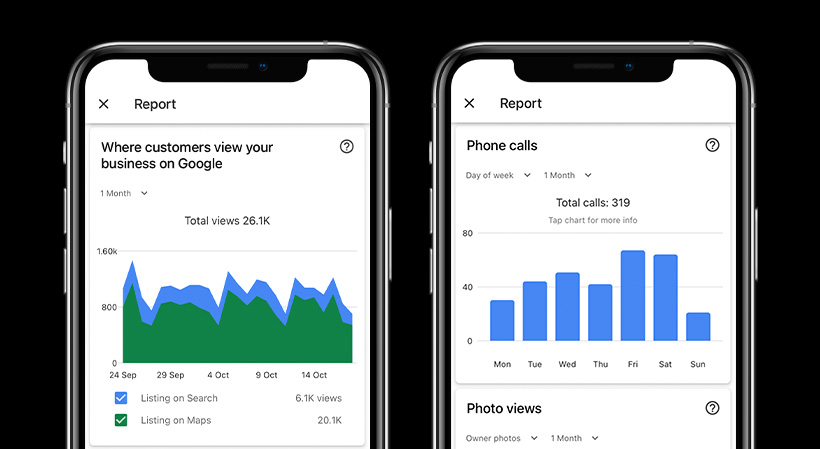
Within the report section of the app, you’ll be able to see data such as:
- How customers search for your business. Did they search for your business name or address, or did they discover you by searching for a category, service or location relevant to you?
- Whether customers viewed your profile on Google Search or Maps.
- How many customers took action after finding your listing, either by visiting your website, requesting directions or calling you.
- How many times photos on your business listing were viewed.
Get an advantage over your competitors and make GMB a priority
Google My Business profiles are often an overlooked tool when it comes to marketing a startup business online. However, if used correctly and updated on a regular basis, GMB can prove to be an essential way for a local business to generate traffic, inquiries and sales.






