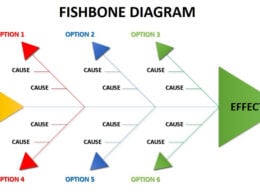Nowadays, more and more businesses are beginning to rely on cloud technology. However, according to CompTIA’s Fifth Annual Trends in Cloud Computing Study, 63 percent of U.S. companies that transitioned to the cloud said that the process required significant effort.
Transitioning your business to the cloud can be challenging, but these tips should help make the process simpler and safer.
Employ a corporate risk board
While the benefits of adopting cloud technology have been well documented, no organizational change comes without a degree of risk. You can take control of this risk by engaging a corporate risk board.
Your corporate risk board should include finance and IT professionals who understand the potential benefits and risks of transitioning to the cloud. They can suggest strategies for reducing the risks and communicating their plans to company leaders to garner support for the changes.
Take a hybrid approach
Businesses needn’t take an all-or-nothing approach to cloud technology. In fact, most businesses don’t. The RightScale research found that 82 percent of companies rely on a hybrid cloud strategy that uses a combination of cloud services and on-site storage solutions. A hybrid approach allows businesses to take advantage of the benefits of cloud computing while maintaining control of data they don’t want released to remote servers. For businesses still hesitant about cloud technology, a hybrid approach can be a good way to test the waters and decide whether remote storage and services works for them.
Use cloud-based applications and services
Cloud-based applications and services make transitioning to the cloud easy. You don’t need to worry about choosing remote servers or managing them, because these programs do it all for you. They also usually have excellent customer support services available to answer your questions and troubleshoot any problems. There are cloud-based programs for virtually every business application. You might consider managing your sales and customer relationships with Salesforce or handling online accounting. Look for cloud-based programs that integrate several functions, such as accounting with invoicing and business insights, and ones that offer free trial periods you can use to test a product before deciding whether or not it meets your needs.
Make security a priority
Cloud servers can be more secure than on-site storage, but not all cloud servers are created equal. That’s why security remains a key concern for businesses that are considering transitioning to the cloud. Rather than letting security concerns dissuade you from making the move, make security your first priority.
Consider potential threats and make sure that the cloud-based providers you’re using can protect you from them. Most cloud companies will highlight the security measures they take. If the information on a cloud company’s website doesn’t satisfy you, don’t be afraid to ask questions to determine whether the business will keep your information safe.
Monitor maintenance times
When all your IT is on site, maintenance can occur at times that won’t dramatically affect your business. However, when you’ve transitioned to the cloud, maintenance isn’t always so convenient. Most good cloud providers will notify you of scheduled site maintenance before it occurs. Communicate these downtimes to your employees so that they can plan ahead by retrieving files from the server and focusing on tasks that don’t rely on cloud information. If cloud maintenance regularly impairs your productivity, you might consider keeping commonly used files on site using the hybrid model already mentioned or using cloud providers that can better meet your needs.
Terminate employee privileges as required
In the days before cloud computing, employees could access company files only from office computers. Today, employees can access sensitive company data from anywhere. Though this helps your employees work from home, it can also be a drawback. Disgruntled former employees can still access these files unless you terminate their privileges.
Most regulatory compliance mandates suggest that organizations change service and process account passwords within 90 days of an employee’s departure, but nearly a quarter of companies fail to do so. Also, remember to follow this procedure when employees change departments and no longer need access to the information they did before.
Don’t let the idea of transitioning to the cloud overwhelm you. With these tips in mind, you can begin moving your business processes to the cloud. For more on the benefits of cloud computing, read “How Cloud Computing Can Help Your Startup.”