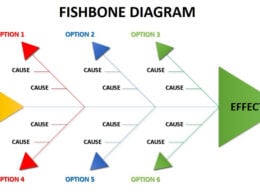Your customers and clients are at the center of most of what you do. After all, if your customers are happy, they are more likely to become loyal to your brand and bring you a higher CLV (customer lifetime value) over time. Businesses are constantly monitoring their service at every level to ensure they maintain, and even exceed, customer expectations.
Of course, one of the main areas of business-customer interaction is your website. If your site falls short, customers may vote with their feet (or a click of the mouse). Keeping UX (user experience) levels high is essential, but how do you monitor and track it? One of the best ways is heatmap analysis. Just what is heatmap analysis and how can you utilize it to improve website UX.
What is a heatmap?
You look at the data you collect in various ways. Heatmaps allow you to see data represented as a two-dimensional visual where different values are represented by colors. This allows you to look at the heatmap and gain an immediate understanding of how the data is performing. Heatmaps may be relatively simple or can be elaborate to represent more complex datasets.
When you look at your heatmap, the colors will represent different variables and the relationships that exist between them as plotted on X and Y axes. In most cases, the darker the color, the higher the value or quantity being visualized.
For example, you may be collecting various datasets from your call center reporting software. You could use a heatmap to identify the relationship between high volumes of calls and ASA (average speed of answer). This could help inform the call center managers as to how to better schedule agents to reduce ASA at times when there are high numbers of calls.
Level Up Your Digital Skills: Free This Week with Verizon Small Business
Benefits of heatmaps
It may seem at times that you are drowning in data. Different types of data allow you to make informed decisions that affect your business. Everything from setting shipping costs to demand forecasting relies on accurate data that shows what is happening at various stages of your business. So, why choose heatmaps to represent that data?
- Simplicity. We’re not all data scientists and it can be hard to interpret data sometimes, especially when the data sets are complex. Heatmaps offer a simple visual representation that lets you see the relationships between different variables.
- Identifies website trends. In order to improve UX, you need to know user behaviors when visiting your site. Heatmap analysis can show what works and what doesn’t, including the most popular (and unpopular) links, what buttons and CTAs (calls to action) work best, and what UI (user interface) elements are proving to be pain points.
- Helps with optimization. By identifying the performance levels of various website elements, you can optimize your site to provide the very best UX. It can also help if your web designer is working on updating your site or even creating a new website using Bootstrap.
- Allows you to learn. Customer behavior can change over time. Creating heatmaps regularly can allow you to learn what those changes are and to make any adjustments when needed.
- Understand your customers better. Ideally, you want a long-term relationship with your customers. Heatmaps can help you see what parts of your relationship are working and which need some improvement.
Types of heatmaps
- Eye-tracking heatmaps. This type can show you where customers are looking, how often they look at things, and what captures their attention.
- Attention heatmaps (AI-generated). These are similar to eye-tracking heatmaps but are more predictive in nature. The algorithm uses historical data to predict what visual material on your site customers are most likely to view (or not to view).
- Click maps. This type of map will show you an aggregate representation of where visitors are clicking with their mouse (or with their thumb on a mobile device). This can be very useful when it comes to elements such as popups or CTAs.
- Mouse tracking heatmaps (or hover maps). Where are customers hovering their cursor while on your site? This may not always be what they are reading so can be useful in understanding visitor behavior.
- Scroll maps. Some of your pages may be text-heavy. A scroll map shows the ‘scroll depth’, that is how far customers are scrolling down a page. This can let you see what sections of a page people are spending the most time in and can let you rejig things if they’re missing crucial information.
What Is the Average Income of a Subway Restaurant Franchise Owner?
5 ways to utilize heatmaps
It’s one thing to understand what heatmaps are and what they do, but another to actually use them to boost and improve your website’s UX. They may even help to identify if there are issues with your domain name, if, for example, people are leaving your web page almost immediately.
In this instance the data may point you to the need for a domain name that better represents your website. If you have a tech focused website perhaps a change such as getting a .tech domain from OnlyDomains would help. Here are some ways you can use heatmaps to optimize your website.
1. Marry design and performance
Your various pages may look amazing but how well do they actually perform and how much do customers like them? Heatmaps can show if design and performance are working together and whether you need to make any improvements. Because they are relatively easy to understand, you can see at a glance if there are any design elements, however good they look, that need to be changed.
Combined with tools such as A/B testing, you can continue to improve the design of your pages (and your overall site) so that not only are you providing better UX, but you are also seeing tangible improvements to crucial metrics such as conversion rates.
You can also improve your SEO content which will in turn affect your search engine rankings. Content placement can play as big a role as content marketing in your business’s success.
2. Solve issues
Is any website perfect? Using heatmaps can help you identify things that are causing visitors issues (or that they simply don’t like). One area where issues can arise is with misclicks, when customers expect an image or other element to have a link contained, and click on it, only to find there is no link.
By utilizing a click map, you can analyze click patterns across your site, see where misclicks occur and then attempt to solve the problem. You could either choose to add a link to that element (especially when it has garnered a large number of clicks), or to somehow make it ‘less clickable’. Good heatmap analysis across the board lets you make better data-driven decisions.
As well as clickable elements, heatmaps may also highlight customer pain points.
Subscribe to The Start, the Newsletter Built for Entrepreneurs
3. Redesign and move content
If a page has a lot of content, visitors may not be reading it all. This is where scroll maps can be useful to ensure that customers are not missing important information or content.
For example, you have a .ai page that seems to be performing well with lots of visitors. However, a scroll map shows that your customers are not reading all the information on the page and may be missing out on that crucial CTA. Knowing this can allow you to redesign the page so that future scroll maps show better results.
You may decide to add the CTA button in a different, more prominent, place. You could also adjust the textual content so that crucial information is placed earlier on the page. In turn, that could lead to better engagement with the visitor and they may scroll further in future.
4. Optimize for all devices
With almost 96% of the world using mobile devices to connect to the internet, you need to be sure that your website is fully optimized for all devices. You can compare heatmaps of desktop and mobile device access to your site so that you can be sure that any responsive web design is on point.
Depending on the results you see, you may choose to design different interfaces for mobile and desktop users. You may even decide to set up a mobile-friendly website or a mobile app to ensure that UX is equally good for either group of users. By ensuring that people can access all areas of your site, regardless of the device used, then you can boost conversions and other metrics.
5. Improve CTA effectiveness
Click maps can also identify the effectiveness of your various CTAs. If a CTA is not getting a lot of clicks, you want to know why. Is the CTA itself poorly designed or badly placed? Or are other elements on the page distracting the customer from the CTA? You can map the performance of individual CTAs but can also compare them and see what is responsible for good – or bad – performance.
The takeaway
You are constantly looking for ways to improve your business, from operational efficiency to a better customer journey. Heatmap analysis is a great way of not only pinpointing good and bad factors but also presenting them in an easy-to-understand way. They can help you identify areas that may need to be changed or redesigned and can greatly boost your UX.
The one thing to note is that in some cases, heatmaps can work well with other analytical tools so that you get a full overview of the element(s) being examined. Viewing something from different perspectives can mean that you better understand any issue and how to solve it.
Image from Pixabay