One of the most significant barriers for websites to get conversions is the website itself, specifically due to the user interface (UI) and user experience (UX). Today, there are many ways to build a unique website without spending too much time or resources. These easy tweaks will help boost user experience and boost the website’s conversion rates.
Unfortunately, there is not a one-size-fits-all solution for improving UI. As we move into an increasingly connected world that has seen the biggest shift to online since WWW was introduced to us, it is now even more crowded and competitive.

Getting in front of consumers ahead of your competitors has never been easy, and now, thanks to social media platforms like Instagram, Facebook, Snapchat and Pinterest, social and online presence has become one of the most vital parts of a business today.
What is UI?
The user interface is the website’s design that supports the user experience (UX) when browsing. Therefore, almost all website elements, including buttons, search bars, CTAs, icons and text layout can all be considered UI design elements.
Researching and refining the way your users interact with your site is a great place to start if you’re looking to boost conversions and generate more leads. User experience ensures users find services and products of value on your site as quickly and efficiently as possible.
For all businesses, one of the main aims is to generate more sales, leading to steady growth and better financial outcome. UI, along with UX, plays a vital role. There are some fundamental components of UI which, when placed together, make for a more effective website.
The site’s usability, along with its visual design and interaction design, all affect the user’s interpretations and use of a site. Therefore, the site’s information architecture is vital as it ensures users can access the information they need.
Wireframing is an important part of UI. It is a visual guide representing the site’s design framework, outlining how buttons, tabs and menus will respond to the user’s actions. It helps to ensure users can easily navigate the website.
To build a substantial brand value and reputation, businesses must emphasize a high level of user satisfaction across all areas, including the website. As e-commerce continues to grow, online shoppers have higher expectations when it comes to the online experience. Therefore, online stores should be pushed to satisfy the needs of their customers.

The need for a brand to get its online presence and site right has never been more critical than now. In addition, well researched and thorough UI can effectively grab consumer attention and enhance user experience, improving ROI.
UI design elements
UI elements of a website consist of parts and elements that designers use to improve the development of apps and websites.
An online study found that improving a site’s navigation may help increase the conversion rate by as much as 18.5%. Therefore, it’s absolutely crucial for all websites to pay attention to the UI and UX. Here is a look at four effective ways to improve UI:
1. Improve conversion with persuasive CTA.
A highly effective call-to-action (CTA) button does what it says and helps to deliver a direct yet straightforward statement for the user. In addition, it gives clear directions to the user concerning what to do next and provides them with an idea of where they will be taken once having clicked on the button.
With great design and UI that is simple yet catchy, CTAs are crucial as they guide consumers into the sales funnel where conversions happen.
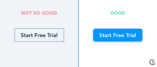
With a focus on mobile users, presenting a large area that is responsive to a tap or a click on a call-to-action button is essential to getting the user to the right destination. Unfortunately, many buttons on a website are purely graphical and embed small link texts, which work well for viewing sites on a desktop but are not very mobile-friendly.
Designs like this can frustrate users and deter them from using a website altogether.
A standard color for each type of call-to-action button is advised. If your website visitors get used to a particular color for a specific button, they will subconsciously be more attached to it.
When designing a template, make sure to pick the right colors for each type of CTA button. If a call-to-action button is too small and not clickable, chances are there will be fewer clicks, and conversion rates can drop significantly. Make sure that all-important links are made into buttons or links that can be easily identified.
Tip: Do not play around with button colors too much. If your “Get Started” button is set to blue, try keeping everything consistent (i.e. avoid using a different color for the same button on a different page) so as not to confuse the user.
2. Use white spaces effectively.
The first step in improving conversion rates is to pay your attention to the psychology of color.
Remove all excess clutter and noise from a page and replace the white space with the things that matter most. Adding a background image to one page is possible, but it is essential it doesn’t distract users from the aspects you want them to focus on.
White spaces allow users to scan through the website with ease without being too distracted by clutter or unnecessary elements on the page, which has proven to increase click-through rates. For this reason, keeping an adequate amount of white space on a page can lead to more leads and a higher conversion rate.
Furthermore, white spacing makes information on the page look more clear and defined.

However, with this in mind, using color in the right way can be a tactical leverage for any business. Colors can be used to effectively focus the user’s attention to specific parts of the page and work well for actionable elements such as CTAs.
Tip: Using warmer tones like orange and yellow attract the eyes the same way red does, and they expand against darker, colder tone colors such as blue and green. Highlighting these crucial elements of the page ensures they do not get lost.
3. Link padding
Anchors and links present on the site by default are usually the same size, keeping in line with the rest of the elements on the page. Unfortunately, this means they can only span that specific area to remain clickable, such as the height and width of the text. However, the clickable area can be expanded for greater usability of the link. This is done by adding extra padding to the text and can also be done by converting the link itself into a block element, making it appear more extensive and more inviting.
You can use the following simple code to increase the padding of the link:
a {
display: block;
padding: 6px;
}
A larger area will, for obvious reasons, be more clickable and easier to use. This also makes these links more mobile-friendly, giving users less of a chance of missing the link. Converting links into blocks also helps make the text area span the entire width of the box, making the theme ideal for sidebars.
Adding a healthy amount of padding to the link is essential as it ensures the link itself is visible enough to be clicked.
Tip: Do not overuse padding on text links (i.e. links that are not buttons). These may confuse and frustrate mobile users as when scrolling down, users can accidentally click the link without intending to do so.
4. Design based on users.
Sometimes it is easy to get carried away with designing your new website. However, it’s increasingly important to be able to offer your user what they want compared to what your business thinks they might want. Thinking about the consumer and what they need and the types of things they would look for will help construct a better, well-thought-out website tailored to the users’ needs.
A time line indicating progress on the site is one of the best UI elements to include on a site. This helps users understand where they are in the sales funnel and essentially helps them in and out sooner.
Use tools like Google Analytics and Finteza to determine the pages your users stay on, how they go from page to page and where they drop off.
Unfortunately, design elements are of much concern to users. Yes, they help make sites look attractive. Still, the baseline is that consumers want to get things done in the shortest amount of time with the least amount of hassle and frustration. A good design will have all these elements integrated. In addition, the easier the sales process can be, the more inviting it is for users, giving them a positive shopping experience and making them more likely to come back.
Tip: Use heat maps to determine the areas of the website where your users seem to be focusing most on. Once the areas have been determined, use them to display the most important CTAs.
One of the main points to consider when creating and having a website is that it needs to constantly be updated to work as best as it can for those interacting with it. This includes running tests and audits, helping you keep on top of the competition.






