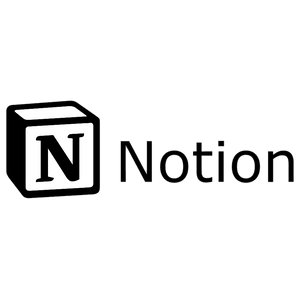Before you cram your social feeds with a cavalcade of photos, you need to edit them. And doing this quickly and consistently is hard if it’s not already in your wheelhouse.
To ensure you don’t miss anything out as part of this process, here’s a checklist to follow that will deliver excellent results every time.
Is the Background Working? (Change it If Not)
Often, a great image can be undermined by a distracting or uninteresting background. This is especially true for social media images where capturing and holding attention is paramount. So scrutinizing the backdrop in your photos is an easy but often overlooked step in photo editing.
The good news is that you can use Picsart’s background changer to quickly edit this element of your photos before uploading. If you find that the scene behind your subject isn’t bolstering your composition or telling your story as well as it could, don’t be afraid to experiment with changing it up with this automated tool.
Do Your Colors Pop? (Adjust Them if Needed)
Color plays a massive role in engaging your social media audience. Vibrant and contrasting colors typically catch the eye, making viewers more likely to pause and engage with your content as they scroll through their feeds. As you edit your photos, ensure that the color scheme is visually appealing.
Studies suggest that using blue-based images on Instagram tends to generate more likes than those based around red or orange hues. Some other notable high-performing color combinations are neon paired with black, pastels against white, warm autumn shades together, or even monochromatic splashes for minimal aesthetic lovers.
It’s not just about opting for vivid colors. You mainly need to focus on creating harmony in your photographic palette. Try making subtle adjustments using editing apps until you find something that pops before posting.
12 Essential Steps in Choosing and Building a Side Hustle
Are Details Visible Clearly? (Increase Clarity if Required)
Good clarity can elevate your photos to a professional level, ensuring nothing important gets lost in the mix. When you increase a photo’s clarity, you enhance its middle tones and make finer details become more evident.
You can do this simply by using an editing tool. Just be careful not to overdo it as that can result in unnatural looking images.
Start by bumping up the clarity slider incrementally until the details begin to pop out without making them overly sharp. This is found in many editing programs, and can do different things in each, so check up about the specifics of what this achieves in your software of choice, as well as relying on your own aesthetic intuition.
The key here is subtlety. With just a few minor tweaks, texture and shape will emerge from once blurry or faded elements.
Your wiki, docs, & projects. Together.
Notion is the connected workspace where better, faster work happens. Now with AI.
Is the Composition Balanced? (Consider the Rule of Thirds If Unsure)
A balanced composition is central to creating visually appealing social media images. A well-composed photo feels stable, holds the viewer’s attention, and directs their gaze across all elements within your frame.
One easy-to-implement technique is the rule of thirds. Imagine a grid dividing your image into nine equal rectangles with four intersection points. Place significant parts of the image, such as a horizon line or a subject’s eyes, near these intersections or along the lines themselves.
Experimenting with this compositional technique can dramatically improve balance by spreading visual interest across more than one area rather than clustering it centrally. You can always crop your snaps during post-processing to help achieve this concept if you missed it when hitting the shutter button. It all goes towards boosting social media engagement for your brand.
Subscribe to The Start, the Newsletter Built for Entrepreneurs
Is the Resolution Right? (Check the Platform’s Requirements to Be Certain)
Having the right image resolution for your social media images is essential. Each platform has different optimal sizes and resolutions, so it’s imperative to adjust accordingly before uploading. Here are the main ones to know about:
- Facebook: For shared images, a 1200×630 pixel count is recommended.
- Instagram: The ideal size is as follows – 1080×1080 (square), 1080×566 (landscape) or 1080×1350 (portrait).
- X: Images of about 1600 x900 pixels work best for posts on the platform formerly known as Twitter.
- LinkedIn: Profile pictures are sized at 400×400, personal banner images at 1584×396, and images embedded in posts look best at 1080×1080 for square snaps and 1920×1080 for portrait pics. Check out a full run down to get the best results.
Final Thoughts
If in doubt, look at how big brands handle their photo uploads to social media. This will give you a sense of what works and what doesn’t, depending on the platform being used.