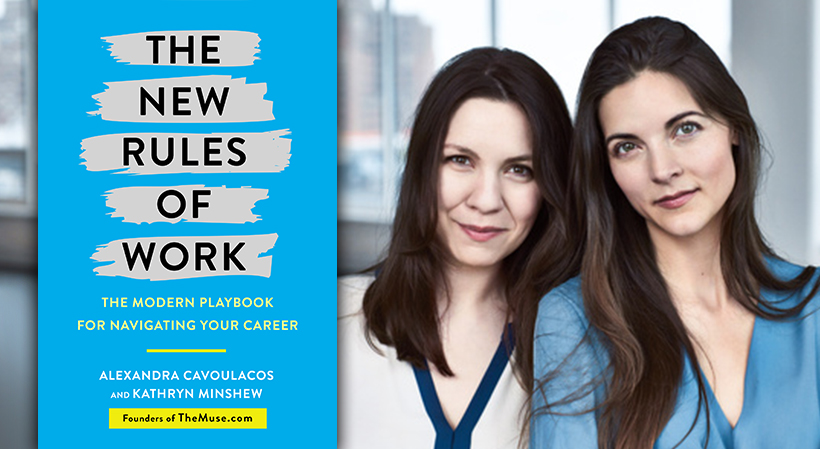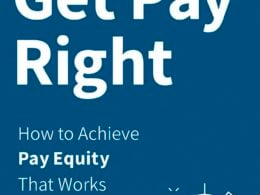The following excerpt is adapted from “The New Rules of Work: The Modern Playbook for Navigating Your Career” Copyright © 2017 by Alexandra Cavoulacos and Kathryn Minshew. Published by Crown Business, an imprint of Penguin Random House LLC.
Getting started: mastering your to-do list
Winning the war against time isn’t about trying hundreds of online tools claiming to help professionals be more productive. Yes, those tools can help, but fundamentally, it’s about rethinking how you use time. And this starts each and every day with how you organize your tasks.
In 2012, LinkedIn released a survey revealing just how much our professional to-do lists are in need of a makeover. It turns out, we’re great at listing the things we need to do, but not so good at actually doing them. In fact, almost 90 percent of professionals admit they’re unable to accomplish all the tasks on their to-do list by the end of an average workday. So if you’re sick of tackling the same stale to-do lists every day—and coming up short—here are four key strategies to change all that.
Related: 5 Productivity Tips for Entrepreneurial Success
Keep a single master to-do list for work
Let’s be honest: if you wanted to get a complete view of all the tasks you had to get done for work right now, chances are you couldn’t find it all on a single list. Instead, you probably have a few Post-its here, a saved draft in your email there, notes jotted in stickies on your computer, and maybe a checklist app or two on your phone, right? But if the goal is to actually get everything done, having a single place for your work-related tasks is a must. So pick your method of choice, and start consolidating. It can be a handwritten list inside your trusty planner, a document you keep on your desktop, an app on your phone, or whatever else; this isn’t about the medium, it’s about the thought process. Just make sure that whatever method you use, you can add to your list from anywhere—which means that if you use a desktop app, you’ll want to set up a system to capture to-dos that crop up while you’re away from your computer, such as assignments you get while in a meeting, or the phone call you remember suddenly, during your commute home, that you need to make tomorrow. Personally, we like to email these reminders to ourselves, then delete the email once we’ve transferred them to the master list, but writing them down on sticky notes and transcribing them to the file works, too.
Follow the 1-3-5 rule
One of the ways that we have transformed not only our own productivity but also that of our entire team of Musers is by following the 1-3-5 Rule, which Alex developed. Here’s the gist: on any given day, assume that you can only accomplish one big thing, three medium things, and five small things, and narrow down your to-do list to those nine items.
Sound scary? Well, it is, at first. But like it or not, you have only so many hours in the day, and the reality is that you’re going to get only a finite number of things done. Forcing yourself to prioritize by creating 1-3-5 lists means the things you accomplish will be the things you chose to do—rather than those that happened to get done.
Of course, the number of tasks themselves can be flexible. If you spend much of your day in meetings, for example, you might need to reduce the number of tasks a bit. Or if your position is one where each day brings lots of unexpected to-dos and assignments, you might try leaving one medium and two small tasks blank in preparation for the last-minute requests from your boss.
But the point is, prioritization works. So, give it a whirl!
Note that this doesn’t mean you need to limit your master to-do list to just nine things—rather, you should keep two kinds of lists: one large “kitchen sink” comprehensive list of everything you have to do at some point (all in one place, see strategy 1!), and another that is shorter and gives you your marching orders for what needs to get done today. We recommend that before leaving work in the evening, you take a few minutes to define your 1-3-5 for the next day, so you’re ready to hit the ground running in the morning.
Planning ahead like this also means you’ll be able to have more informed conversations with your manager when he or she drops something new on you that needs to be done right away, as well as the tools to reprioritize your other work. For example, when a surprise presentation falls on your lap, try: “Sure, I can get that to you by three p.m., but the Q1 reports won’t be ready until tomorrow then, since I’d scheduled time to work on that today.”
Complete one significant task before lunch (your least favorite one, if possible)
Okay, this one can be tough, but it works. Take one of your big or medium tasks and tackle it first thing in the morning, even before checking email, if you can. Trust us, there’s no better feeling than crossing off a major task before lunch. Author Brian Tracy calls this “eating your frog,” a nod to the famous Mark Twain quote: “Eat a live frog first thing in the morning and nothing worse will happen to you the rest of the day.” Kathryn often identifies her “frogs” for the next day—that is, the most difficult tasks, or the ones she knows she’ll least enjoy—the night before; that helps mentally prepare her to tackle them in the morning, and it keeps her from pushing them off until the next day, then the next day…
Sign Up: Receive the StartupNation newsletter!
Block your calendar
If you find that you always overestimate how much you can get done in a day, try allocating time for each of your to-dos on your calendar, just like you would a meeting. Once you’ve defined the tasks on your to-do or your 1-3-5 list, try scheduling them, blocking off the appropriate amount of time for each.
The important thing is to be realistic about how long each will actually take. Writing that important email to a client might take fifteen minutes, for example, while preparing the Q1 strategy for your team may require a few hours.
It’s easy—but dangerous—to fall into the trap of letting critical work products be relegated to moments left over between meetings. As economist John Kenneth Galbraith once said, “Meetings are indispensable when you don’t want to do anything.” Unless your job description is just to take meetings (and we are guessing it’s not), time blocking is a great way to ensure you’re making time for real work: the things that move the business forward and that your clients pay the company to produce.
When you try this approach, also make sure you block time in your calendar for catching up on email, brainstorming, or other important- but-not-deliverable-oriented tasks. If your responsibilities allow it, try blocking an hour in the morning and an hour in the afternoon to work through your inbox—and then discipline yourself not to spend time in between trying to handle emails the minute they come in, when you’d planned to be working on something else.
“The New Rules of Work” is available for purchase via Amazon.com and at StartupNation.com.