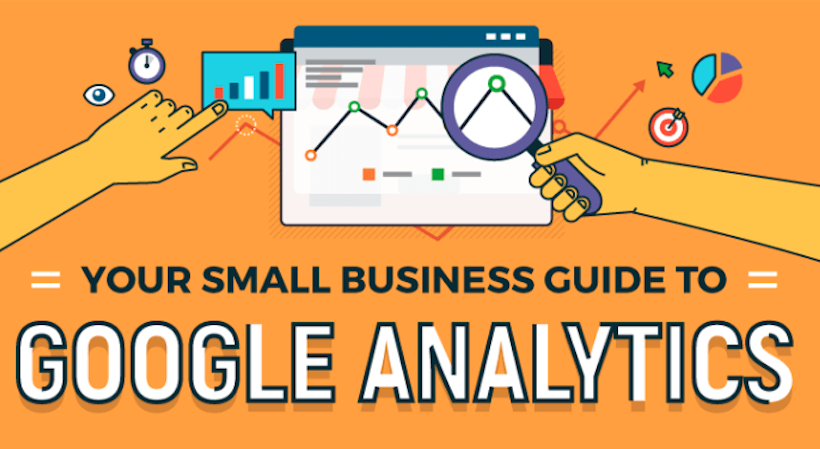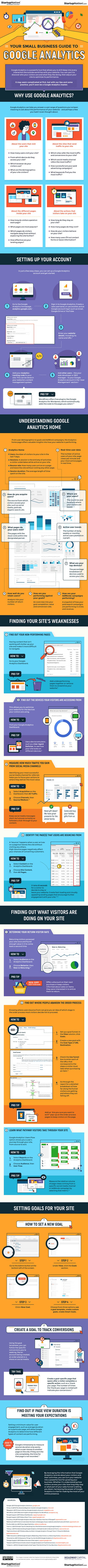When you start up a new business, amongs the first things you do nowadays is get a website made, and no business website is complete without a Google Analytics account. There’s so much more to Google’s software than a box-ticking exercise for web developers and digital marketers.
Thirty to 50 million websites use Analytics, but how many are getting the most out of what it has to offer?
Related: Arrow Limousine Worldwide Drives Marketing Strategy with Analytics
Functions of Google Analytics
On the surface, Google Analytics tells you about the people who visit your website, with information like how many of them there are, what devices they are using, how old they are and where they come from. It also tells you which pages are the most visited, what users are doing on your website and, crucially, how they got there.
When you first start exploring Analytics, the dashboard is the first part of the site you will need to come to grips with. This presents all of the key headline statistics in one easy view. You will need to drill down deeper than this to get the most out of the service, but it’s still a useful snapshot of how your website is performing, and when you understand all of the key metrics, you will be in a better position to go deeper into the numbers.
Sign Up: Receive the StartupNation newsletter!
Advanced Google Analytics
When you start to look further into what Analytics can tell you, a good place to begin is by looking for your website’s weaknesses, like identifying the pages that aren’t performing so that you can either improve or remove them. You can also see what devices your visitors use and ensure that your site is optimized well enough for those devices. Finding out your bounce rate is another important stat, as this will show you which pages people are bouncing away from your site on, so you can work to change that trend.
There are many additional tasks you can perform and metrics to track in Google Analytics, from setting goals to tracking the pathways that users take through your website, and you can find out how to get the most from them all in the infographic below.