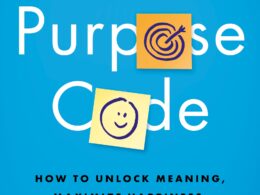Brand monitoring is essentially the process of researching mentions of your brand including its name, officers, products, and more. This is a vital part of branding for many reasons. It can help you find brand evangelists, join conversations with prospects, correct misinformation, find opportunities for free publicity, police your trademark, or even find ideas for new products. It can also be your first line of defense against attacks that can tarnish your brands reputation.
A good example of this was mentioned by Danny Brown of Press Release PR, in a recent blog post. In short, Danny discusses his disgust after reading a press release issued by an internet jeweler stating, “Hollywood actor Owen Wilson was contemplating suicide until he realized that the quality of his own life must be good because of the quality of his Rolex watch.” Rolex has not issued a public response, but I am sure they would not have approved of such an unethical and desperate sales pitch. The press release has since been removed, but you know the saying, “Google never forgets.” A solid brand monitoring strategy could have alerted Rolex immediately that their brand was being misrepresented in such a creepy and “non-luxurious” way. Timing is important, as prompt attention is necessary to minimize any negative effects to your brand’s reputation.
Brand monitoring is free and easy and there is a wide array on services available on the internet that can help. It’s a simple as defining the words you want to monitor, signing up for the services, and reading your email reports. I’ve put together a list of tools worth visiting as you put together your brand monitoring strategy.
Web:
Google Alerts: Google’s brand monitoring tool that allows you to do a “comprehensive” search of your keywords. You can be notified daily via email or RSS feeds of any relevant alerts. If Google knows about it, so will you.
Yahoo! Pipes: If you’re more of the techie type, you’ll like the power, versatility, and customization of Yahoo! Pipes. It’s a robust system, but may be too complicated for some.
Blogs:
Technorati: Indexes about 1.5 million blogs from the blogosphere and indexes them all in real time. Allows you to search by tag or keyword and ranks the blogs according to their popularity rank.
Blog Pulse: A product of Neilson Buzzmetrics that allows you to chart trend searches, track conversations, and read blogger profiles. This is a great resource for identifying trends in the blogosphere.
Comments:
Backtype: Tool that allows you to find, follow, and share comments on the web. The search tool allows you to track your keyword in comments posted anywhere on the web. Also includes a function for attributing comments to you so you can track your comment posts.
coComment: Helps track comments on any webpage by using their “CoSearch” function to find conversations using your keywords. It has a Mozilla Firefox plug-in and can also give you information regarding the site owner and where the conversation originated.
Social Media:
Serph: Serph searches for your keywords in blog search engines, social media websites, social news websites and social bookmarking websites. The results are real-time and sorted according to the source and date.
Techrigy: Searches all social media sites for keywords and is customizable for in depth metrics and measurement. This is also a great tool for measuring the success of your social media campaigns. You can see information such as the age, gender, and location of the people using your keywords.
Tweetbeep: The service is a lot like Google Alerts, however it only searches the Twitter stream. With 2 million users on Twitter, the tool is essential for keeping track of your keywords on the micro-blog site. It can track mentions of your company website even when a url shortener is used.
Some other favorites:
Addictomatic: Great visual interface that allows you to “instantly create a custom page with the latest buzz on any topic.” This tool is great for allowing you to see the “big picture” of your online buzz all at once. You can also select which sources you want it to search for keywords.
Boardtracker: This tool allows you to monitor forums and discussion boards. Not all boards are included, so its usefulness will depend on which keywords you are searching. It is a search engine for boards and forums only and all other information on the website is removed from the search results.
For brand monitoring beginners, I would suggest using a couple of the free websites listed above on a weekly, if not daily, basis. Utilizing the email and RSS subscription features should keep your time investment to a minimum. I also encourage you to use your reports for more than just policing your brand. These tools are also powerful market research resources. As always, be sure to keep an eye out for new opportunities for your business.


![Reblog this post [with Zemanta]](http://img.zemanta.com/reblog_e.png?x-id=524a9868-bfb4-47a7-8b1c-add4f172b613)