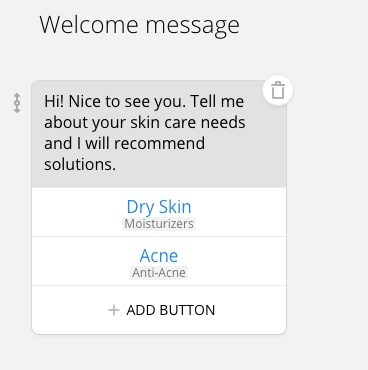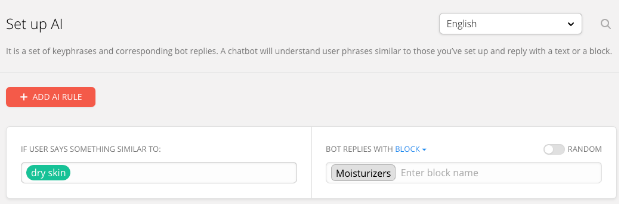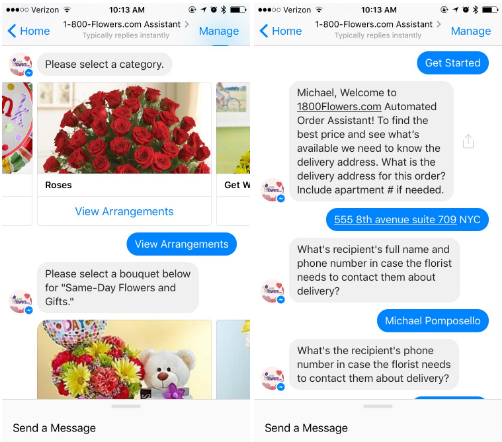In April 2016, Facebook announced at its F8 Developer Conference that the company was working on a stronger emphasis of its Messenger product to keep up with competing messaging apps on the market.
Today, there are 900 million people per month using Facebook’s Messenger platform.
It’s increasingly becoming used as a way for customers to instantly connect with a brand, and a method that startups can quite easily leverage through the use of chatbots.
Respond to frequently asked questions
The first approach to using a Facebook chatbot for your small business is to instantly respond to frequently asked questions.
Busy entrepreneurs can easily be bogged down with customers contacting and asking repetitive information such as return policy and shipping prices. Facebook’s bot offering has the ability to understand queries submitted and offer preset responses. A simple example of this would be programming responses to key questions like, “what is your return policy?”
Recently, third party chatbot creation systems have cropped up allowing businesses to create their own narrative with relative ease. Now, with Facebook messenger bots, small businesses and startups can offer auto response to common questions through a bot. This is a great way to offer lightening fast responses without leading to additional work by busy staff members.
Related: Taking Advantage of AI’s Influence on Customer Interaction with Chatbot Technology
Offer products or services for sale
The second approach is to offer products for sale through the bot.
These systems do this by linking to your e-commerce platform and process customer’s requests by searching your product database for solutions relevant to that particular problem.
For example, if a skincare brand were to connect a chatbot and a prospective customer asked the bot what product to use for dry skin, it could send them a link to the brand’s best moisturizer. This is done by creating “blocks.” Blocks can be things like a gallery of images, a set of products in a category, etc.
In the skincare example below, I would advise to build out a block that has links to all of the products the brand sells that treats dry skin.
There are two ways to trigger blocks. The first is with a menu. Menus are most commonly used as part of a welcome message auto-response like this:
Another way to trigger a block is to create a rule that if someone includes the phrase “dry skin” in their message, to show them the block of products that offer a solution.
This would mean that if a user sends the bot a message and says, “Hi, I have dry skin,” it would send them the block of moisturizing products, the same way it would if one were to click “dry skin” off the menu.
When a block is triggered, this sends multiple cards. A card can be a gallery of images, products or a chat message. For example, in response to a customer clicking or typing, “dry skin,” the bot may want to respond with human sounding text before offering a gallery of products.
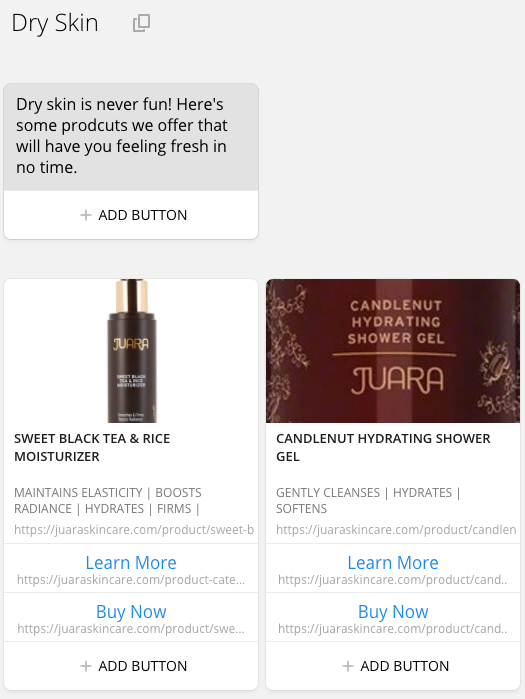
It can be hard to predict what words or phrases customers will use before they do. Systems like Chat Fuel empower users to look at words and phrases that customers sent into chat that they haven’t programmed responses to. This is an easy first step to determine what your audience is looking to engage with and then build it out from there.
Related: Sign up to receive the StartupNation newsletter!
Chat Fuel is free to get started with and offers a no-code-needed approach to implementation. If nothing else, look into similar chatbot systems for auto responding to customers and capturing what common questions are frequently asked. Then, if you decide in the future to make the investment into configuring a full fledged chatbot, you will have the necessary data about what questions to present responses for.
Have you used Facebook Messenger to successfully connect with customers? Tell us about your experience in the comments section below.