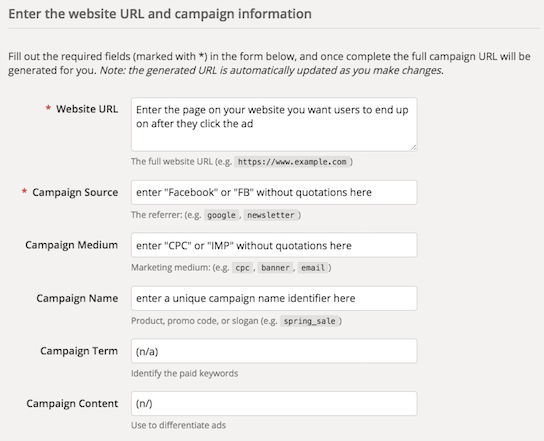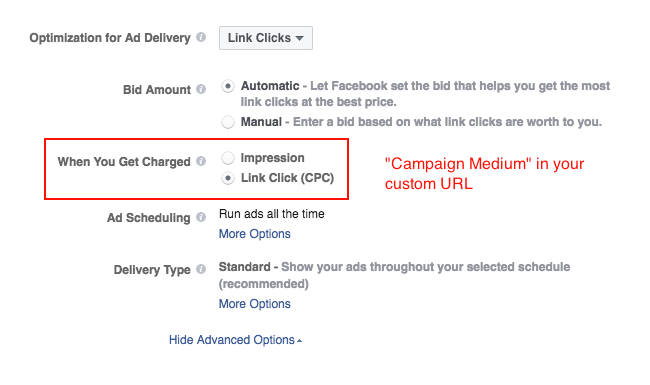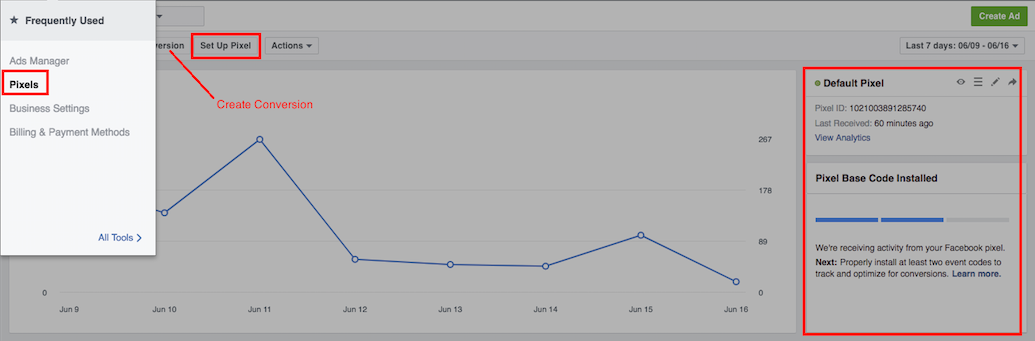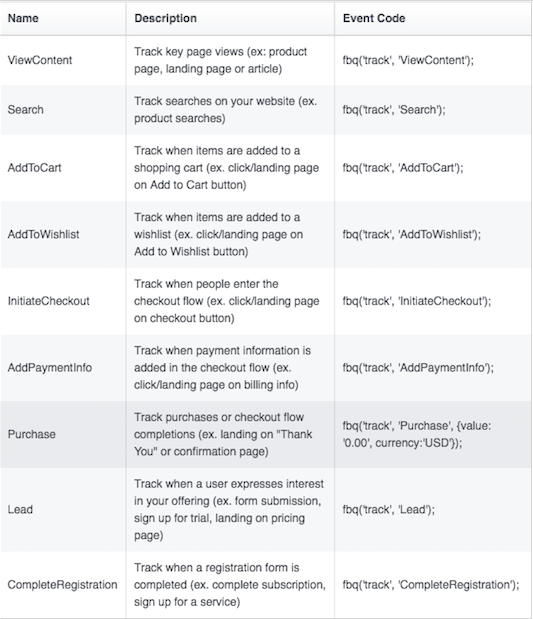I’m not sure if Mark Zuckerberg had advertising in mind all along, or if Facebook’s revenue model occurred as a natural development of its data. Over the years, it has become the most powerful social media platform to advertise on. The reason why is due to the granularity with which you can target your audience. If you’re not yet advertising on Facebook, consider how it fits into your business model with the presumption that it’s necessary. If your startup is already using Facebook Ads, great job!
Use what follows as a basic guide for tracking the ROI of Facebook Ads.
Step 1: Set up custom tracking URLs
Before you even set up your campaign, the first step is to create a custom URL. For simplicity, we like to use Google’s URL creator.
Within Facebook Ad Manager, you will choose your marketing objective, then set your traffic, audience, placement, budget and schedule. You will then choose the page you want to promote this under, the format and the custom URL. The custom URL comes last, as it is a product of the campaign; your custom URL will incorporate the aspects of your campaign.
Enter your website URL, then choose your source. For Facebook ads, simply put “Facebook” or “FB” for short. Next is your medium. Here, you can enter the budgeting metric you chose in Facebook Ad Manager: either clicks or impressions.
Related: 10 Ways to Make Facebook Live an Effective Marketing Tool
Impressions are simply views, where you pay for putting that ad in front of each audience member, whereas with clicks you get paid only if someone clicks on it.
Step 2: Set up Facebook conversion pixels
In the upper left hand corner of your Facebook Ads Manager, click the drop down and choose “Pixels.” Then click, “Set up Pixel” and follow the on-screen directions.
If you run an e-commerce company or use Wix, you can use an Integration or Tag Manager. However, if you’re comfortable copying and pasting the code, do that. Make sure you place it before the end of your end </head> tag. If you’re using WordPress, a good plugin for placing code in the <head> section is Header and Footer Code. Once the code is placed, Facebook will tell you if it’s been installed properly, and if the pixel is firing on the right hand side.
Once your pixel is created, you’ll have to click “Create Conversion.” This allows you to tie Facebook traffic to a certain event on your website, like a sale or download. You can create custom conversions, but Facebook offers nine standard ones applicable to most any small business, no matter the industry.
The code provided by the standard nine should fit your business needs. Here is a full list:
Per Facebook, “Copy the code for the event you want to track, and paste it after the pixel code on the web pages where you want to track the action. Keep in mind standard event codes are case-sensitive.”
To keep this article at a very basic level, I’d suggest diving deeper into this subject via Facebook Business guidance.
Step 3: Tracking the ROI of Facebook Ads
Now that you’ve created custom URLs to track visits to your target page, and a conversion pixel to track actions on that page, the measurement of ROI is relatively easy. Simply look at what it cost you for ads (either on a CPC or impression basis), for a designated time period, say the last 30 days.
Then, look at the leads or sales that were generated from the conversion action that was taken over the same exact time period. Compare these two numbers directly: money in versus money out.
Calculate the ROI, usually expressed as a percentage, with the following simple equation: (Money Received – Money Spent)/Money Spent.
For example, if you spent $3,000 on Facebook Ads in the last 30 days, and generated $4,100 in sales, then the ROI percentage formula is $4,100 – $3,000 = $1,100 divided by $3,000 = 36.67 percent.
It’s important you set a target ROI and make sure that the ROI you are generating, even if it’s positive, isn’t a waste of your time.
Related: Sign up to receive the StartupNation newsletter!
Funding strategies for Facebook ads
While the ROI can be very attractive on Facebook ads, the issue is with funding them. If you have a winning ad campaign that’s resulting in sales and conversions, you’ve struck gold. You want to plow as much money into that campaign as possible. Unfortunately, Facebook doesn’t extend too much credit to small dollar advertisers, and the lead time to receiving money from sales can drag out.
Another issue is that if you have a winning campaign and users order goods from your website, you may not have the money to fulfill those orders. Exploring unique small business funding solutions could be the tool you need to sharpen the sword and really accelerate growth. Those options include cash flow funding, invoice factoring or purchase order financing.
In sum, Facebook advertising is a very powerful avenue for attaining new sales. It has to make sense for your small business and if it does, you need to properly measure the return on investment so you know what campaigns are working and what campaigns are not. Start small, spending $5 to $10 a day for one to two weeks. You’ll know rather quickly if something is working or not, but certainly run your experiment for at least five days, as Facebook Ads need a few days to optimize.
Good luck!