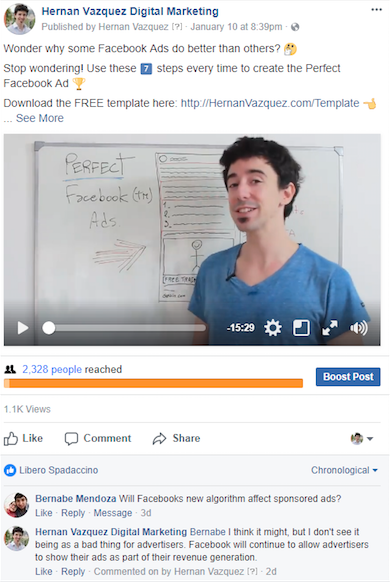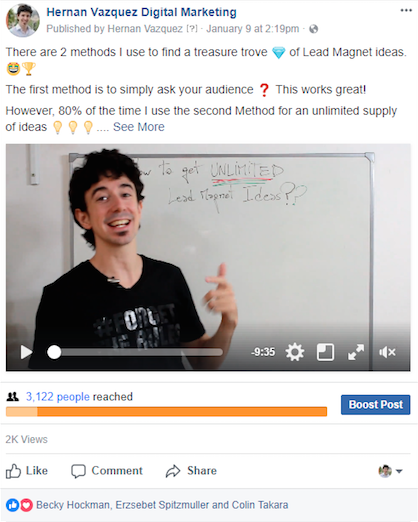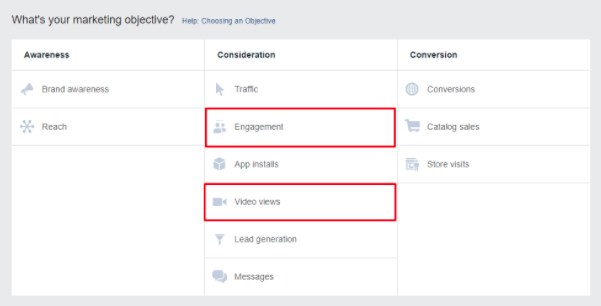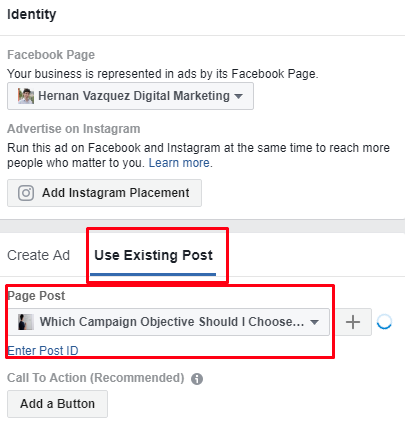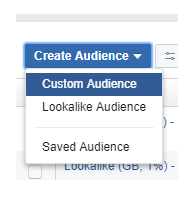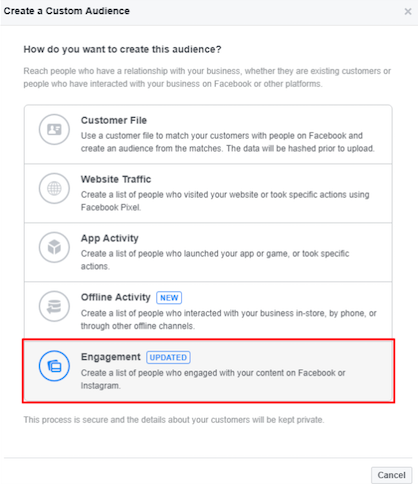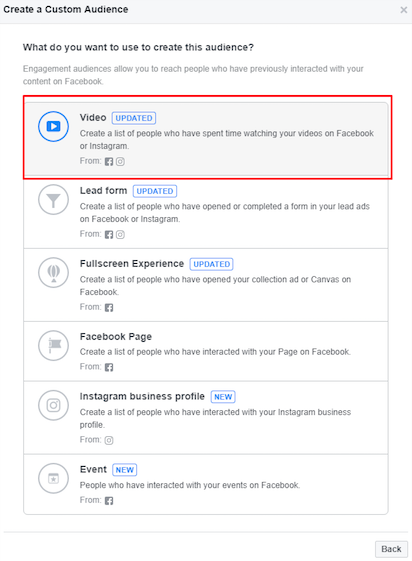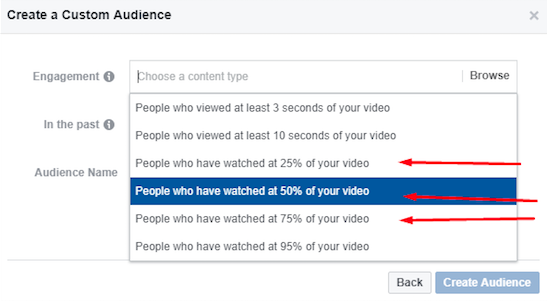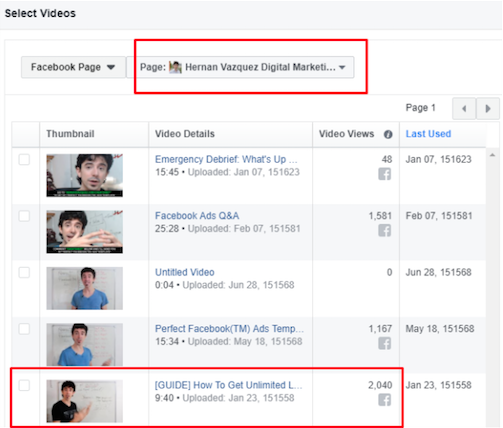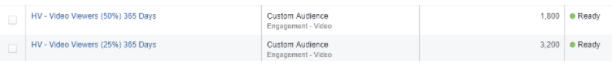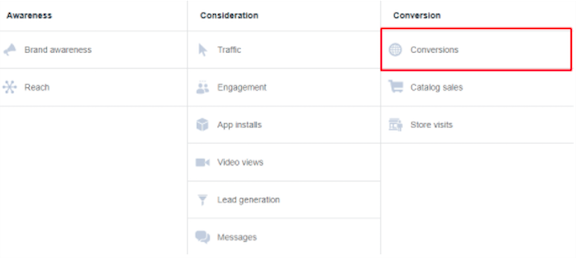When it comes to creating a strong personal brand and getting clients at the same time, Facebook advertising can help you achieve this objective quickly. Not only because the platform has a lot of different tools, objectives and advertising placements, but also because of its targeting capabilities.
In this article, I’m going to share with you a simple three-step method that you can use to grow your brand, get more recognition, engage your audience and, most importantly, get sales and new customers. All while creating goodwill in your marketplace and separating yourself from the competition.
Keep the following in mind when implementing this strategy: Most “mom and pop” businesses expect an immediate return on their investment when doing Facebook advertising (or any kind of advertising for that matter). While that’s certainly possible, this is more of a mid-term approach. But it’s certainly worth it.
The strategy, as I mentioned, is a three-step approach. Here’s what you need to do to implement it for your startup:
- Step 1: Create a really helpful and valuable piece of content, preferably on video
- Step 2: Use Engagement or Video Views Campaigns to reach your audiences on Facebook
- Step 3: Create Custom Audiences based on people that interact with your content and retarget them with an offer
Let’s take a closer look at each of these steps:
Step 1: Content
What many entrepreneurs do when advertising on Facebook is slap up an ad with a coupon, a discount, or even a plain sale, and expect people to jump on their offer immediately. That’s why they fail and get discouraged and frustrated.
It’s a far better approach to use “native” content and build an audience based on that. By native, I mean content that doesn’t look like an ad at all.
The first step is to create some sort of useful content for your audience. Whatever your niche is, you’re solving a need. So put that in the front of your mind and work on creating a really helpful piece of content and promote that.
You don’t need to create a video with high production value. In fact, the videos that have worked the best for me are shot on an iPhone where I just talk about something helpful. Here are some examples:
If you’re camera shy, you can always do a screen share and teach people about something relevant. Make sure you record it and upload it to Facebook, on your Facebook Business Page.
I’m really adamant that you give video a shot because Facebook is becoming both a mobile and a video platform. Also, Facebook is competing with YouTube for video views, so they’re giving video a huge boost on advertising and they’ll allow you to create audiences based on video engagement. Which leads to…
Related: 3 Simple Steps to Measure the ROI of Facebook Ads
Step 2: Engagement
Now is the time to put some dollars behind this piece of content you’ve just created. If you’re expecting to get anywhere with your “organic reach,” you’ll be promptly disappointed. Organic reach for a business Facebook page is basically non-existent, so you need to be ready to pay to play (and to successfully implement this strategy).
With that said, there are basically two campaign objectives you want to use for this purpose: Video Views and Pay Per Engagement. While there are many other campaigns objectives available, what we want to achieve at this point is to get as many people watching or interacting with our content.
On the targeting level, you want to choose your ideal demographic and interests. Remember, you want people that not only engage with your content, but they are also within your target market. That way we’re creating an audience of engaged people that fit our demographics, so we can pitch our products and services at a later stage.
On the Ad level (or creative), you want to choose the content you created on your Facebook Business page, like this:
The budget is up to you, but I’d recommend that you start with at least $5 per day on this engagement campaign and see where that takes you.
PRO TIP: Use emojis in your text. They break the white monotony of the text and help your post “pop” more on your prospect’s timeline.
Once we have this campaign up and running, we move to…
Sign Up: Receive the StartupNation newsletter!
Step 3: Retargeting
One of the best things that Facebook unlocked for us last year was the ability to target people that have engaged with our page, watching any percentage of any video we uploaded to the platform.
That’s exactly what we’re going to use right now to create our Custom Audiences. To do so, you need to go to your Custom Audiences section within your Ads Manager and create a Video custom audience.
Then you’ll choose the video you’ve been promoting in the second step, which will increasingly get more and more views. I usually create three custom audiences: 25 percent of video viewed (larger but less engaged), 50 percent of video viewed (the sweet spot) and 75 percent of video viewed (smaller but super engaged).
Once you’ve created these Custom Audiences, it’s time to finally launch your Conversions Campaigns, which will be the one that will bring you sales and leads.
The way we do this is to create a new Facebook Campaign, and we choose the Conversion Objective. Provided that you have the Facebook Pixel correctly installed on your site, you should be able to pick the right type of Conversion, depending on your goals for this campaign.
Do you want to get more Leads? Do you want to get Sales for a specific product? Those are the questions you need to ask yourself for this specific campaign when choosing the objective.
Now here’s where the magic happens. On the ad set targeting level, you’d choose those Custom Audiences you created earlier. This is basically telling Facebook that you ONLY want to target people within the platform that has watched at least 25 percent to 50 percent to 75 percent of your video and forget everyone else.
By doing this, we’re immediately weeding out most of the audiences on Facebook and only focusing our Conversion campaigns on people that are engaged with our content and that have at least watched that percentage. This basically tells us two main things:
- That they are somewhat interested in the topic we’re discussing in the video
- That they have already had one touching point with our brand, so we’re not complete unknowns
This will increase your conversions and dramatically lower the cost to generate a new customer because you’re taking this powerful two-step approach. I hope this approach helps you when it comes to growing your brand and getting sales at the same time. Please implement this strategy and let me know how it goes for you! Feel free to share your results in the comments section below.