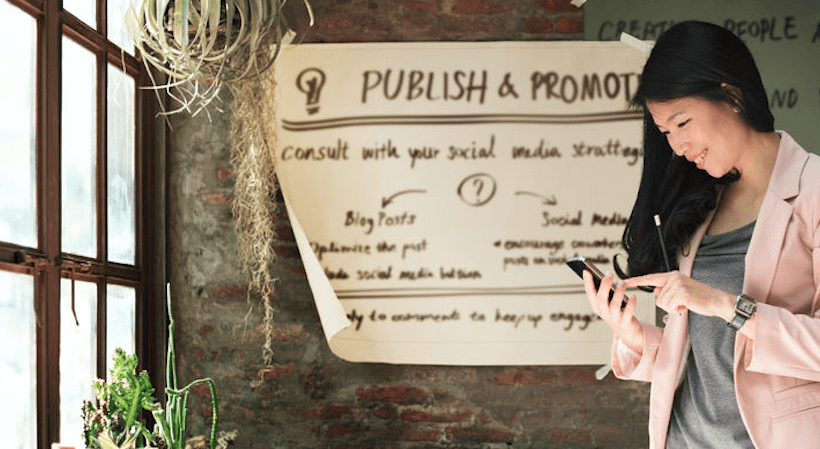Today, there are more ways than ever to get your brand messaging out there. Facebook posts, tweets, Instagram stories, and writing blog posts are just a few of the myriad tools you can use to promote your content and engage with followers and customers.
But with so many options comes something of a problem. Soon, you’ll find yourself spending most of your time just managing all of the numerous different platforms to reach all of your followers. The last thing you want to do is create a Facebook post that just recycles your latest blog post about a new product or promotion.
This is even more pressing as an entrepreneur or personal brand. Not only are you running all your marketing campaigns, but you’re likely also planning events, coming up with new products, dealing with vendors, and keeping all the accounting paperwork in order. To make matters worse, if you’re focusing too heavily on marketing, other aspects of your business will suffer from lack of attention.
Fortunately, you’re not the only one who has faced these social media and marketing dilemmas. Many entrepreneurs and marketers have been dealing with these problems for years, and they have developed some useful tools and innovations to streamline the marketing process and give business owners more time to focus on their core product.
We’ve put together a list of some of the best methods and tools you can use to free up time so you’re not always glued to your phone or computer trying to remember if you’ve posted to every platform. If you want to give yourself more time and feel less stressed about your marketing campaigns, read on.
Verizon Digital Ready: Free Skills Training that Entrepreneurs Need
Don’t automate everything
Before you download every add-on or app that purports to help you with your social media marketing, you should take stock of the risks to automation. Full automation of marketing and social media presence might save you time, but it might lose your customers and followers (and the same applies to email marketing).
Social media users are savvy about the ways of the online world, and if all your tweets and Facebook posts are auto-generated, they may feel cheated out of personal connection to your brand. Make sure that you use any automation tools with care so you don’t lose that personalized feel.
What to look for
When looking for automation tools, you should think about your goals. Do you already have a lot of content that you can repurpose or repost? If so, then you might want to consider an automation tool that can search your evergreen content and repost at appropriate intervals to increase brand engagement or remind customers or followers of something they might have forgotten.
Others might be looking for a platform that has more scheduling features. If you need to be kept on track or manage several people, say a weekend and a weekday social media manager, look for a program that has more management and scheduling features in addition to the ability to manage social media presence.
If you are looking for a more fine-grained approach where you can customize what gets automatically posted and where, there are many programs that will help you to do that. We have selected several that marketers like to use that are more specifically about managing social media presence.
Those who are more concerned with keeping up with trends or engaging directly with their followers or customers will want a program that highlights these features.
Finally, don’t forget about analytical power. Some of the platforms and services on this list include powerful tools to analyze your content and post engagement. They can track engagements and impressions, and even make suggestions based on the data they collect.
Top social media marketing automation platforms for entrepreneurs
1. Edgar
Edgar is a good tool for automating a large supply of content. It’s important to get the most bang out of every social post you make, and Edgar is a system that helps you “resurface” your content on a regular basis. That way, you can let your old work do new work for you.
Here’s how it works: Edgar helps users organize and categorize content, such as photos and blog posts, in a digital library. Once you have compiled all of your content, you can direct the app to share particular kinds of updates at specific times. You can also direct it to post content on particular channels. Whenever Edgar posts updates, it sends that post to the bottom of your library to be used again when the time comes. Edgar is an especially useful tool for marketers who have a large backlog of relevant content.
Edgar will keep cycling through posts until you change the settings, so it is a good idea to make sure you aren’t reposting the same content too often.
2. Agorapulse
Agorapulse is a comprehensive automation tool for social media. With it, you will be able to plan and schedule your content across six social network platforms (including Twitter, Facebook, LinkedIn, Instagram, Google+ and YouTube accounts). Agorapulse also has analytical tools that help you track how well your posts perform. Additionally, you can collaborate via the platform with partners and employees to work on new marketing strategies.
Like Edgar, Agorapulse has scheduling features that assist in setting up a calendar of when to post content and on what sites or platforms.
3. Hootsuite
If your brand presence includes actively following and engaging with customers and followers, Hootsuite is an ideal tool. With Hootsuite, you can create a dashboard that keeps tabs on all your different social media platforms. With all your different platforms in one handy place, it’s easy for you to respond to customers, interact with followers or just listen in on conversations centered on your brand.
Hootsuite also includes features that let you follow your brand engagement via keywords and groups. You’re also able to comment and engage with other users directly via the platform. If you are on a strict, or mostly strict schedule, this can be a good tool because you can conduct all of your interactions on one platform and at a specific time of day.
4. Socialert
Socialert is another social media automation tool that helps you stay on top of what your customers and followers are saying about your brand. With Socialert, you can listen in across a variety of platforms by tracking keywords and hashtags in real time. These features can cut down the time you spend monitoring your brand and performing keyword analysis significantly.
In addition to following mentions and conversations, Socialert allows you to quantify your engagement in a variety of ways. It can analyze your content’s reach and impressions based on what is most important to you, whether it is the time of day, location or sentiment, for example. Socialert also allows you to export your findings in CSV format.
5. Buffer
If you’ve ever created a mood board or a deck for a brand, you know that keeping track of your source material is important. Sometimes you just can’t remember where you saw that inspiring photo of the beach that would go great with your new campaign. If that’s a problem, Buffer might just be your solution.
Buffer is a curation tool that allows you to do two things. The first is to keep track of time-sensitive information. This might be an upcoming event or a brand launch that you should go to. Buffer has the tools that help you keep track of this information, so you don’t miss out. It is also a good tool for curating content that you like, such as that beach photo, or a funny tweet that might be worth sharing at a later date.
6. Crowdfire
Crowdfire started as a tool to manage your Instagram and Twitter followers. But it has morphed into a much more powerful social media automation platform and looks poised to be one of the most important tools for marketers in 2018.
Crowdfire is best if you are interested in boosting the reach of your content or managing brand presence on social media. Some of the salient features include a tool that tracks your followers and alerts you when a Twitter user has become inactive that way you can unfollow.
The analytical capabilities, like the “copy followers” feature, which analyzes other users’ followings. This tool can help you to leverage insights from other users you think are successful.
Its curated posts feature discovers the high-engagement content that you can then repost to your audience to increase engagement and keep you on trend. Crowdfire also has suggestion features, that work to determine the best time for you to post content.
7. CoSchedule
Like we discussed in the introduction, many marketers, especially those working for small companies or themselves, need to be conscious of time management. If you want a platform that does that and helps you manage a presence on multiple social media platforms, CoSchedule could be a great find.
As you might guess, the primary purpose of CoSchedule is to help you create a schedule for your posts across platforms. You can schedule more than 60 posts at once. You can also use it to make a monthly calendar of posts, and its interface is easy to use. If there is more than one person doing the marketing, CoSchedule allows each person to view the calendar and organize their time accordingly.
CoSchedule also has analytics built in that help you identify which posts were successful and which might need to be posted again.
Apart from scheduling your content, you can also analyze which content worked well in the past and publish your previously posted content again.
Receive the StartupNation newsletter!
8. IFTTT
Short for If This Then That, IFTTT is an ingenious tool that can bring together more than 160 of your channels under one roof. If you so choose, you could log every Martian season change on a spreadsheet. Of course, if you don’t care about knowing when it’s winter on Mars, and IFTTT is also a powerful social media automation tool.
The platform connects seamlessly two services, using what the company calls “recipes.” Each recipe contains a trigger and an action. (For all you computer science people out there, you’re probably starting to see why it’s called If This Then That). What this means is when, for example, you post a YouTube video, an IFTTT recipe is triggered that results in that video also being posted to your Facebook feed. IFTTT is quite powerful, but it is also more time-intensive.
Because each recipe only involves two platforms, you will have to do more work on the front end. But once you have everything up and running, the time you spend posting and managing your content will diminish drastically.
9. Zapier
Zapier works a lot like IFTTT, only it calls its process Zaps instead of recipes. A Zap is an automated task you designate the platform to perform. Zapier comes with many Zaps preloaded, but you can also customize your Zaps to perform a myriad number of functions. For example, you can create a Zap that monitors Instagram for new posts and then the Zap will generate a tweet of that photo.
Zapier is easy to use, and its interface makes it straightforward to connect your different social media channels into different combinations. Zapier is quite powerful, and is also useful for those who want to automate the distribution of content to users, those attending a conference, or having an online conference call on google hangouts, for example.
Conclusion
All of the services noted here have specific features that are better than others, but there is also a lot of overlap between them. You might need to try out one or two before you find one that fits best for your workflow. Regardless, by using these tools, you will be able to generate more content and save yourself time in the process.